Loading ...
Loading ...
Loading ...
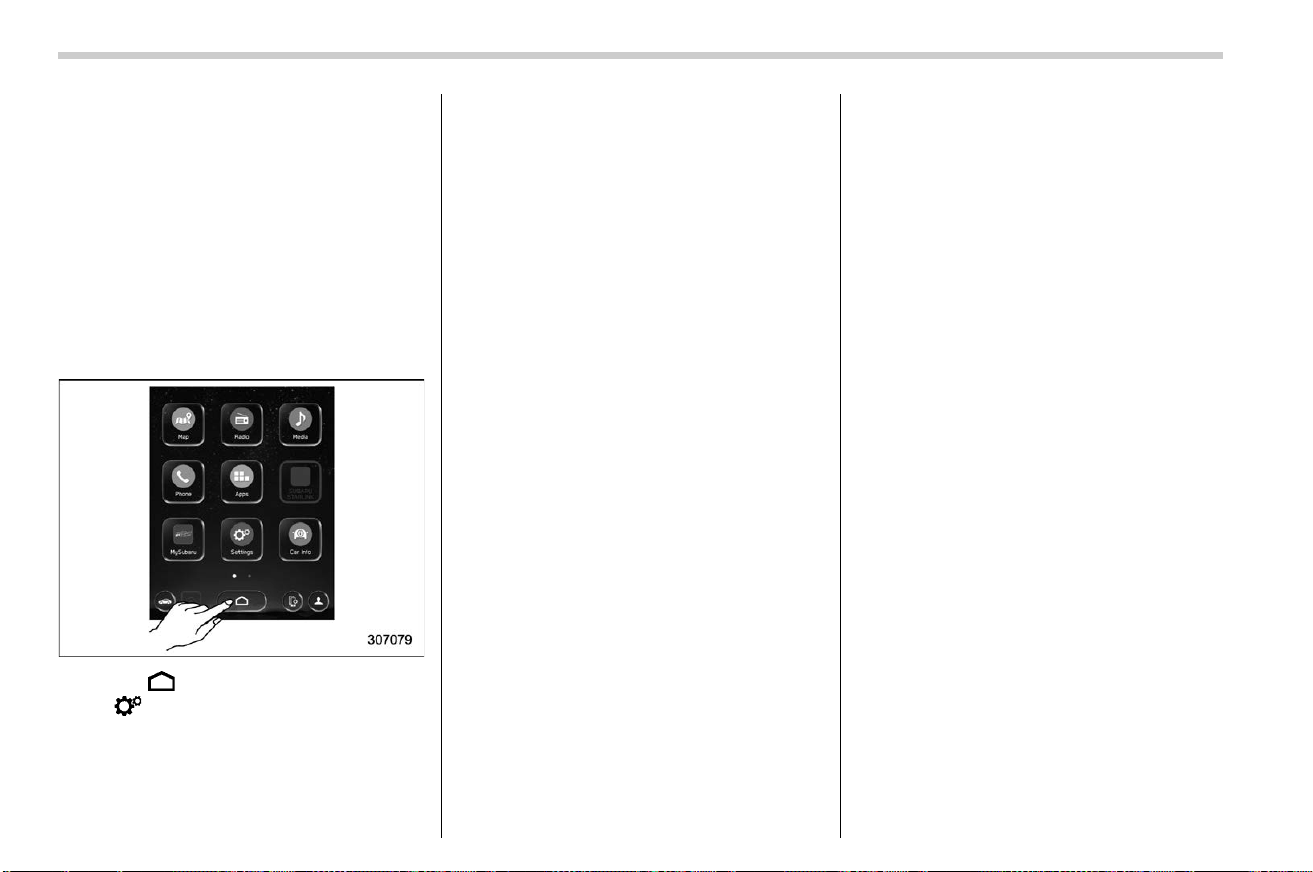
(260,1)
北米Model "A2630BE-A" EDITED: 2023/ 1/ 10
NOTE
Depending on the model of smart-
phone, the settings of the connected
smartphone may need to be changed.
(ex: For iOS or other models, notifica-
tion settings may need to be activated.)
For details, check the instructions on
connecting smartphones.
! 11.6-inch display models
s03af0205
1. Turn the ignition switch to the “ON”
position.
2. Touch (HOME).
3. ?
(Settings)
4. ? “General”
5. ? “Clock”
6. ? “Time Setting”
7. Models with navigation system:
? “AUTO”
Models with SUBARU STARLINK
Safety and Security without navigation
system:
? “AUTO”
Models without SUBARU STARLINK
Safety and Security or navigation
system:
? “Sync With Phone”
! Models with navigation system
s03af020501
The clock will be set automatically where a
GPS signal is available.
! Models with SUBARU STARLINK
Safety and Security without na-
vigation system
s03af020503
The clock will be set automatically where a
DCM (Data Communication Module in
vehicle cellular connection) signal is avail-
able.
! Models without SUBARU
STARLINK Safety and Security
or navigation system
s03af020504
The clock will be set and adjusted auto-
matically when a smartphone is connected
via Bluetooth
®
for transferring phonebook
data.
1. Register the smartphone to the audio
system. For details, refer to “Bluetooth
SETTINGS” in the supplemental Own-
er’s Manual for the audio/navigation
system.
2. Transfer phonebook data to the sys-
tem. For details, refer to “Bluetooth
SETTINGS” in the supplemental Own-
er’s Manual for the audio/navigation
system. The clock will be adjusted
automatically.
NOTE
Depending on the model of smart-
phone, the settings of the connected
smartphone may need to be changed.
(ex: For iOS or other models, notifica-
tion settings may need to be activated.)
For details, check the instructions on
connecting smartphones.
& Time Zone (Models with Na-
vigation System)
s03af06
You can configure the “Time Zone” setting
on the clock setting screen.
If a GPS signal is available when “AUTO”
is selected, “Time Zone” is set automati-
cally. Refer to “Main screen” �P225 for the
setting.
& Daylight Saving Time (Models
with Navigation System)
s03af07
You can configure the “Daylight Saving
Time” setting on the clock setting screen.
Clock
258
Loading ...
Loading ...
Loading ...