Loading ...
Loading ...
Loading ...
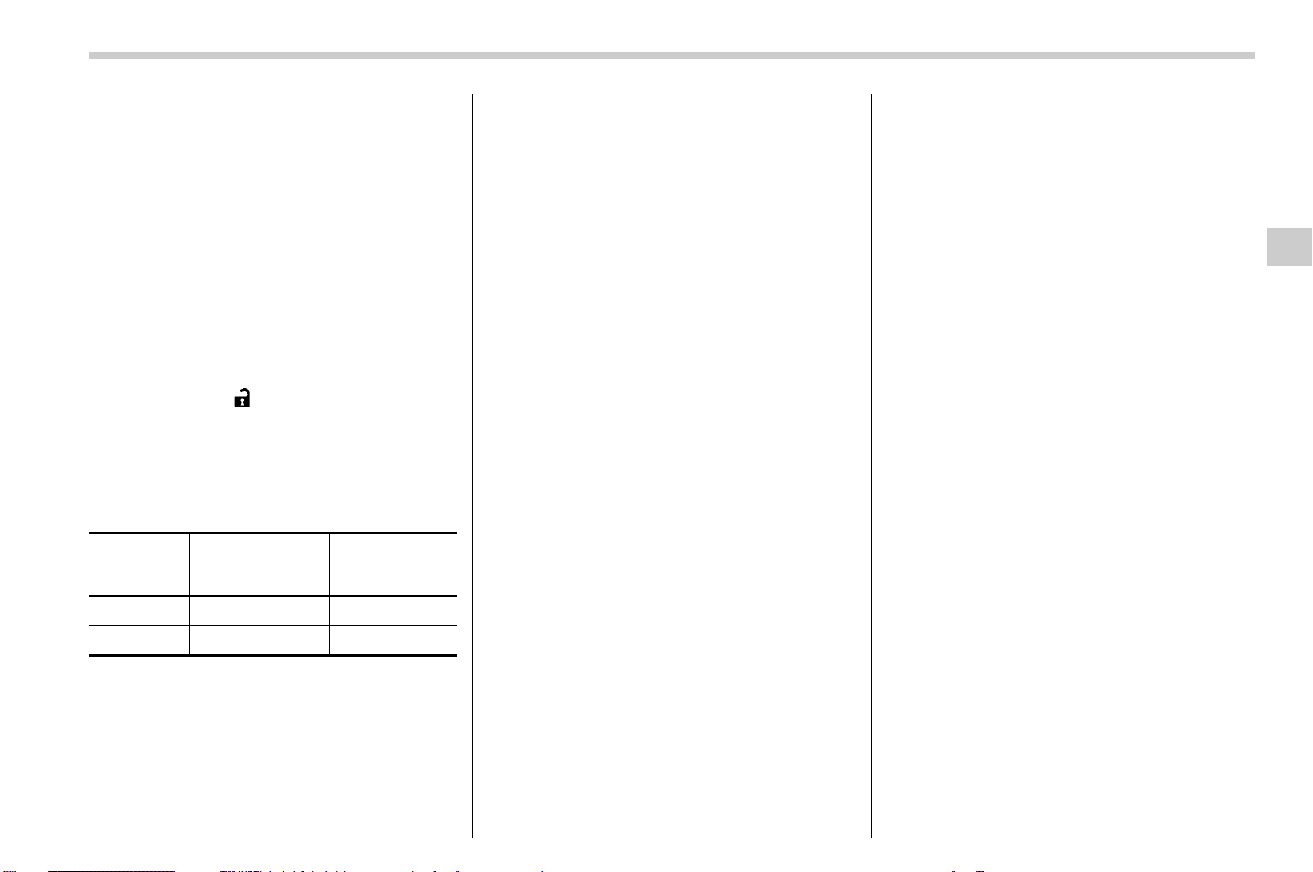
(151,1)
北米Model "A2630BE-A" EDITED: 2022/ 12/ 23
& Alarm System Setting
s02af11
To change the setting of your vehicle’s
alarm system for activation or deactiva-
tion, do the following.
1. Disarm the alarm system. Refer to
“Disarming the System” �P148.
2. Sit in the driver’s seat and shut all
doors, the rear gate (Outback/Subaru
Outback Wilderness), the trunk lid
(Legacy) and engine hood.
3. Turn the ignition switch to the “ON”
position.
4. Hold down “
” of the driver’s power
door locking switch, open the driver’s
door within the following 1 second, and
wait 10 seconds without releasing the
switch. The setting will then be chan-
ged as follows.
Setting
status
Combination
meter display
(color LCD)
Horn
Activate AL ON Once
Deactivate AL OFF
Twice
NOTE
You may have the above setting change
done by your SUBARU dealer.
& If You Have Accidentally
Triggered the Alarm System
s02af03
! To stop the alarm
s02af0301
Do any of the following operations:
. Press any button on the access key fob/
remote transmitter.
. Turn the ignition switch to the “ON”
position (models without “keyless ac-
cess with push-button start system”).
. Turn the push-button ignition to the
“ACC” position (models with “keyless
access with push-button start system”).
NOTE
Only registered keys will stop the
alarm. If the immobilizer transponder
is not registered, the alarm will not
stop.
& Valet Mode
s02af06
When you choose the valet mode, the
alarm system does not operate. In valet
mode, the remote transmitter is used only
for locking and unlocking the doors and
rear gate (Outback/Subaru Outback
Wilderness) and panic activation.
To enter the valet mode, change the
setting of your vehicle’s alarm system to
deactivation mode. Refer to “Alarm Sys-
tem Setting” �P149. The security indica-
tor light will continue to flash once every 3
seconds, indicating that the system is in
the valet mode.
To exit valet mode, change the setting of
your vehicle’s alarm system to activation
mode. Refer to “Alarm System Setting”
�P149.
Alarm System
149
2
Keys and Doors
Loading ...
Loading ...
Loading ...