Loading ...
Loading ...
Loading ...
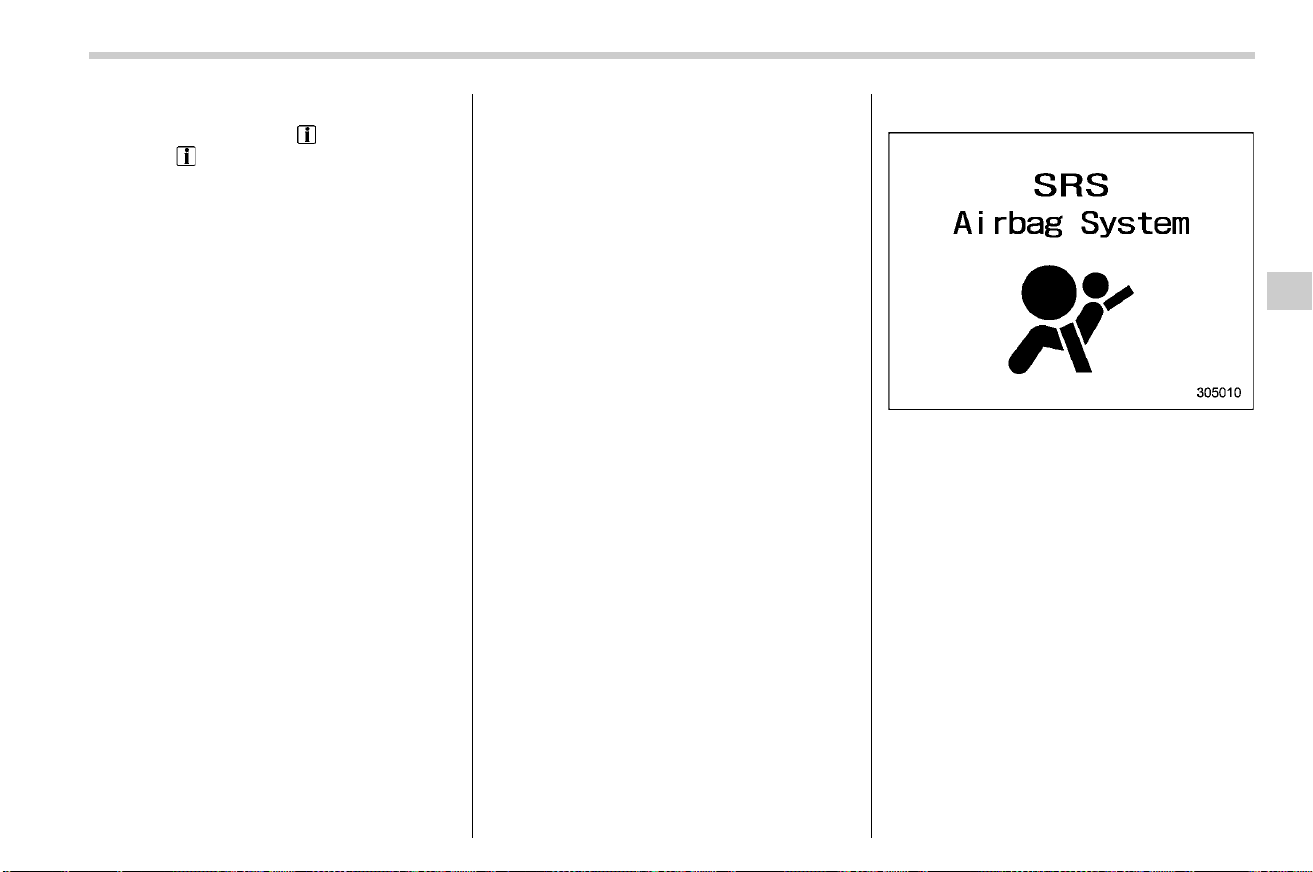
(211,1)
北米Model "A2630BE-A" EDITED: 2022/ 12/ 23
the warning screen again. To recall the
message marked with
on the display,
press the
switch on the steering wheel.
& Welcome Screen (Opening
Animation) and Good-Bye
(Ending Animation) Screen
s03bn08
Welcome screen and Good-bye screen
are motion graphic displayed on the
combination meter display and center
information display upon entering and
exiting the vehicle.
When the driver’s door is opened and
closed after unlocking the door, the wel-
come screen (opening animation) will
appear on the combination meter display
(color LCD) for approximately 20 seconds.
When the ignition switch is turned to the
“LOCK”/“OFF” position, the combination
meter display (color LCD) gradually turns
off by showing good-bye screen (ending
animation).
NOTE
. The welcome screen and the good-
bye screen may differ in the actual
words and appearance.
. The basic screen will be shown
when the ignition switch is turned
to the “ON” position while the wel-
come screen is displayed.
. Once the welcome screen appears, it
takes a certain period of time to
display it again.
. If the ignition switch is operated
after unlocking the driver’s door,
the welcome screen will not appear
even when the driver’s door is
opened and closed.
. The welcome screen will disappear
when you lock the driver’s door by
using the remote keyless entry sys-
tem (all models) or the keyless
access function (if equipped) while
the welcome screen is displayed.
. The welcome screen including the
audio/navigation unit can be set to
on or off.
. The welcome screen can be set to on
or off. For details, refer to “General
settings” �P225 (11.6-inch display
models) or “General settings”
�P243 (dual 7.0-inch display mod-
els).
. The good-bye screen can be set to
on or off. For details, refer to “Gen-
eral settings” �P225 (11.6-inch dis-
play models) or “General settings”
�P243 (dual 7.0-inch display mod-
els).
& Warning Screen
s03bn05
Example of warning
If there is a warning message or a
maintenance notification, it will appear on
combination meter display (color LCD).
Take the appropriate actions based on the
messages indicated.
& Meter Information Screen
s03bn12
The meter information screen can be
changed. For details, refer to “General
settings” �P225 (11.6-inch display mod-
els) or “General settings” �P243 (dual
7.0-inch display models).
– CONTINUED –
Combination Meter Display (Color LCD)
209
3
Instruments and Controls
Loading ...
Loading ...
Loading ...