Loading ...
Loading ...
Loading ...
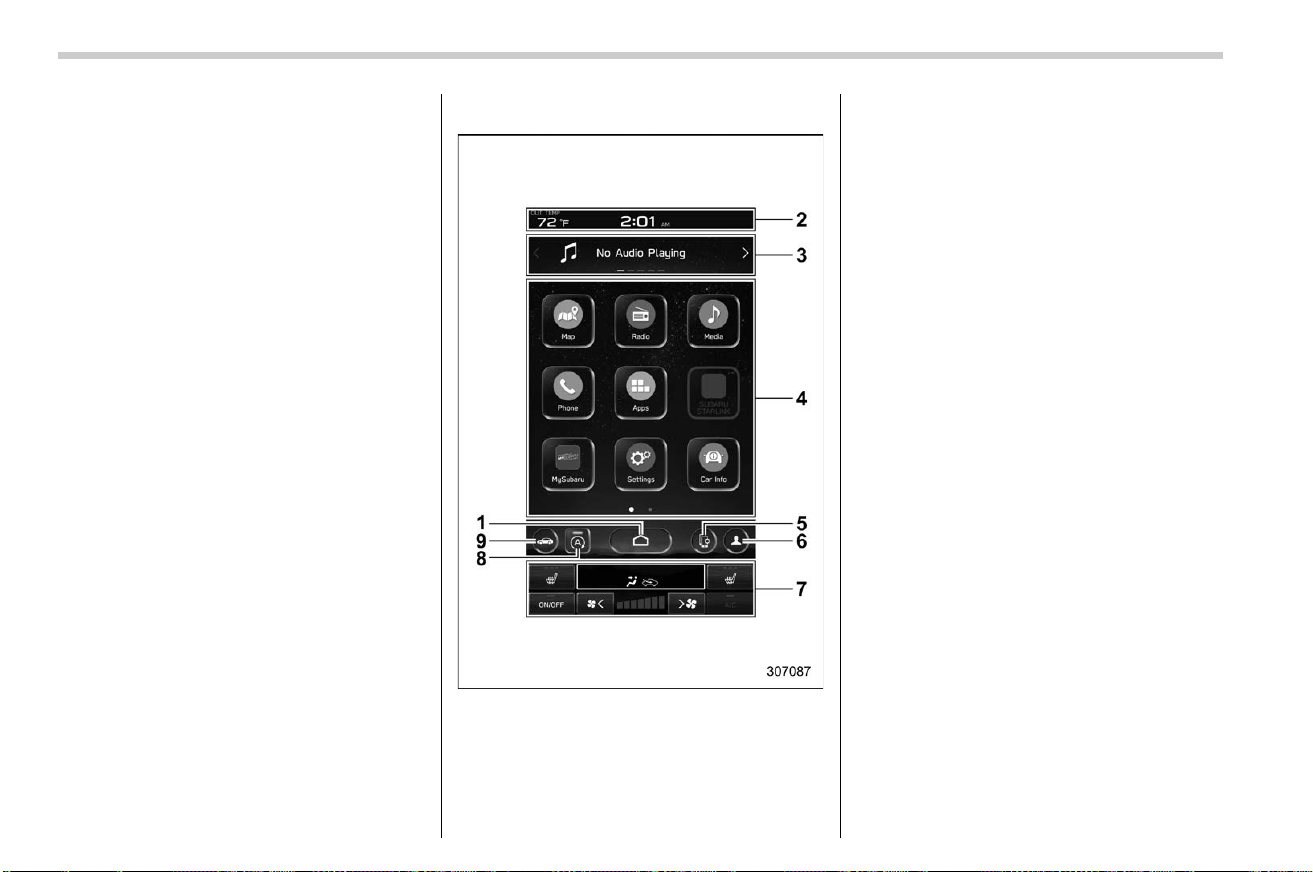
(220,1)
北米Model "A2630BE-A" EDITED: 2022/ 12/ 23
your finger.
NOTE
Swipe operations may not be per-
formed smoothly in high altitudes.
& 11.6-Inch Display Models (If
Equipped)
s03bs05
NOTE
For dual 7.0-inch display models, refer
to “Dual 7.0-Inch Display Models”
�P242.
! Touch screen
s03bs0501
1 HOME icon (Refer to “HOME icon”
�P225.)
2 Status bar (Refer to “Status bar” �P218.)
3 Information bar (Refer to “Information
bar” �P219.)
4 Main screen (Refer to “Main screen”
�P225.)
5 Manage device icon (Refer to the sepa-
rate navigation/audio Owner’s Manual)
6 Driver profiles icon (Refer to “Driver
profiles icon” �P225.)
7 Climate control screen (Refer to “Climate
control screen” �P225.)
8 Auto Start Stop ON/OFF icon (Refer to
“Auto Start Stop ON/OFF icon” �P221.)
9 Car settings icon (Refer to “Car settings
icon” �P223.)
While the ignition switch is in the “ACC” or
“ON” position, the touch panel will activate.
! Status bar
s03bs050101
The outside temperature and clock are
displayed on the status bar.
NOTE
. The outside temperature indicator
shows the temperature around the
sensor. However, the temperature
may not be indicated correctly or
the update may be delayed in the
following conditions.
– While parking or driving at low
speeds
– When the outside temperature
changes suddenly (example:
when going in and out of an
underground parking area or
when passing through a tunnel)
Center Information Display (CID)
218
Loading ...
Loading ...
Loading ...