Loading ...
Loading ...
Loading ...
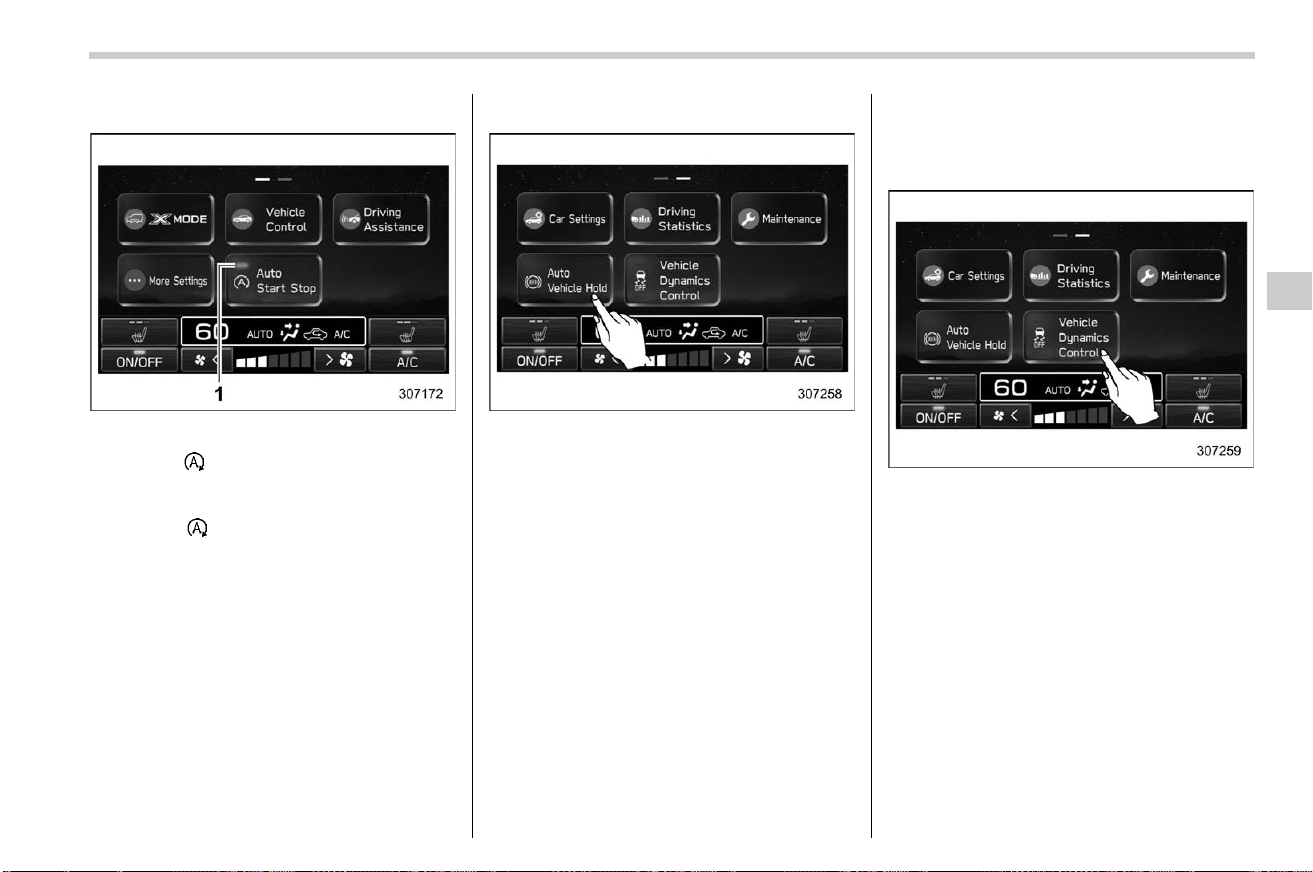
(251,1)
北米Model "A2630BE-A" EDITED: 2022/ 12/ 23
! Auto Start Stop ON/OFF icon
s03bs060503
1 Auto Start Stop indicator (green)
Touching “ ” deactivates the Auto Start
Stop system and turns off the Auto Start
Stop indicator (green) on the screen.
Touching “
” again activates the Auto
Start Stop system and turns on the Auto
Start Stop indicator (green). Refer to “To
turn on/off the Auto Start Stop system”
�P403.
! Auto Vehicle Hold icon
s03bs060504
To turn the Auto Vehicle Hold function on
and off, touch the “Auto Vehicle Hold” icon.
When the Auto Vehicle Hold function is
turned off, the Auto Vehicle Hold indicator
light will turn off.
Refer to “To turn on/off the Auto Vehicle
Hold function” �P397.
NOTE
. When the Auto Vehicle Hold function
is on, the Auto Vehicle Hold indicator
light on the combination meter turns
on. The “Auto Vehicle Hold” indica-
tor also turns on at the same time.
. When the Auto Vehicle Hold function
is off, the Auto Vehicle Hold indica-
tor light on the combination meter
turns off. The “Auto Vehicle Hold”
indicator also turns off at the same
time.
! Vehicle Dynamics Control icon
s03bs060505
To turn the Vehicle Dynamics Control on
and off, touch the “Vehicle Dynamics
Control” icon.
When the Vehicle Dynamics Control sys-
tem is turned off during engine operation,
the Vehicle Dynamics Control OFF indica-
tor light on the combination meter illumi-
nates. Refer to “To Turn On/Off the Vehicle
Dynamics Control System” �P387.
The Vehicle Dynamics Control system will
be deactivated. When “Vehicle Dynamics
Control” icon has been touched again to
reactivate the Vehicle Dynamics Control
system, the Vehicle Dynamics Control
OFF indicator light turns off.
– CONTINUED –
Center Information Display (CID)
249
3
Instruments and Controls
Loading ...
Loading ...
Loading ...