Loading ...
Loading ...
Loading ...
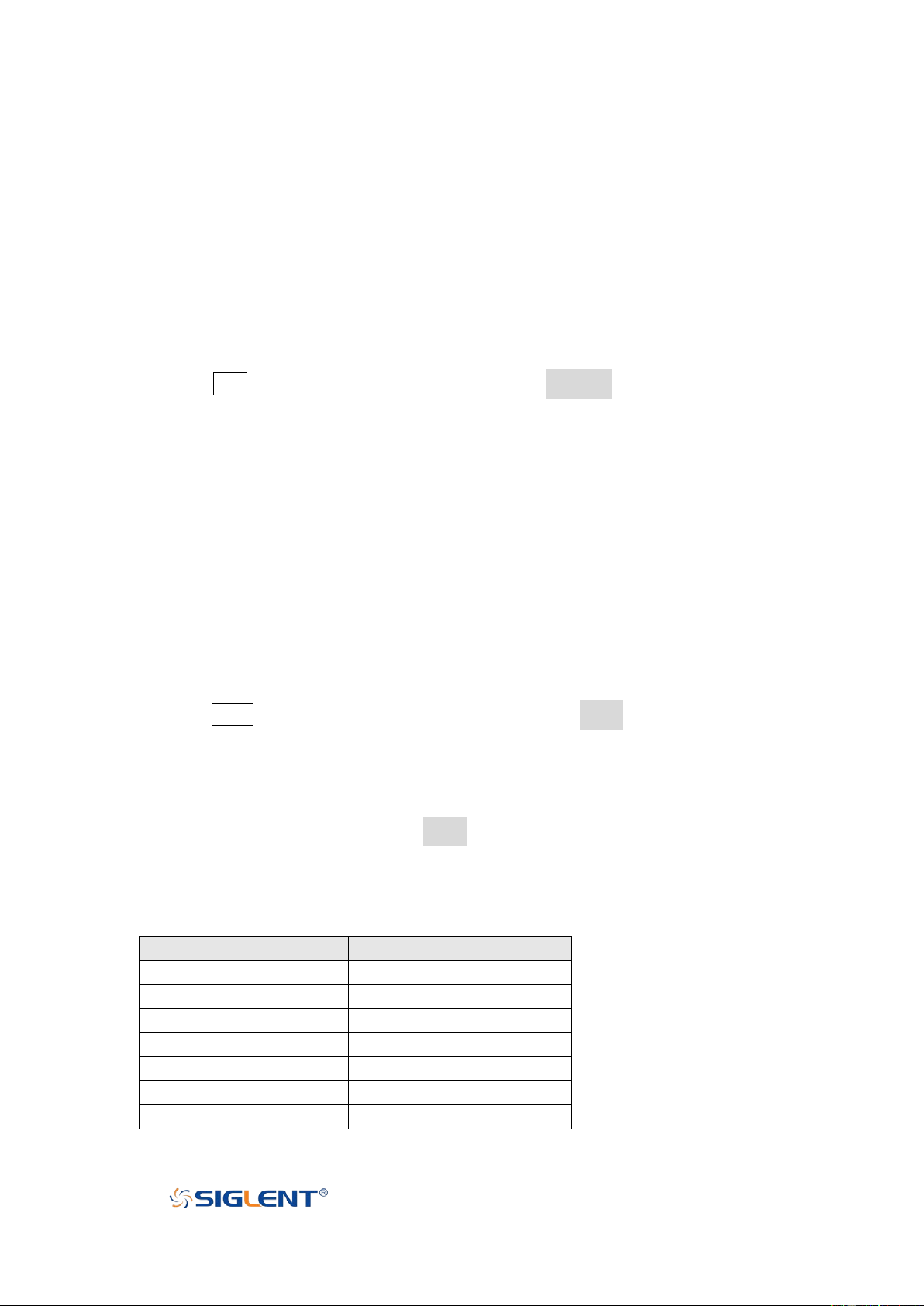
SDS1000X-E User Manual
29
WWW.SIGLENT.COM
Bandwidth Limit
Set the bandwidth limit to reduce display noise. For example, the signal under test is a
pulse with high frequency oscillation.
When the bandwidth limit set to
Full
, the high frequency components of the signal
under test can pass the channel.
When the bandwidth limit set to
20M
, the high frequency components that exceed 20
MHz are attenuated.
Press the
CH1
button
on the front panel; then press the
BW Limit
softkey to select
Full
or
20M
. The default setup is
Full
. When bandwidth limit is enabled, the character
B
will be
displayed in the channel label at the right side of the screen.
SDS1000X-E has full BW with all V/div settings including 500uV/div to 2mV/div.
Probe
Set the probe attenuation factor to match the type of the probe that you are using to
ensure correct vertical readouts.
Press the
CH1
button on the front panel; then press the
Probe
softkey and turn the
Universal Knob
to select the desired value and push the knob to confirm. The default
setup is
1X
.
The current probe attenuation factor is displayed in the channel label at the right side of
the screen. You can also press the
Probe
softkey
continuously to switch the probe
attenuation factor.
The table shows the probe attenuation factor
Menu
Attenuation Factor
0.1X
0.1 : 1
0.2X
0.2 : 1
0.5X
0.5 : 1
1X
1 : 1
2X
2 : 1
…
…
5000X
5000 : 1
Loading ...
Loading ...
Loading ...