Loading ...
Loading ...
Loading ...
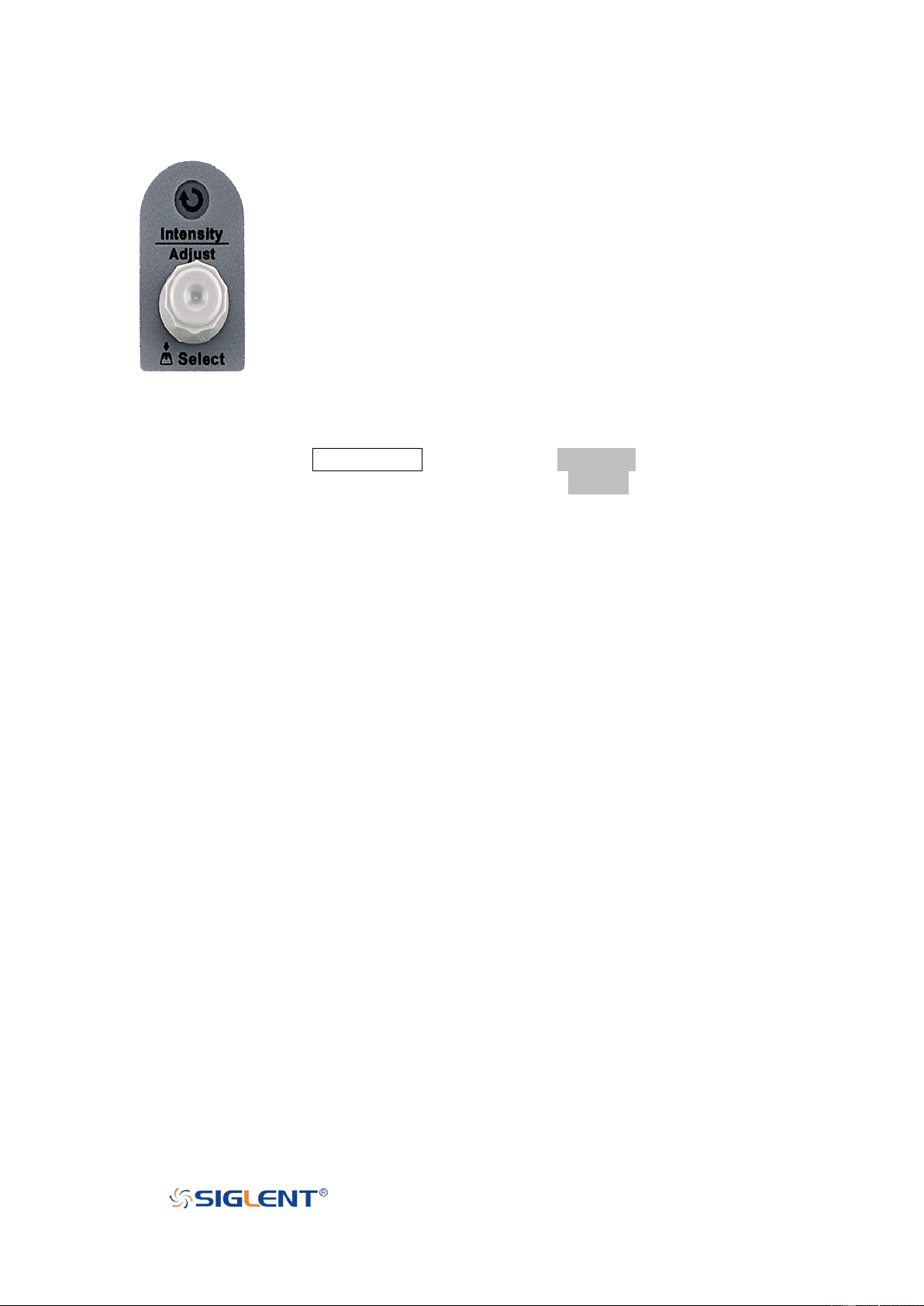
SDS1000X-E User Manual
17
WWW.SIGLENT.COM
Universal Knob
1.
Adjust the waveform intensity.
You can press the
Display/Persist
button; press the
Next Page
softkey to go to the
second page of the DISPLAY function menu; press the
Intensity
softkey and then turn
the
Universal Knob
to adjust the waveform intensity.
2.
Select the desired submenu.
In menu operation, press any menu softkey and turn the
Universal Knob
to select the
desired submenu under the menu and push down the knob to confirm the current
submenu. Turn clockwise to up the intensity and counterclockwise to down.
3.
Modify parameters.
After having chosen a parameter, turn the
Universal Knob
to modify the value. Turn
clockwise to increase the intensity and counterclockwise to reduce. In addition, it can
also be used to adjust scale and offset of MATH and REF.
4.
Choose file or directory or input filename.
After having entered the file system, turn the
Universal Knob
to select the desired file
or directory. When inputting filename, turn the
Universal Knob
to select the desired
character and the push the knob to confirm.
Loading ...
Loading ...
Loading ...