Loading ...
Loading ...
Loading ...
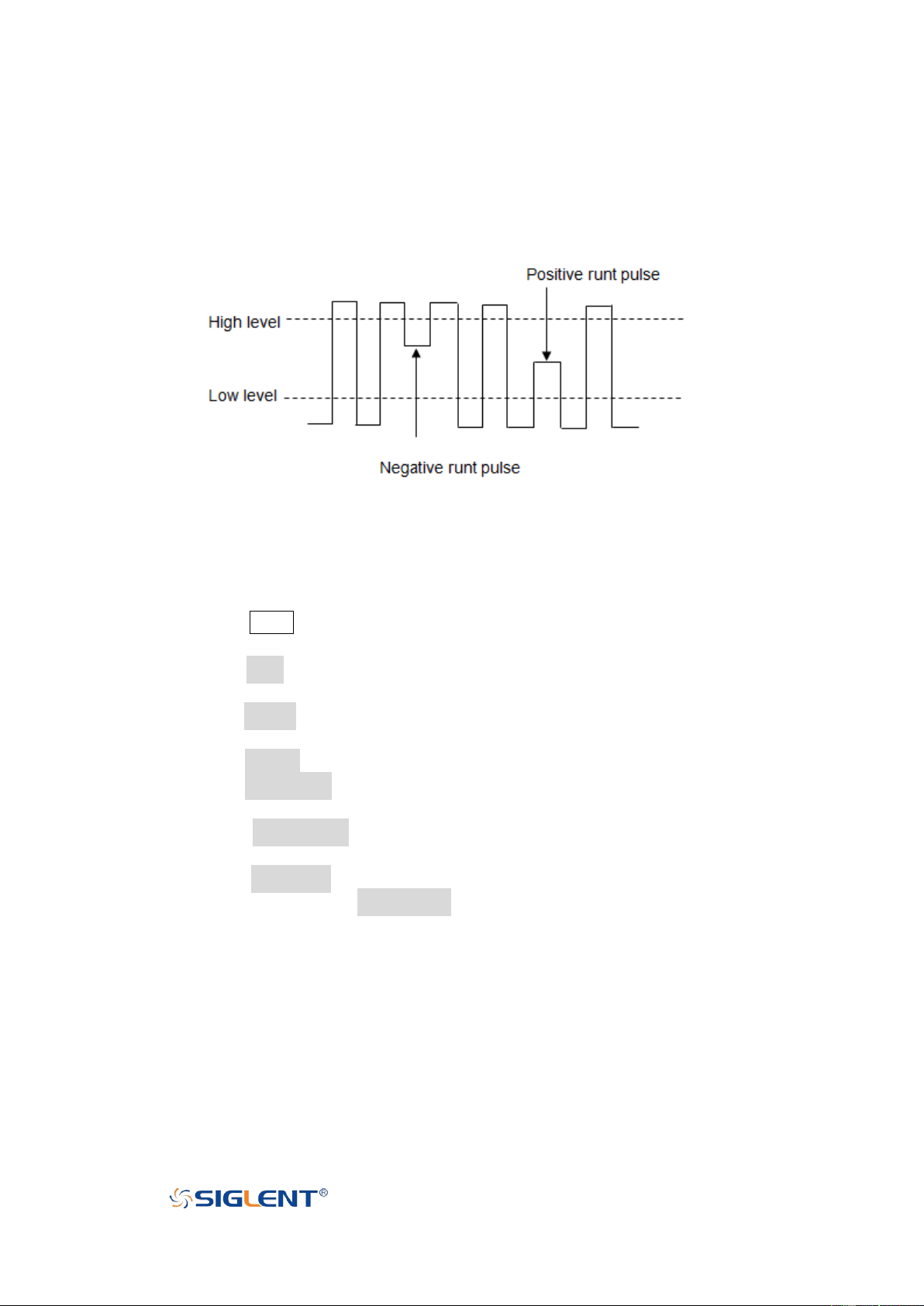
SDS1000X-E User Manual
82
WWW.SIGLENT.COM
Runt Trigger
The Runt trigger looks for pulses that cross one threshold but not another as shown in the
picture below.
A positive runt pulse across through a lower threshold but not an upper threshold.
A negative runt pulse across through an upper threshold but not a lower threshold.
To trigger on runt pulse:
1. Press the
Setup
button on the front panel to enter the
TRIGGER
system function
menu.
2. Press the
Type
softkey; then turn the
Universal Knob
to select
Runt
and push down
the knob to confirm.
3. Press the
Source
softkey; turn the
Universal Knob
to select CH1 or CH2 as the trigger
source.
4. Press the
Polarity
softkey to select
Positive
or
Negative
pulse to trigger.
5. Press the
Limit Range
softkey; turn the
Universal Knob
to select the desired condition
(
<=
,
>=
,
[--,--]
or
--][--
).
6. Press the
Time Setting
softkey, and then turn the
Universal Knob
to select the
desired value.
7. Press the
Next Page
softkey to enter the second page of the TRIGGER system
function menu. Press the
Lower Upper
softkey to select
Lower
or
Upper
trigger level,
and the turn the
Universal Knob
to set the position.
Loading ...
Loading ...
Loading ...