Loading ...
Loading ...
Loading ...
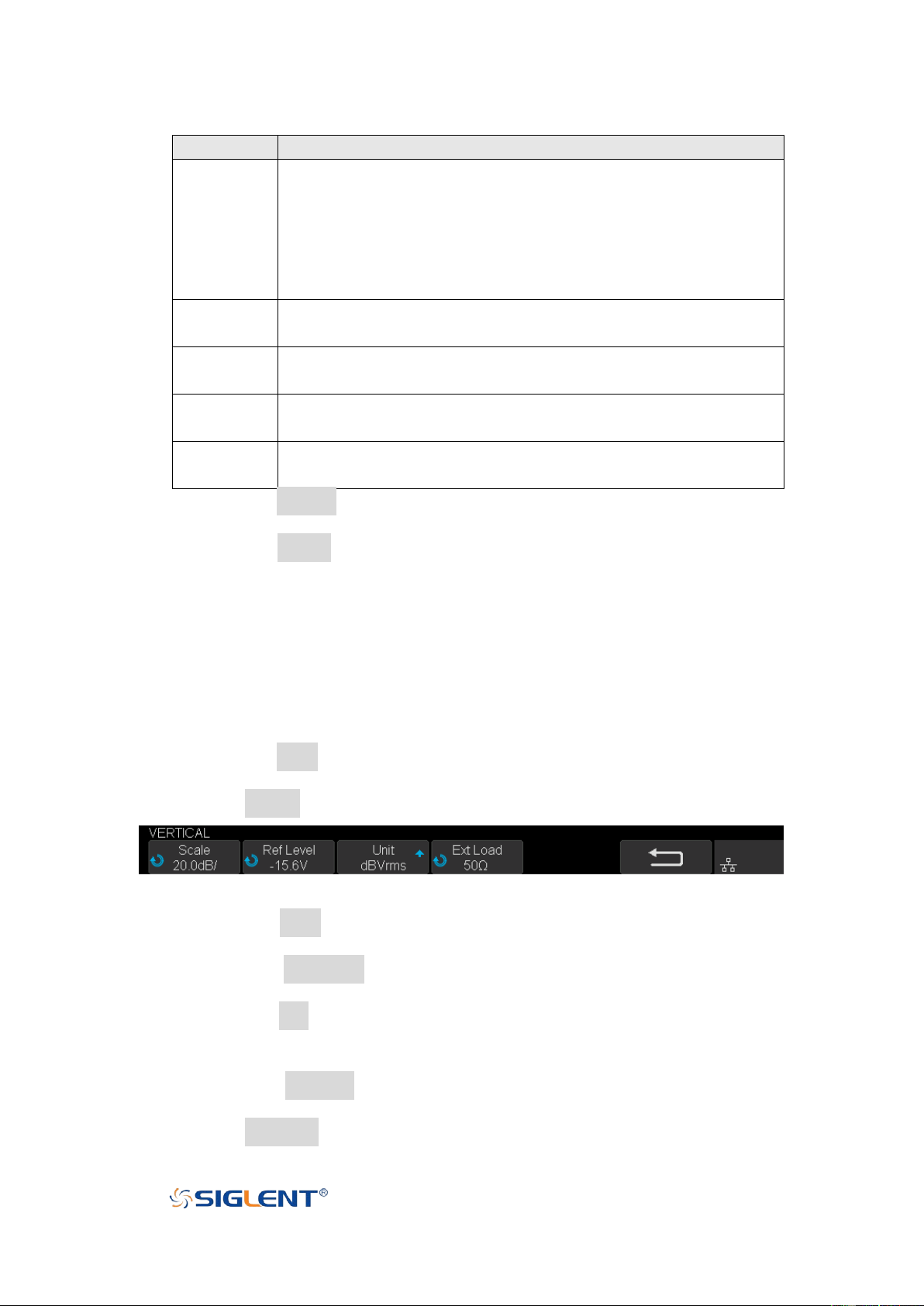
SDS1000X-E User Manual
120
WWW.SIGLENT.COM
carefully to make an appropriate option according to the input signal.
Window
Applications and Characteristics
Rectangle
These are normally used when the signal is transient (completely
contained in the time-domain window) or known t
o have a
fundamental frequency component that is an integer multiple of the
fundamental frequency of the window. Signals other than these
types will show varying amounts of spectral leakage and scallop
loss, which can be corrected by selecting another type of window.
Hanning
These reduce leakage and improve amplitude accuracy. However,
frequency resolution is also reduced.
Hamming
These reduce leakage and improve amplitude accuracy. However,
frequency resolution is also reduced.
Flat Top
This window provides excellent amplitude accuracy with moderate
reduction of leakage, but with reduced frequency resolution.
Blackman
It reduces the leakage to a minimum, but with reduced frequency
resolution.
Press the
Auto set
softkey to automatically set the appropriate parameters for the
FFT measurement.
Press the
Display
softkey to select
Split, Full Screen or Exclusive
display mode.
Split:
the source channel and the FFT operation results are displayed separately.
The time domain and frequency domain signals are displayed clearly.
Full Screen:
the source channel and the FFT operation results are displayed in
the same window to view the frequency spectrum more clearly and to perform
more precise measurements.
Exclusive:
the waveforms of channels are disabled, only the FFT operation
results are displayed in the window to view the frequency spectrum more clearly
and to perform more precise measurements.
Press the
Mode
softkey to select
Normal
,
Max-Hold
or
Average
. When you select
Average
, it is necessary to set the average times.
5. Press the
Vertical
softkey to enter VERTICAL menu.
Figure 72 VERTICAL Menu
Press the
Scale
softkey, and then turn the
Universal Knob
to select the desired
vertical FFT scale
Press the
Ref Level
softkey, and then turn the
Universal Knob
to select the
desired vertical FFT offset.
Press the
Unit
softkey to select the unit of vertical axis. The units of the vertical
axis can be dBVrms, dBm, Vrms or dBArms, Arms, which use a logarithmic scale
or a linear scale to display vertical amplitude respectively.
Press the
Ext Lode
softkey and then turn the
Universal Knob
to select the
external load value.
6. Press the
Horizontal
softkey to enter HORIZONTAL menu.
Loading ...
Loading ...
Loading ...