Loading ...
Loading ...
Loading ...
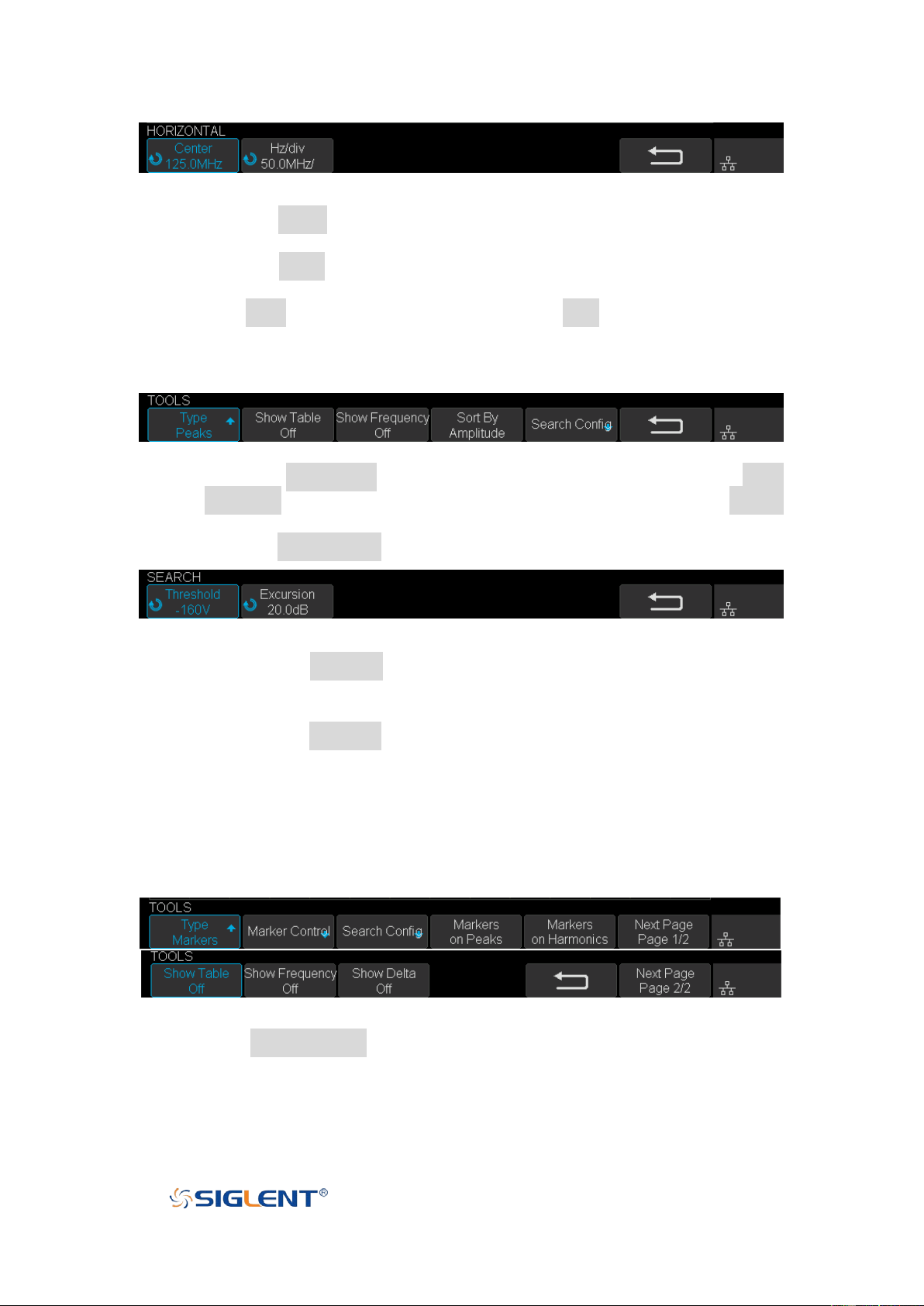
SDS1000X-E User Manual
121
WWW.SIGLENT.COM
Figure 73 HORIZONTAL Menu
Press the
Center
softkey, and then turn the
Universal Knob
to select the desired
center frequency.
Press the
Hz/div
softkey, and then turn the
Universal Knob
to select the desired
resolution frequency.
7. Press the
Tools
softkey to enter TOOLS menu. Press
Type
softkey to select the type
of tools. The type of the tools can be
Peaks
,
Markers
, or
Off
.
Peaks: Automatically mark the peak of the current FFT waveform according to the
search configuration.
Figure 74 FFT Peaks Menu
Press the
Show Table
softkey to display a table of peak, and press
Show
Frequency
softkey to display the frequency value of the peak. Press the
Sort By
softkey continuously to set the table sorting by Amplitude or Frequency.
Press the
Search Config
softkey to set search configuration.
Figure 75 SEARCH Menu
a. Press the
Threshold
softkey and turn the
Universal knob
to set the minimum
peak amplitude. Only peaks larger than the peak limit can be judged as
peaks.
b. Press the
Excursion
softkey and turn the
Universal knob
to set the difference
between the peak value and the minimum Amplitude on both sides. Only
when the difference is greater than the peak value of peak offset can the
peak value be determined.
Markers:
Customize the marker locations on the FFT waveform based on search
configuration.
Figure 76 FFT Markers Menu
Press
Markers Control
softkey to enter MARKER Menu.
Loading ...
Loading ...
Loading ...