Loading ...
Loading ...
Loading ...
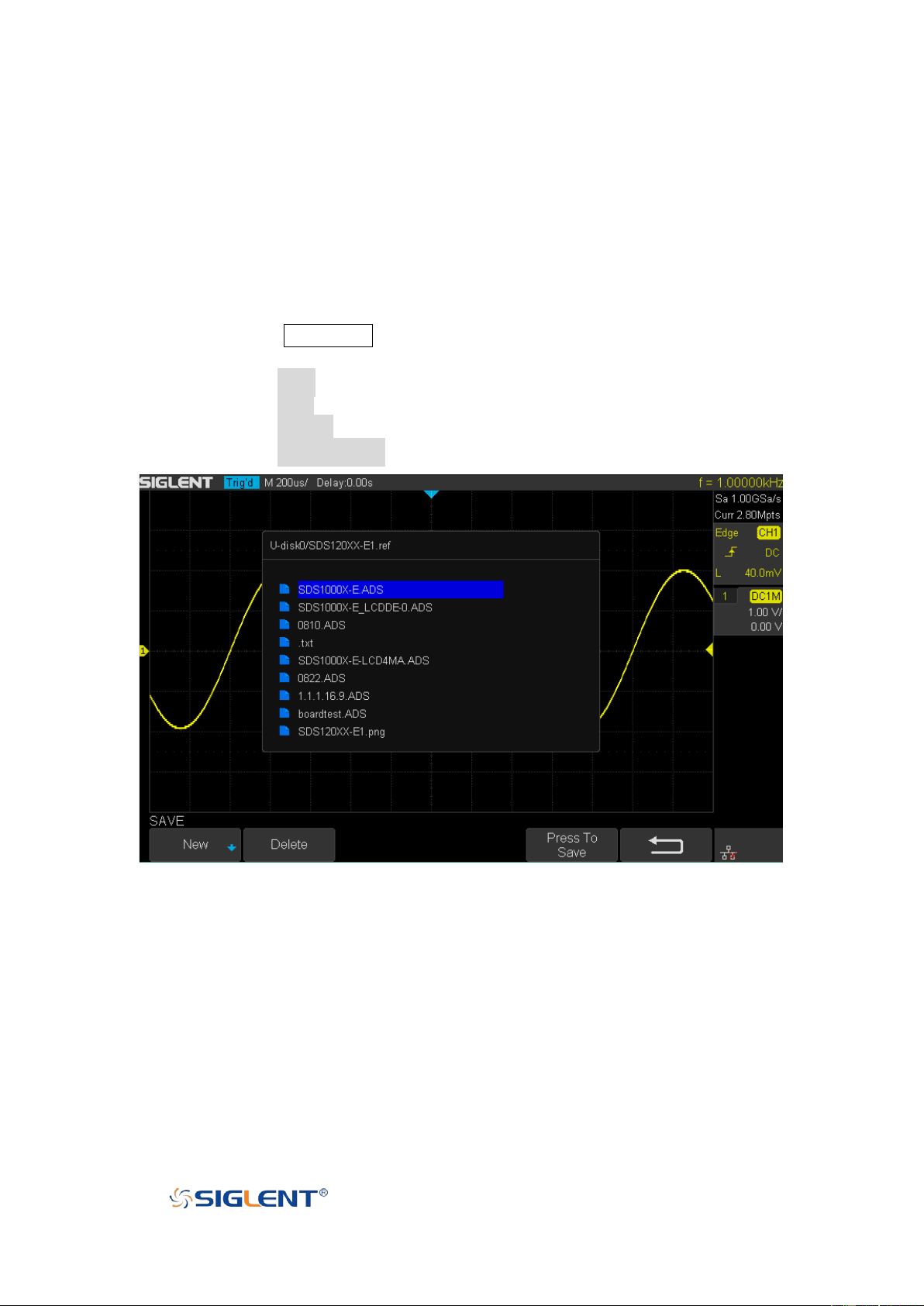
SDS1000X-E User Manual
151
WWW.SIGLENT.COM
External save and recall
Before using external storage and recall, make sure that the USB flash device is
connected correctly. External storage supports all the types of files in save
,
but in recall,
Picture
and
CSV
are not supported.
Save the specified type of file in the external USB flash device.
1. Press the
Save/Recall
button on the front panel to enter the SAVE/RECALL
function menu.
2. Press the
Save
softkey to enter the SAVE menu.
3. Press the
Type
softkey to select
Setup
and then press the knob to confirm.
4. Press the
Save to
softkey to select External.
5. Press the
Press To Save
softkey to enter the SAVE/RECALL file system.
Figure 96 SAVE/RECALL File System
6. Use the
Universal Knob
to select the desired location. File can be stored under
the root directory or in a certain folder under the root directory of the USB storage
device.
Loading ...
Loading ...
Loading ...