Loading ...
Loading ...
Loading ...
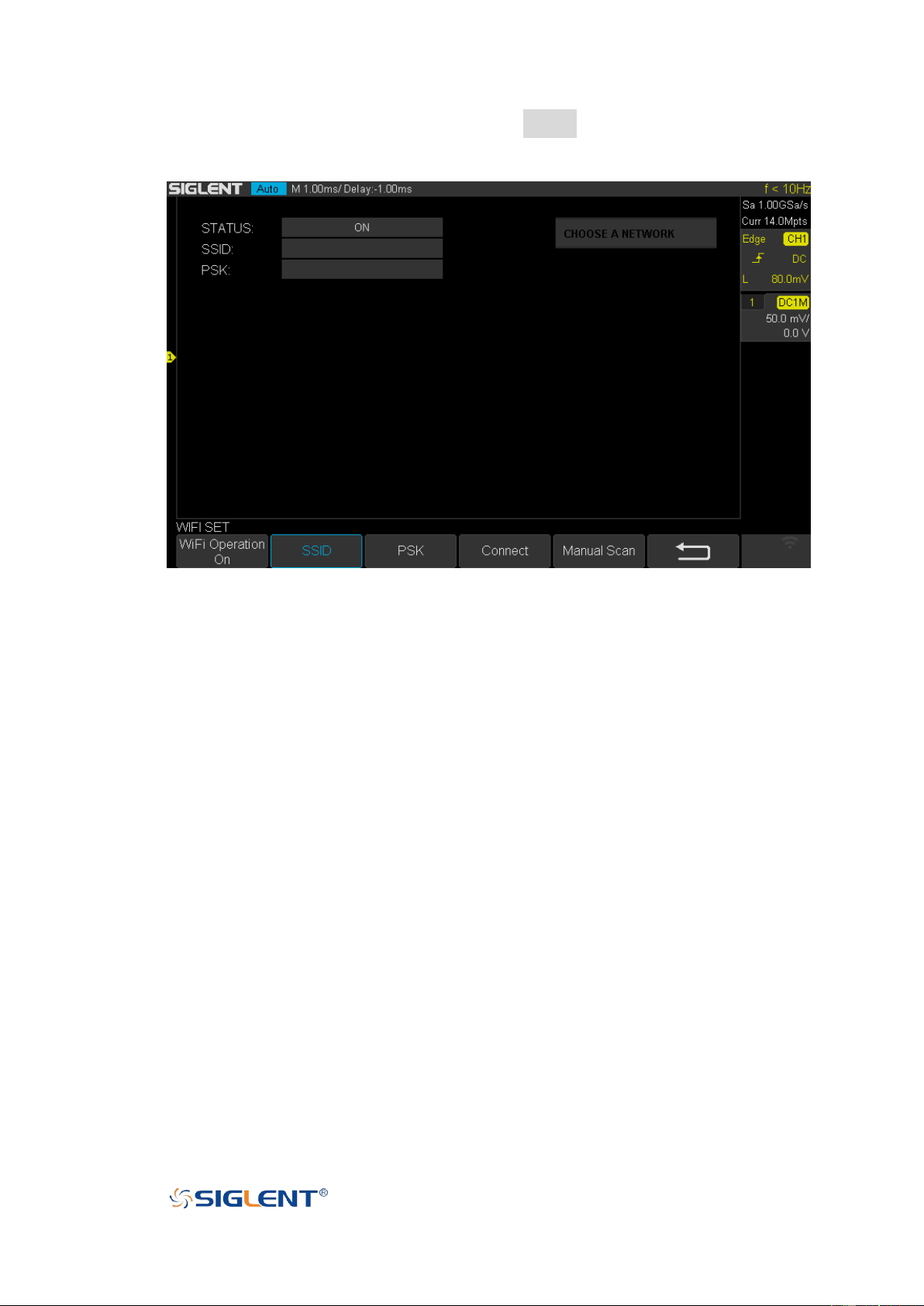
SDS1000X-E User Manual
183
WWW.SIGLENT.COM
8. Return to the I/O SET menu. Press the
IP Set
softkey to finish the IP
configuration(see “To Set the LAN”)
9. Use EasyScopeX or NI Vista to communicate with the oscilloscope.
Figure 118 WIFI Setting Menu
Loading ...
Loading ...
Loading ...