Loading ...
Loading ...
Loading ...
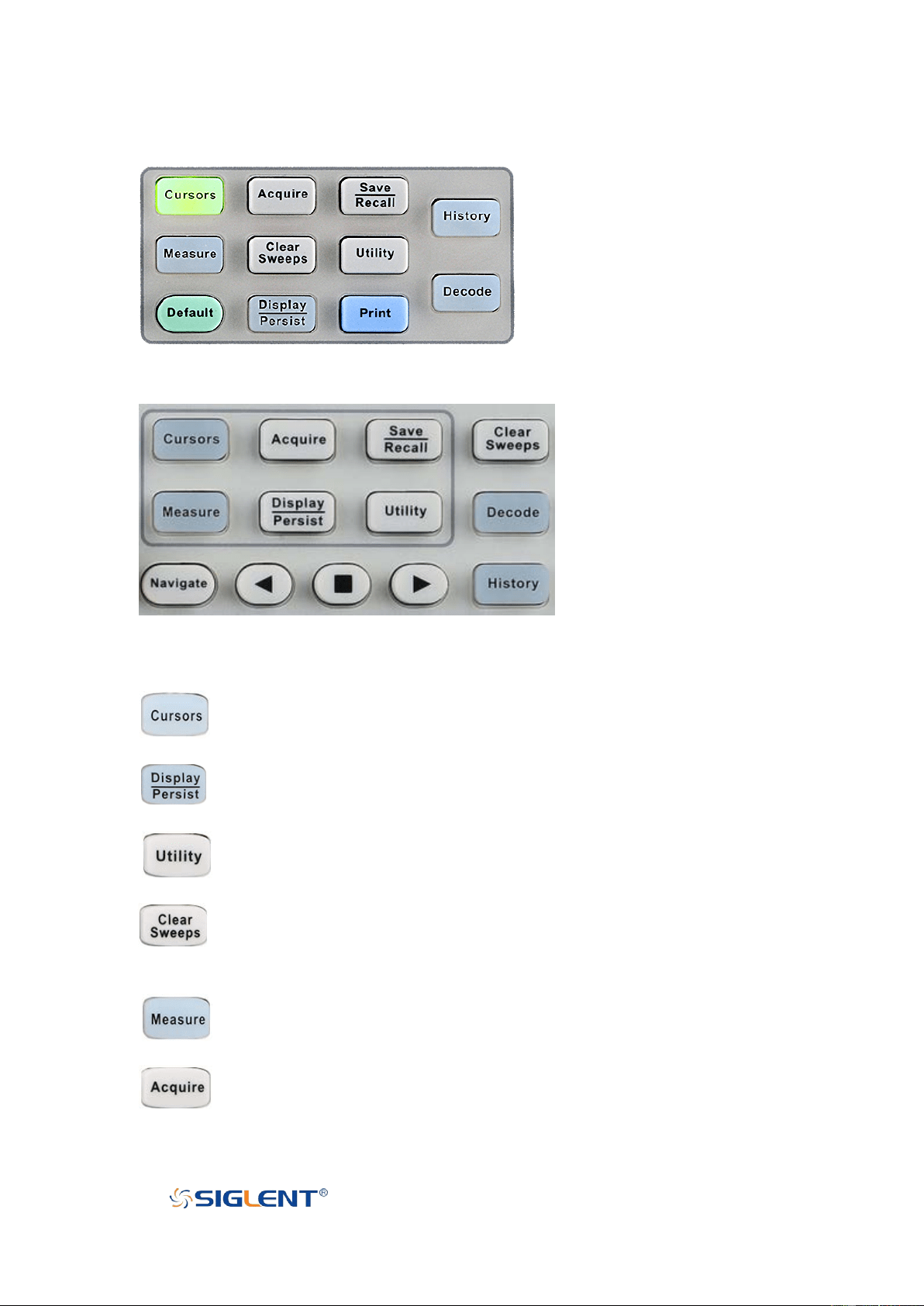
SDS1000X-E User Manual
18
WWW.SIGLENT.COM
Menu
2-channel scope common function panel
4-channel scope common function panel
: Press to enter the CURSOR function menu. The oscilloscope provides
manual and track cursor mode.
: Press to enter the DISPLAY function menu and quickly enable the persist
function. User can set the grid, intensity, graticule, and transparence.
: Press to enter the UTILITY function menu to look at the system status, do
self-calibration, set the sound, language and so on.
: The button is a shortcut key for clear function. When the measurement
statistics is ON, press the button to clear the count and recount it. When
persist is enabled, press the button to clear persist.
: Press the button to enter the MEASURE function menu to set the
measurement parameters, all measurement, statistics and set the gate.
: Press the button to enter the ACQUIRE function menu to set the acquisition
mode, memory depth, wave interpolation and so on.
Loading ...
Loading ...
Loading ...