Loading ...
Loading ...
Loading ...
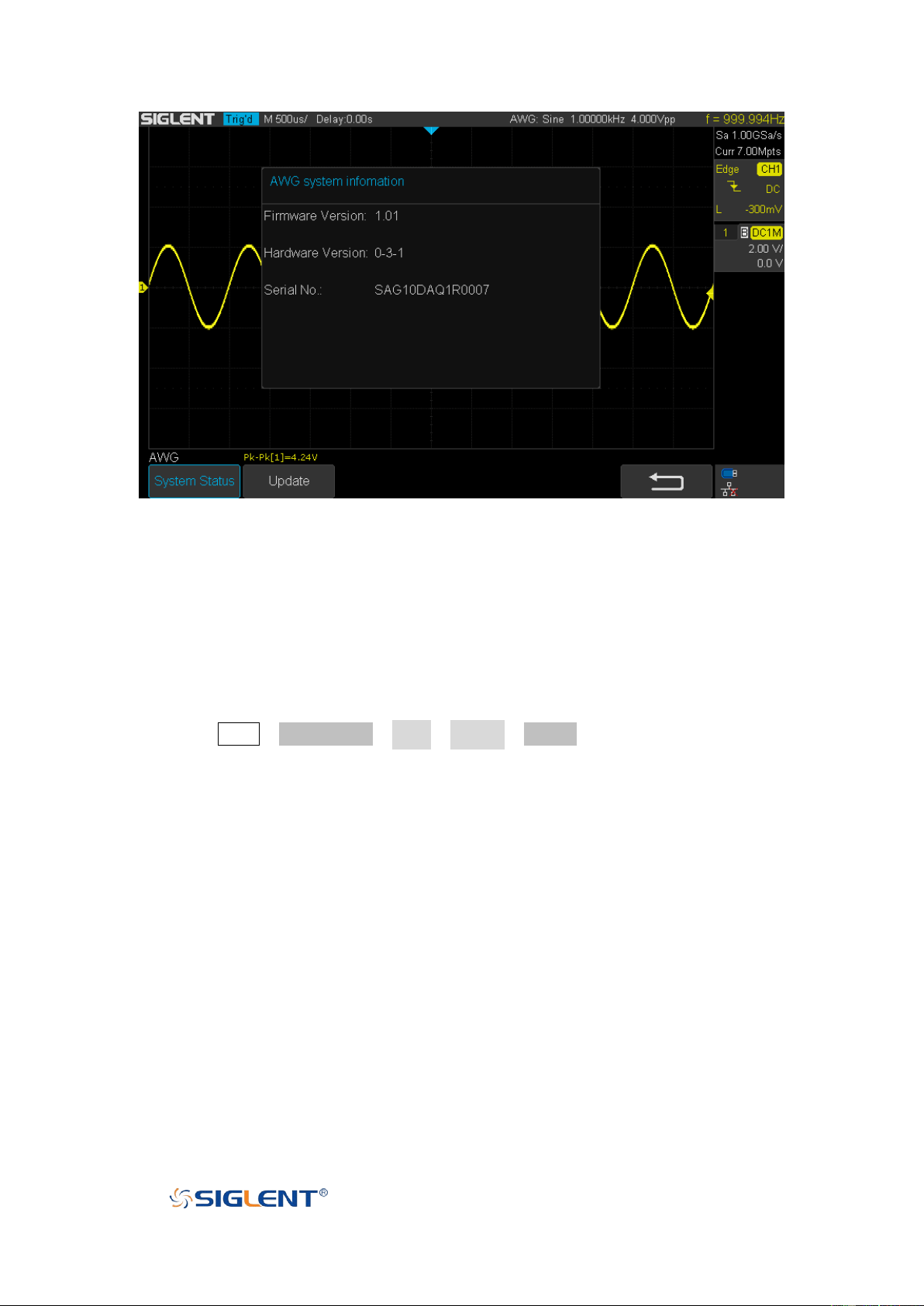
SDS1000X-E User Manual
179
WWW.SIGLENT.COM
Figure 115 AWG System Information Interface
Update
The software version file of the AWG can be updated directly via U-disk. Follow the steps
below:
1. Insert U-disk with firmware update file (*.ads) to USB host interface on the front panel
of the oscilloscope. Than a message “USB Flash Drive detected!” will be displayed.
2. Press Utility →NextPage4/4→ AWG →System →Update.
3. Expand the U disk directory, Select the firmware file (*.ads), then press the Press to
update, an upgrade progress bar will be display on the interface.
Loading ...
Loading ...
Loading ...