Loading ...
Loading ...
Loading ...
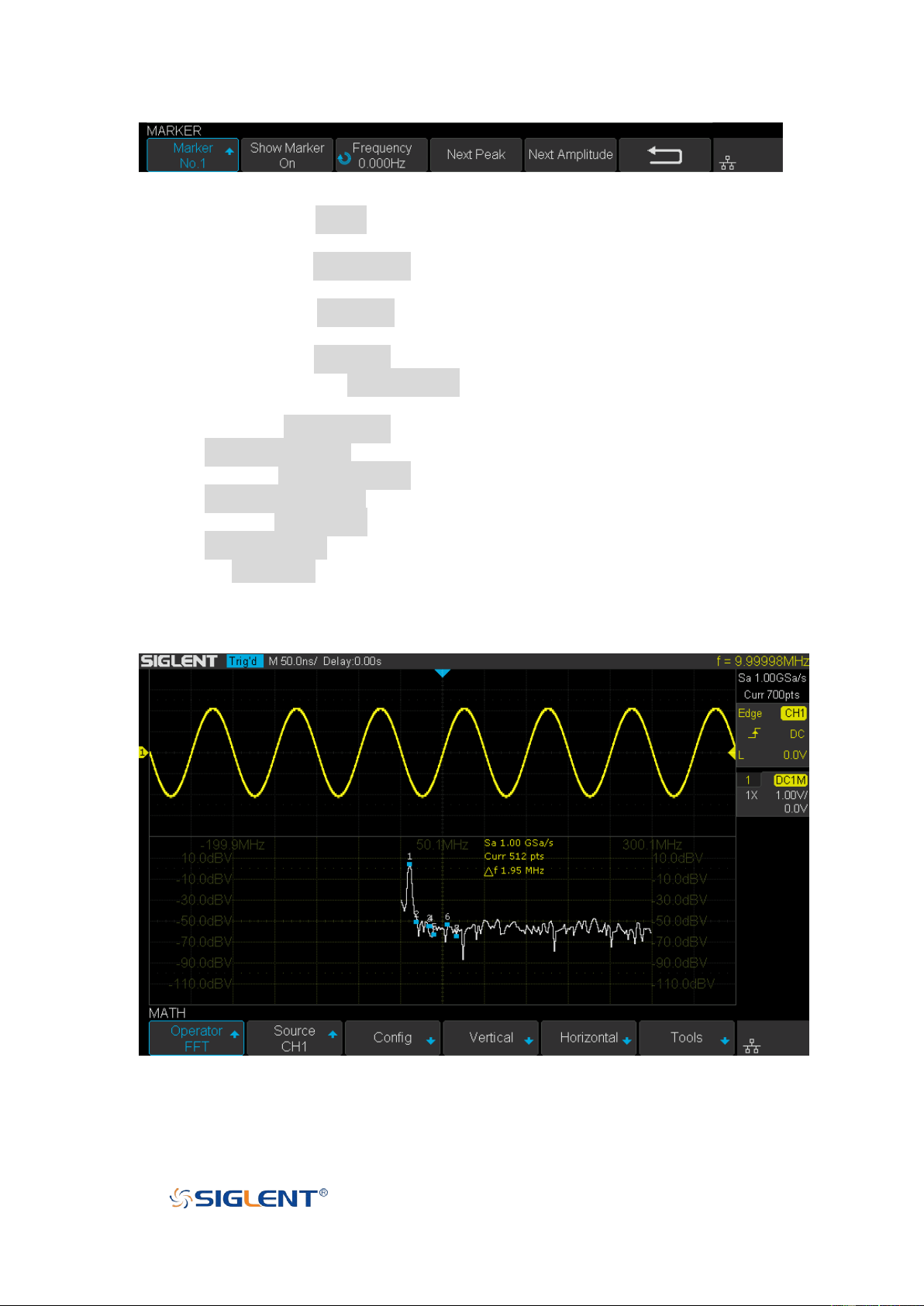
SDS1000X-E User Manual
122
WWW.SIGLENT.COM
Figure 77 Marker Control Menu
a. Press the
Marker
softkey continuously to select the marker number from
NO.1~NO.8.
b. Press the
Show Marker
softkey continuously to turn on or off the selected
mark.
c. Press the
Frequency
softkey to set the frequency value of the selected
marker.
d. Press the
Next Peak
softkey to move the selected mark to the next peak.
And press the
Next Amplitude
softkey to move the selected marker to the
next peak with lower amplitude.(Up to 10 peaks are supported)
Press the
Search Config
softkey to enter the SEARCH menu. Similar to the
search configuration
for peak markers.
Press the
Markers on Peaks
softkey to set the markers on peaks, and press the
Markers on harmonics
softkey to set the markers on harmonics.
Press the
Show Table
softkey to show the amplitude of the markers; press the
Show Frequency
softkey to show the frequency value of the markers, and press
the
Show Delta
softkey to show the delta amplitude between markers.
The following figure shows the FFT waveform displayed on the split screen and the peak
tool is turned on:
Figure 78 FFT Waveform
Loading ...
Loading ...
Loading ...