Loading ...
Loading ...
Loading ...
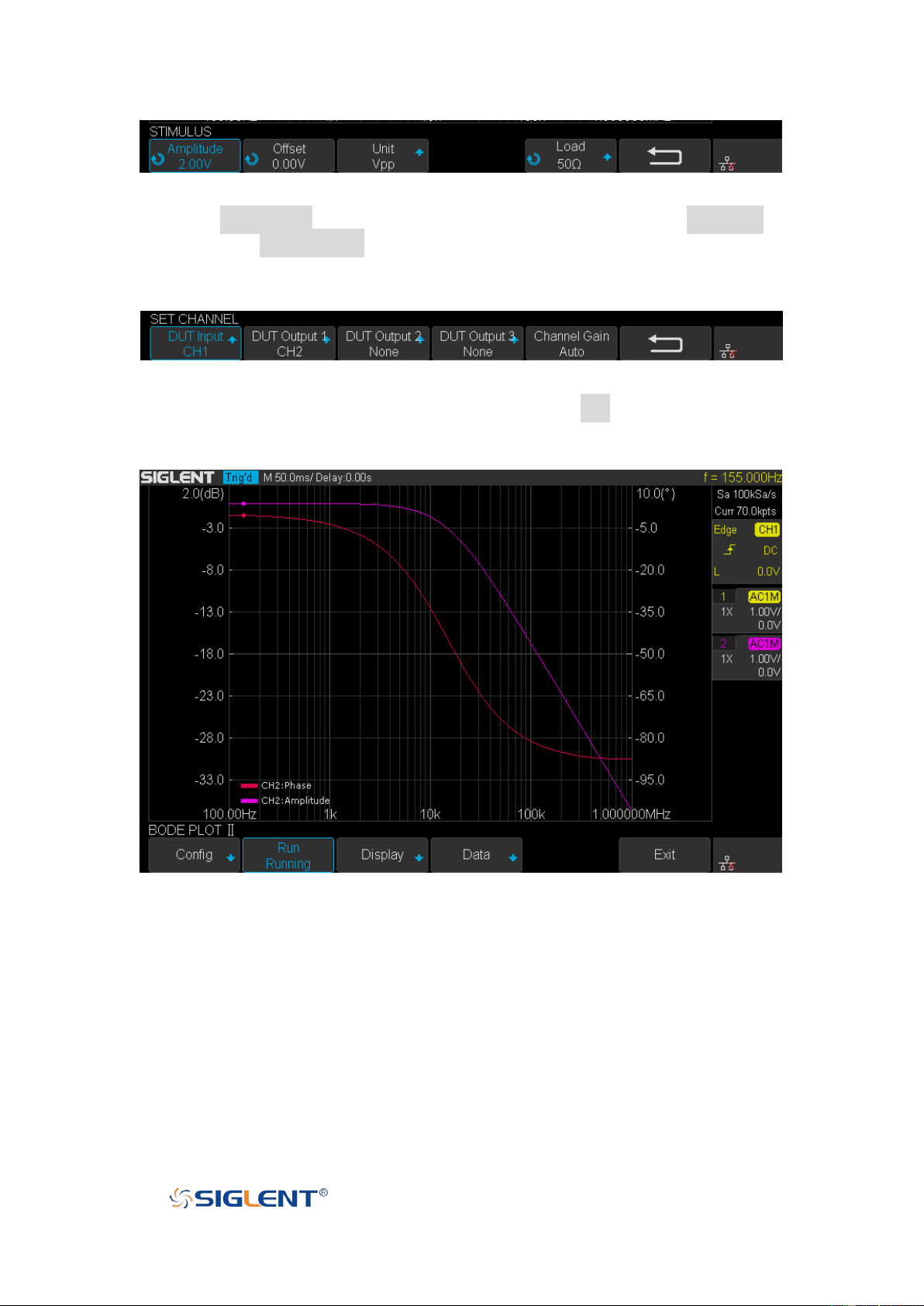
SDS1000X-E User Manual
198
WWW.SIGLENT.COM
Figure 136 Set Stimulus Menu
6. Press
Set Channel
to enter Set Channel menu. In this example, set
DUT Input
to
“
CH1
”, and
DUT Output 1
to “
CH2
”. Other DUT Output remains “
None
”. Since we
want to maximize measurement dynamic range, set Channel Gain to “
Auto
”. Then
return to the Configure menu.
Figure 137 Set Channel Menu
7. Configuration was done. Return to root menu and press
Run
, and wait for the sweep
to complete.
Figure 138 Bode Plot Sweep Curve
Loading ...
Loading ...
Loading ...