Loading ...
Loading ...
Loading ...
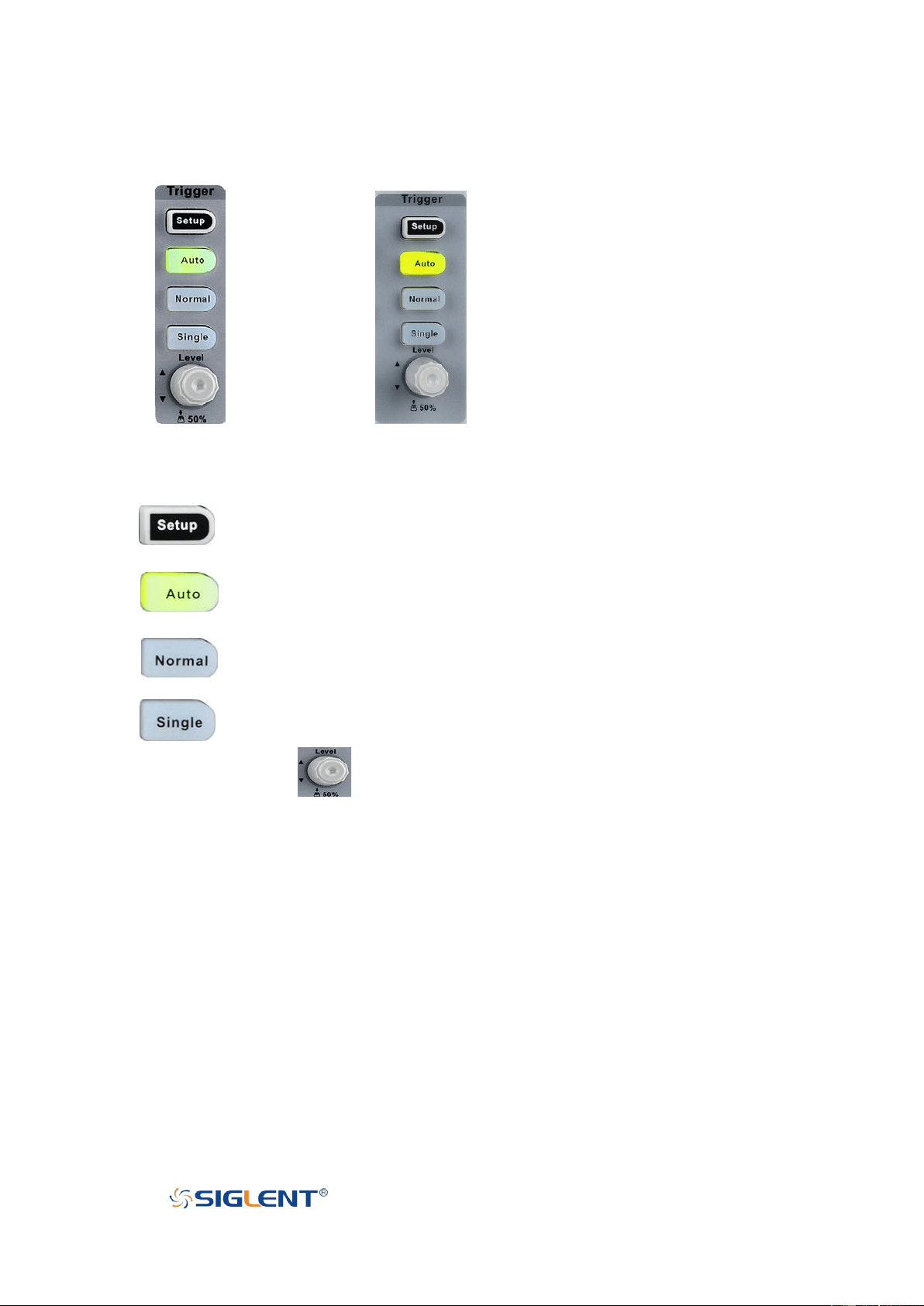
SDS1000X-E User Manual
15
WWW.SIGLENT.COM
Trigger
2-channel scope 4-channel scope
: press the button to enter the TRIGGER function menu. The oscilloscope
provides abundant advanced trigger functions
: press the button to set the trigger mode to Auto.
: press the button to set the trigger mode to Normal.
: press the button to set the trigger mode to Single.
Trigger Level Knob
: adjust the trigger level. Turn clockwise to increase the level
and turn counterclockwise to reduce the level. During the modification, the trigger level
line would move up and down and the value in the trigger level message box at the
up-right corner of the screen would change accordingly. Press down the knob to quickly
reset the trigger level to center of the waveform.
Loading ...
Loading ...
Loading ...