Loading ...
Loading ...
Loading ...
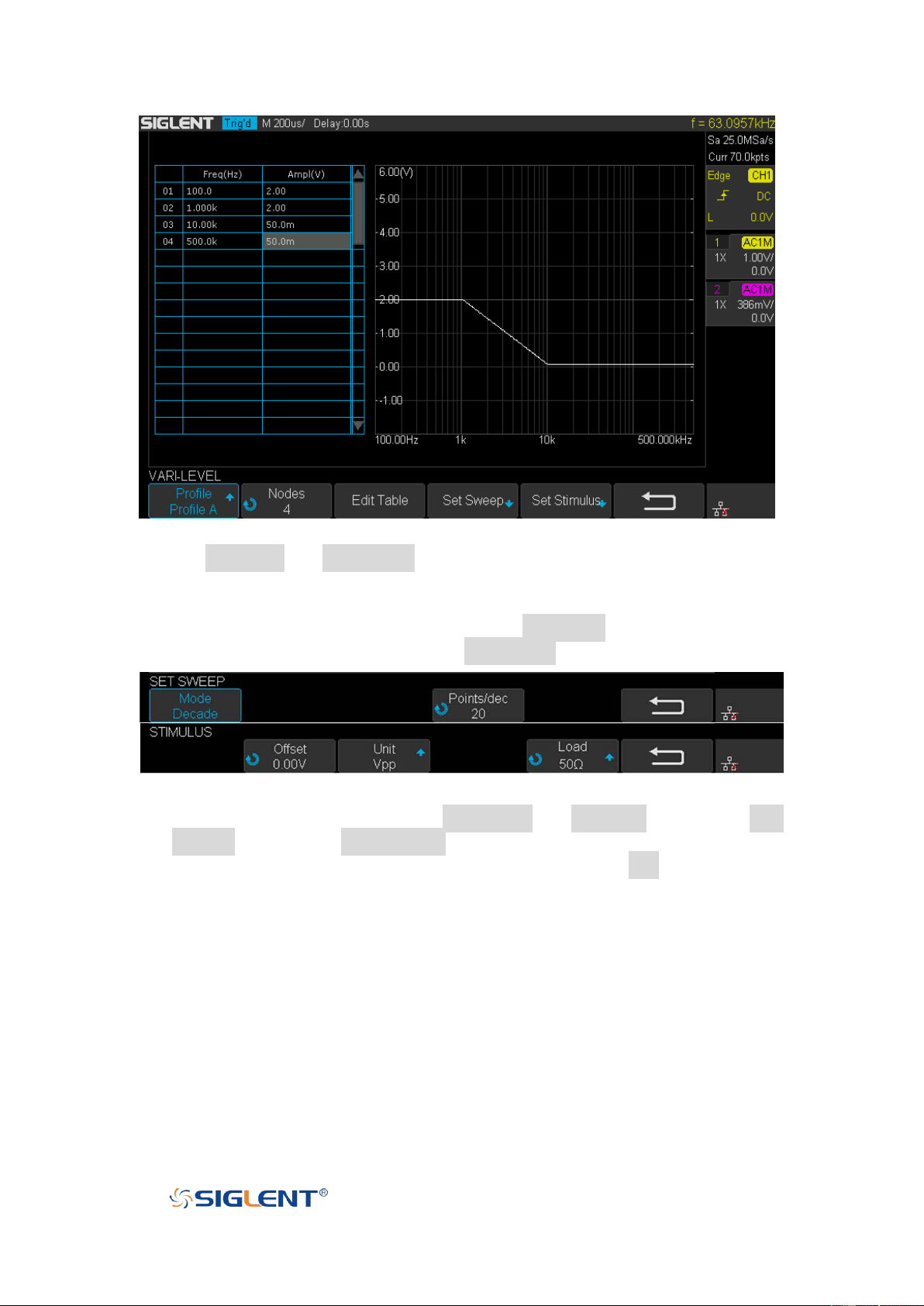
SDS1000X-E User Manual
200
WWW.SIGLENT.COM
Figure 141 Set Vari-level Parameters Menu
10. The
Set Sweep
and
Set Stimulus
in Vari-level editor are similar to that in the Simple
sweep mode, but they are independently configured and do not affect each other.
These options in Vari-level mode do not have frequency and amplitude input because
they are specified in the spreadsheet. Press
Set Sweep
and then set Mode to
“
Decade
”, and set Points/dec to 20. The
Set Stimulus
remains default setting.
Figure 142 Set Sweep Parameters Menu
11. Return to Configure menu and press
Set Channel
. Set
DUT Input
to “
CH1
” and
DUT
Output 1
to “
CH2
”, and
Channel Gain
to “
Auto
”.
12. Configuration was done. Return to the root menu and press
Run
and wait for the
sweep to complete.
Loading ...
Loading ...
Loading ...