Loading ...
Loading ...
Loading ...
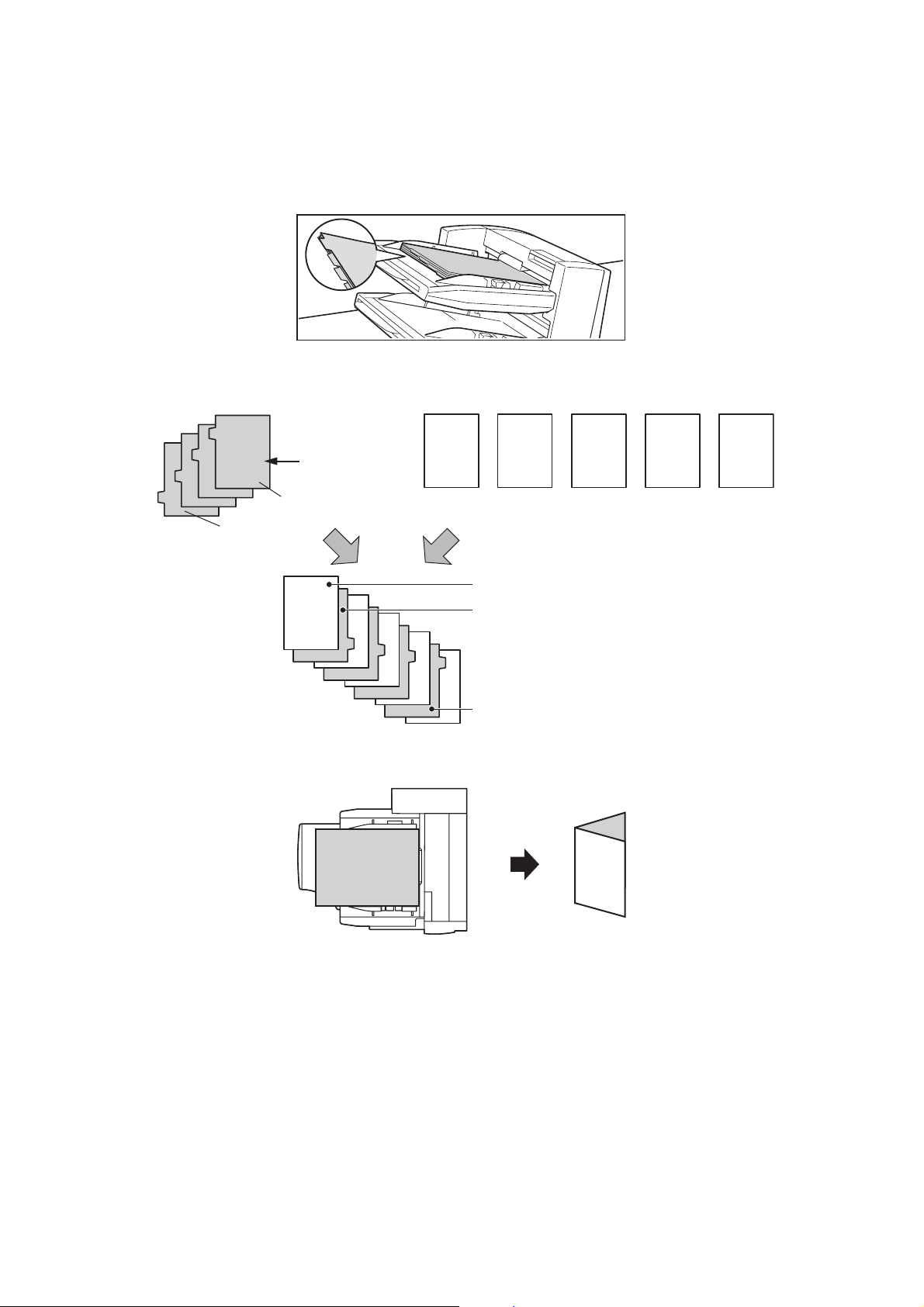
64
Paper loading orientation
When loading paper in the inserter, the front side of the paper should face up
When inserting covers or inserts in a copy job, load the paper in the same orientation as the originals.
Loading tab paper
When loading tab paper in the inserter, the front side of the tab paper should face up. The top side is inserted first.
The relation of copies and tab sheets is shown below.
Loading covers for saddle stitch
When loading cover paper for saddle stitch, load the cover paper with the print side face down.
Loaded tab paper
Inserted first.
Copies
Copy results
Front
side
1st sheet
4th sheet
1st
sheet
2nd
sheet
3rd
sheet
4th
sheet
5th
sheet
Reverse
side
Reverse
side
5th sheet
Tab paper 4th sheet (reverse side)
Tab paper 1st sheet (reverse side)
Reverse
side
AB
B
A
A
Loading ...
Loading ...
Loading ...