Loading ...
Loading ...
Loading ...
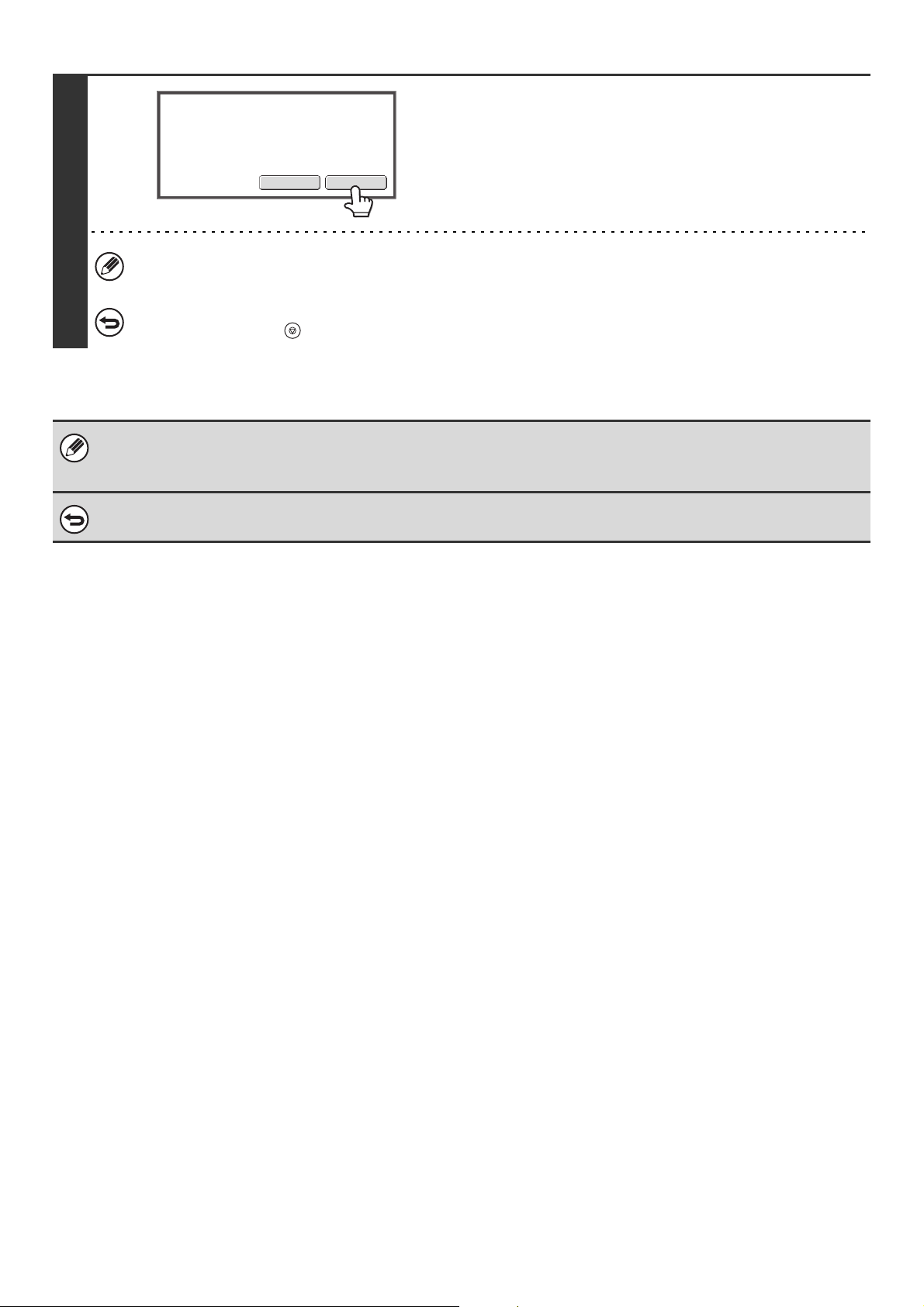
97
7
Touch the [Read-End] key.
The [Configure] key can be touched to change the exposure, resolution and scan size for each original page scanned.
The send size cannot be changed.
To cancel scanning...
Press the [STOP] key ( ) to cancel the operation.
• To erase shadows caused by the binding of a book or other bound document, use the erase function. (Note, however, that
"Center Erase" and "Edge + Center Erase" cannot be used.)
• When the scan size of the original is specified by numerical values, this function cannot be used.
To cancel the dual page scan setting...
Touch the [Dual Page Scan] key in the screen of step 4 so that it is no longer highlighted, and touch the [OK] key.
Place next original.
Press [Start].
When finished, press [Read-End].
(Pg.No.x)
Configure Read-End
Loading ...
Loading ...
Loading ...