Loading ...
Loading ...
Loading ...
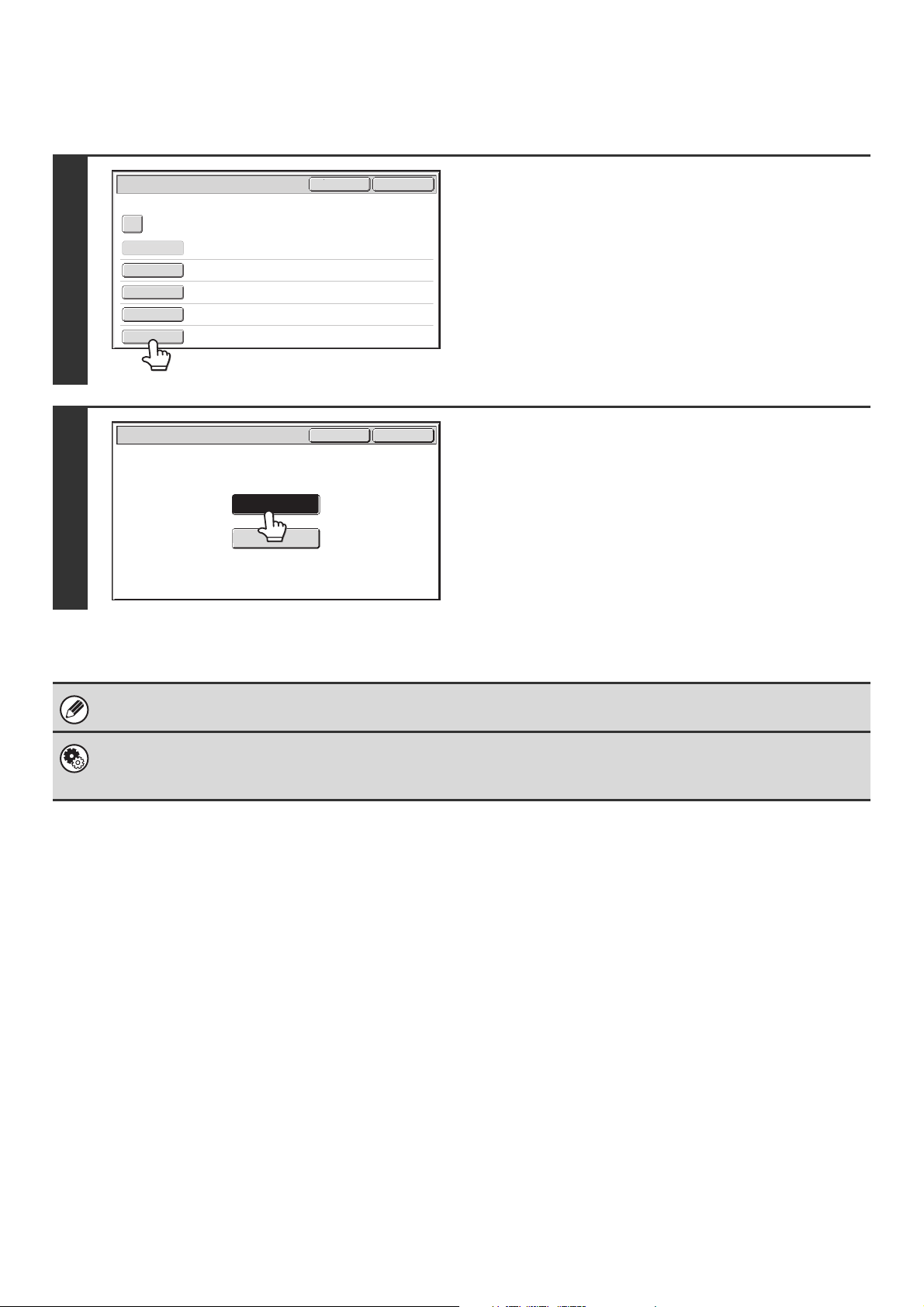
21
Set the file storage format
Set the format that is appropriate for the use of the file.
1
Touch the [Storage Format] key.
2
Touch the key of the desired storage
format.
"Hi-Speed Print Mode" or "Send Allowed Mode" can be
selected for the storage format.
Storing a file in "Hi-Speed Print Mode" allows it to be printed
more quickly than "Send Allowed Mode", however, the file
cannot be transmitted. If you will need to transmit the stored file
later, store the file using "Send Allowed Mode".
When scanning a long size document, the storage format cannot be set to "Hi-Speed Print Mode".
System Settings (Administrator): Default Storage Format Setting
This is used to change the default format for storing files (default storage format setting).
The default storage format setting is initially set to "Hi-Speed Print Mode", which gives priority to print speed.
File Information
OKCancel
Confidential
User Name
Password
Name 1
file-01
User 1
Hi-Speed Print Mode
File Name
Stored to:
Storage Format
Storage Format
OKCancel
Send Allowed Mode
Hi-Speed Print Mode
Loading ...
Loading ...
Loading ...