Loading ...
Loading ...
Loading ...
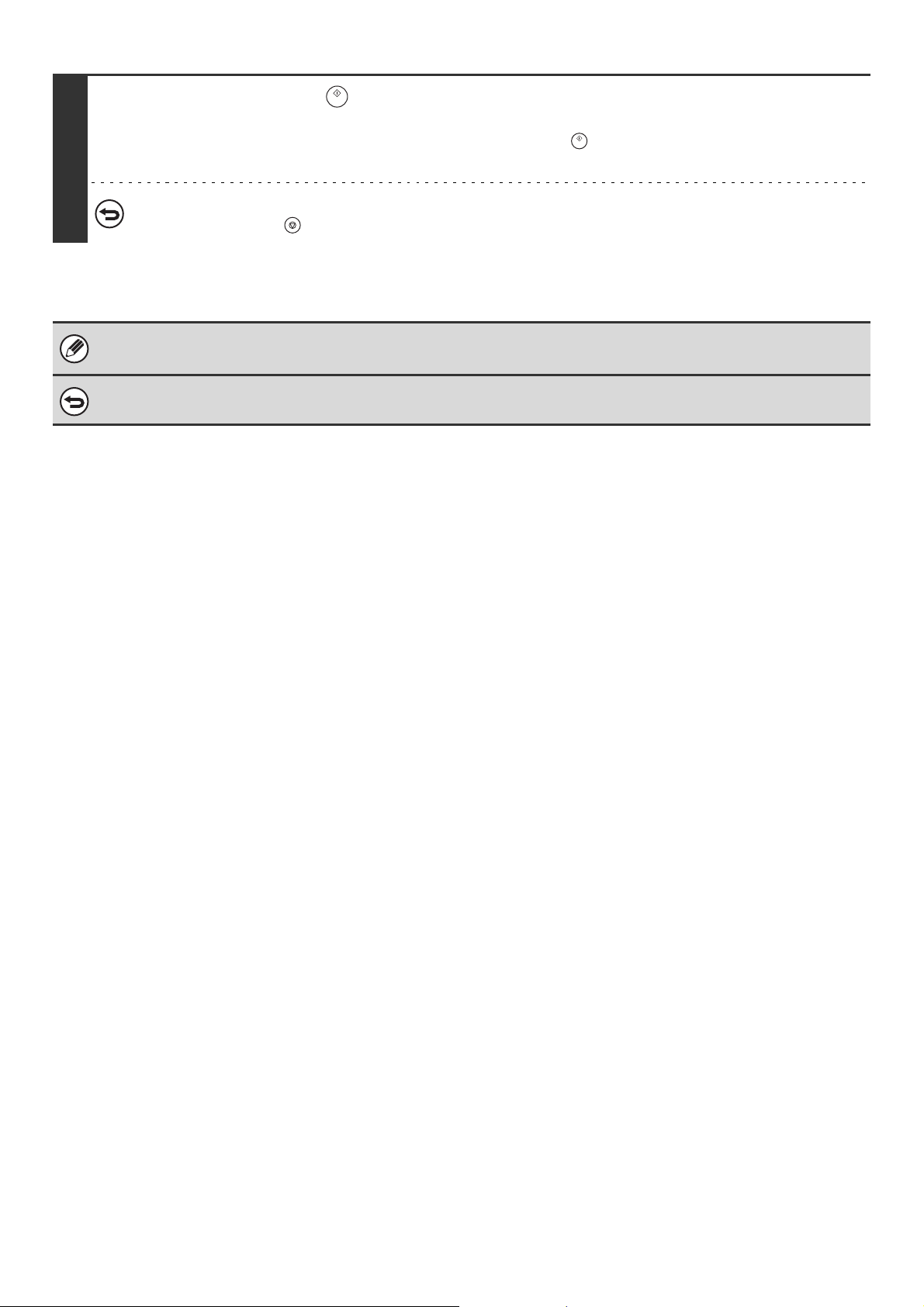
109
5
Press the [START] key ( ).
Copying will begin.
If you have selected sort mode, change originals and press the [START] key ( ). Repeat until all pages have been scanned
and then touch the [Read-End] key.
To cancel scanning and copying...
Press the [STOP] key ( ).
• The copy ratio is 100% when this function is used. The ratio cannot be changed.
• The punch function cannot be used.
To cancel Full Bleed Copy...
Touch the [Full Bleed Copy] key in the screen of step 3 so that it is not highlighted.
Loading ...
Loading ...
Loading ...