Loading ...
Loading ...
Loading ...
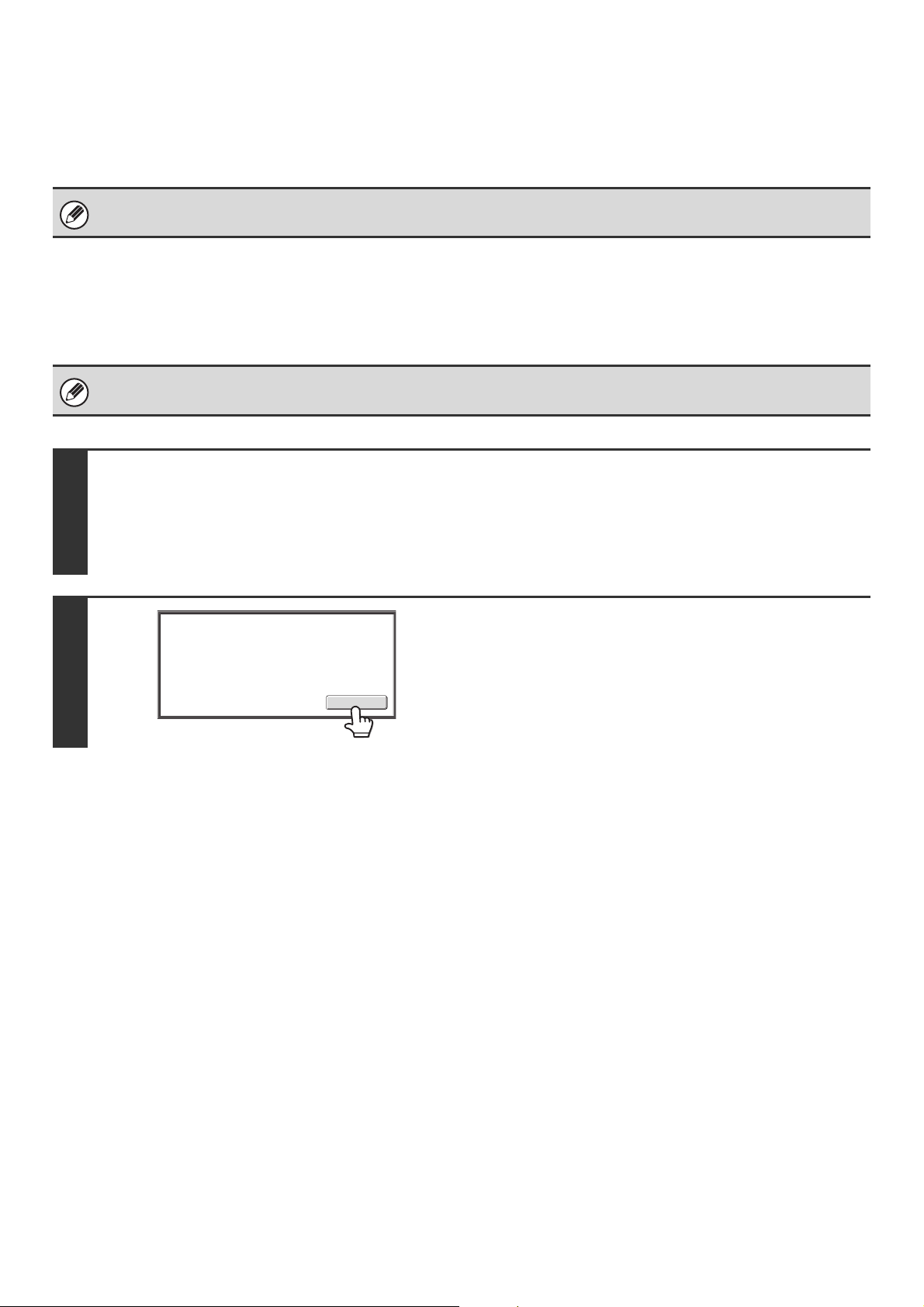
81
CHANGING THE FILE FORMAT
You can change the file format when sending an image.
☞ Scan mode, USB memory mode (see below)
Internet fax mode (page 84)
Scan mode, USB memory mode
The file format (file type and compression mode/compression ratio) for sending a scanned image can be changed at the
time of transmission. In addition, if the scanned originals are divided into separate files, the number of pages per file can
be changed.
This function cannot be used in fax mode.
The file format for sending a scanned image is specified when the destination is stored in a one-touch key, however, you can
change the format at the time of transmission.
1
Select the mode and display the image settings screen.
(1) Touch the tab of the mode that you wish to use.
(2) Touch the [File Format] key.
☞ IMAGE SETTINGS (page 68)
2
Read the displayed message and touch
the [OK] key.
Does not appear in USB memory mode. Go to the next step.
Select a file format to apply it to
all scan destinations.
OK
Loading ...
Loading ...
Loading ...