Loading ...
Loading ...
Loading ...
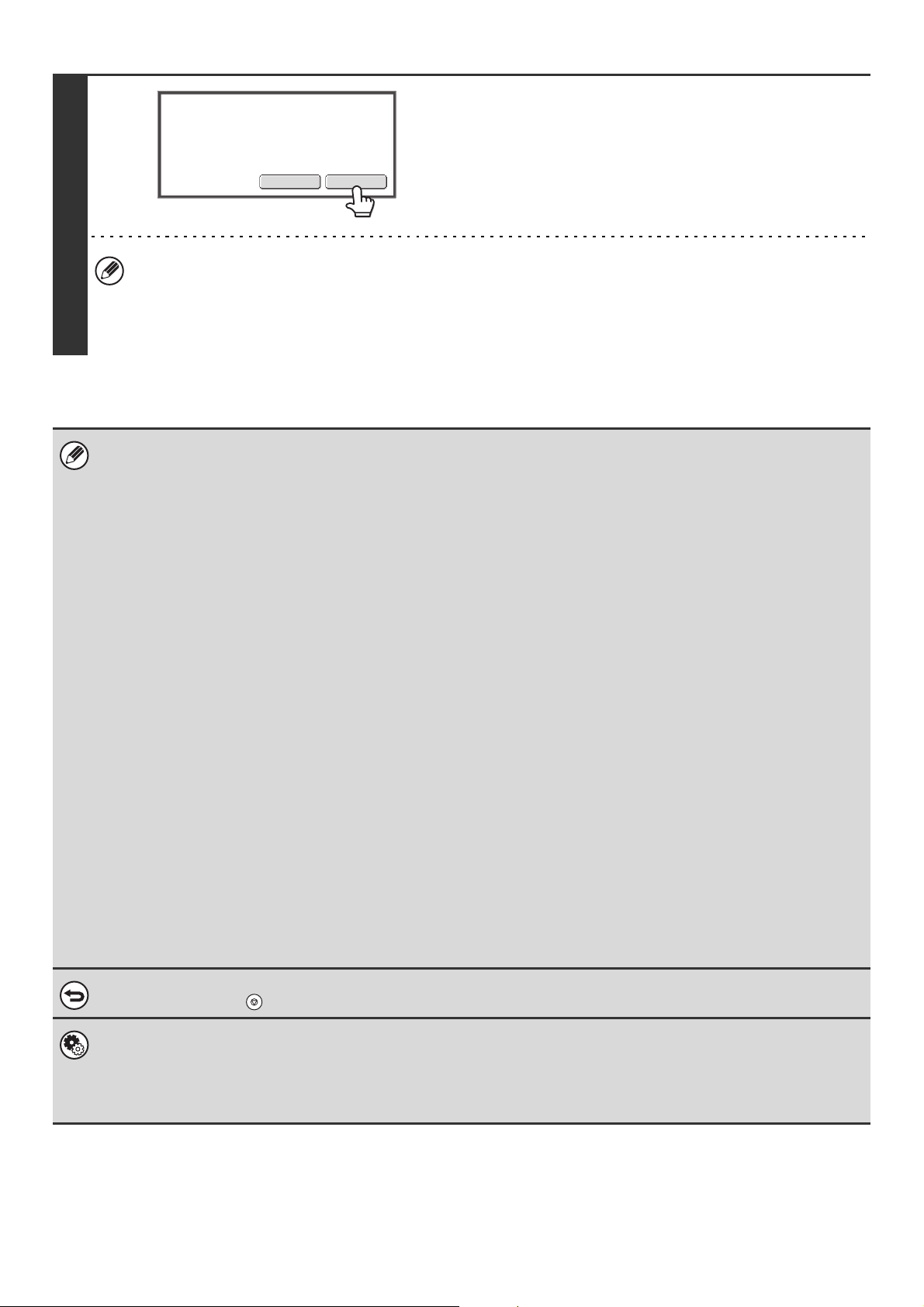
56
7
Touch the [Read-End] key.
A beep sounds.
Open the automatic document feeder and remove the original.
• If no action is taken for one minute after the confirmation screen appears, scanning automatically ends and the
transmission is reserved.
• The [Configure] key can be touched to change the exposure, resolution, scan size, and send size for each original
page scanned. However, when "2in1" or "Card Shot" is selected in the special modes, only the exposure can be
changed when scanning an even-numbered original page.
• When scanning is completed, "Job stored." will be displayed together with a job control number. This number can be used
to locate the job in the Transaction Report or in the Image Sending Activity Report. If the job is a broadcast transmission,
this number will also appear in the key of the job in the job status screen. For this reason, making a note of the number is
useful for checking the result.
• If a fax is being received when the transmission operation is performed, the transmission will be reserved and transmission
will take place after fax reception is completed.
• If the memory becomes full while the originals are being scanned, a message will appear and scanning will stop. If Quick
Online transmission is taking place, the originals that were scanned will be transmitted. If Quick Online is not enabled, the
transmission will be canceled.
• If memory becomes full while the first original page is being scanned, transmission will stop.
• When the document glass is being used for a transmission, Quick Online transmission will not operate.
• In the following situations, the transmission will be automatically reserved (memory transmission)
- When the line is busy or a communication error occurs and automatic resending is enabled.
☞ WHEN THE LINE IS BUSY (page 62), WHEN A COMMUNICATION ERROR OCCURS (page 62)
- The machine is already using the line to send or receive a fax.
- Another fax transmission was reserved ahead of your fax.
- One of the following functions is being used for transmission.
Broadcast transmission, F-code transmission, timer transmission, dual page scan, card shot, job build mode, original
count
- The document glass is being used (except when the speaker is being used to dial).
• Up to 94 transmission jobs can be reserved.
• When the transmission is finished, the scanned original pages are cleared from memory. However, when the document
filing function is used, the transmitted fax is stored.
☞ Document Filing Guide
• When a fax transmission or reception is already in progress, the following procedure can be performed to reserve a
transmission job. To check reserved transmission jobs, display the job status screen.
☞ 8. CHECKING THE STATUS OF TRANSMISSION/RECEPTION JOBS (page 161)
To cancel scanning...
Press the [STOP] key ( ) to cancel the operation.
System Settings (Administrator): Scan Complete Sound Setting
The scan complete sound can be selected.
System Settings (Administrator): Quick On Line Sending
This is used to disable Quick Online transmission. In this case, faxes will be sent by memory transmission (reserved and then
transmitted).
Read-End
Configure
Place next original. (Pg.No.x)
Press [Start].
When finished, press [Read-End].
Loading ...
Loading ...
Loading ...