Loading ...
Loading ...
Loading ...
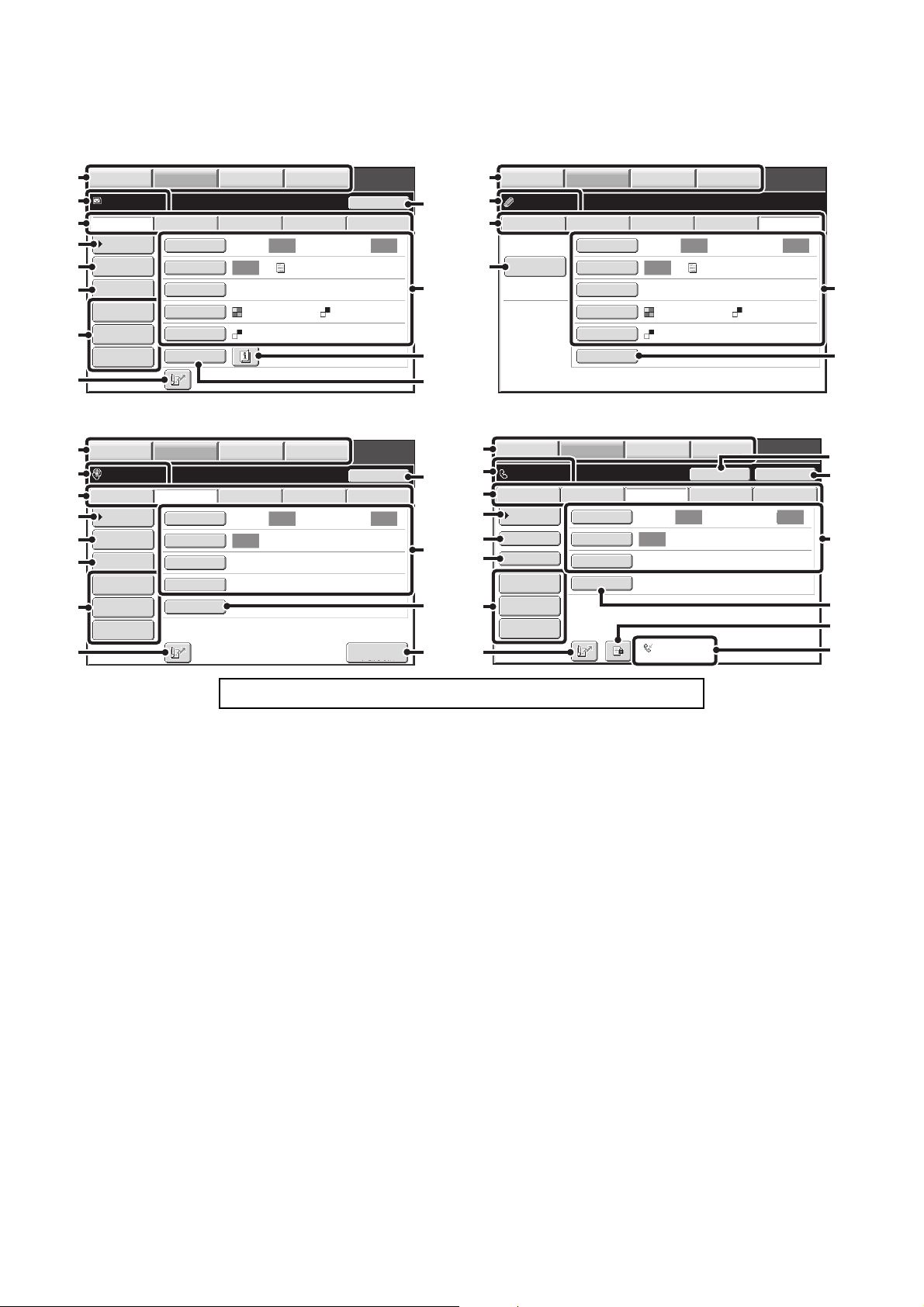
16
BASE SCREEN
This screen is used to select settings and operations in each mode.
(1) Mode select keys
Use these keys to change modes.
To switch to image send mode, touch the [IMAGE SEND]
key.
(2) Various messages are displayed here.
The icon of the selected mode appears on the left.
(3) Send mode tabs
Touch one of these tabs to change the image send
mode.
The tabs of modes that cannot be used because the
required peripheral devices are not installed do not
appear.
The [Data Entry] tab appears when the application
integration module kit is installed. For information on
metadata delivery using the [Data Entry] tab, see "7.
METADATA DELIVERY" (page 156).
(4) [Address Book] key
Touch this key to use a one-touch key or a group key.
When the key is touched, the address book screen
appears.
☞ RETRIEVING A DESTINATION FROM THE
ADDRESS BOOK (page 25)
(5) [Address Entry] key
Touch this key to manually enter a destination address
instead of using a one-touch key.
☞ ENTERING AN ADDRESS MANUALLY (page 29)
(6) [Send Settings] key
Touch this key to select or enter the subject, file name,
sender name, or body text, which has been previously
stored in the Web page.
Scan mode:
☞ CHANGING THE SUBJECT, FILE NAME,
REPLY-TO, AND BODY TEXT (page 40)
Internet fax mode:
☞ CHANGING THE SUBJECT, FILE NAME, AND
BODY TEXT (page 51)
(7) Customized keys
The keys that appear here can be changed to show
settings or functions that you prefer.
☞ Customizing displayed keys (page 18)
Click a key in the screen to jump to an explanation of the key.
Auto Auto
Auto
File
Quick File
Address Review
Send Settings
Address Entry
Address Book
Data EntryFaxInternet Fax
Resend
Special Modes
Color Mode
File Format
Resolution
Exposure
Original
Scan:
Scan
Send:
Text
200X200dpi
PDF
Mono2
PDF
Ready to send.
IMAGE SEND
DOCUMENT
FILING
COPY
MANUAL
FINISHING
USB Mem. Scan
(1)
(2)
(3)
(7)
(8)
(4)
(5)
(6)
(9)
(11)
(10)
(12)
Auto Auto
Auto
File Name
Data EntryFaxScan
Special Modes
Color Mode
File Format
Resolution
Exposure
Original
Scan:
Internet Fax
Send:
Text
200X200dpi
PDF
Mono2
PDF
Ready to send.
IMAGE SENDCOPY
USB Mem. Scan
DOCUMENT
FILING
MANUAL
FINISHING
(1)
(2)
(3)
(13)
(12)
(10)
I-Fax Manual
Reception
TIFF-F
Auto Auto
Auto
File
Quick File
Address Review
Send Settings
Address Entry
Address Book
Data EntryFaxInternet Fax
Resend
Special Modes
File Format
Resolution
Exposure
Original
Scan:
Scan
Send:
200X100dpi
Ready to send.
IMAGE SENDCOPY
USB Mem. Scan
DOCUMENT
FILING
MANUAL
FINISHING
(1)
(2)
(3)
(7)
(8)
(4)
(5)
(6)
(9)
(12)
(10)
(14)
Auto Auto
Auto
File
Quick File
Address Review
Direct TX
Sub Address
Address Book
FaxInternet Fax
Special Modes
Resolution
Exposure
Original
Scan:
Scan
Send:
Standard
Auto Reception
Fax Memory:100%
Speaker
Ready to send.
Resend
IMAGE SENDCOPY
DOCUMENT
FILING
MANUAL
FINISHING
Data Entry USB Mem. Scan
(1)
(2)
(17)
(3)
(4)
(15)
(16)
(18)
(7)
(8)
(19)
(12)
(10)
(9)
Base screen o
f
scan mode Base screen o
f
U
S
B memory mode
Base screen of Internet fax mode Base screen of fax mode
Loading ...
Loading ...
Loading ...