Loading ...
Loading ...
Loading ...
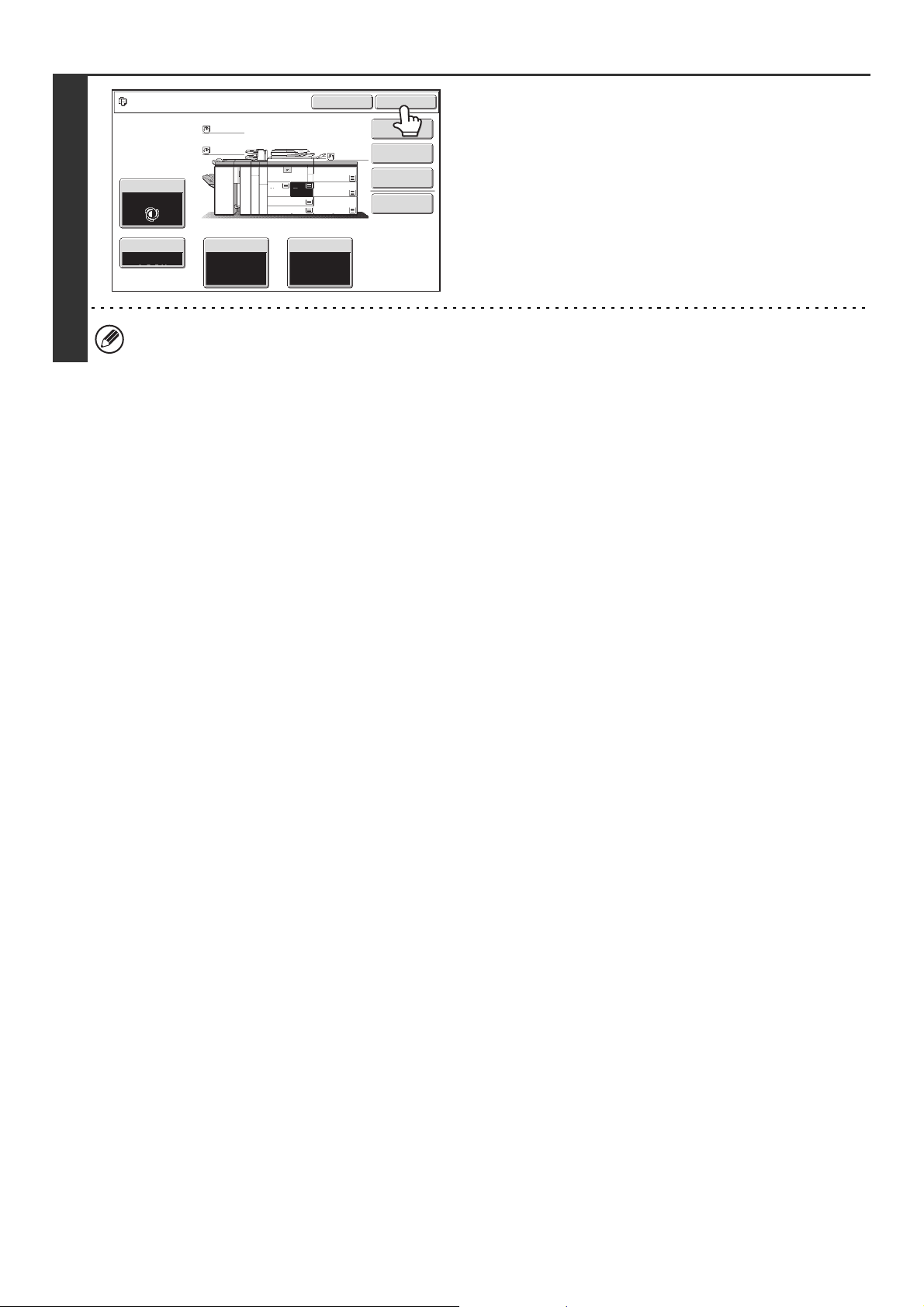
131
4
Select the copy settings that you wish to
store in the job program and touch the
[OK] key.
To assign a name to the program, touch the [Program Name]
key. A text entry screen will appear.
Up to 10 characters can be entered for the name.
To enter text, see "7. ENTERING TEXT" in the User's Guide.
When you have finished, touch the [OK] key.
You will return to the base screen with the stored information
reflected in the screen.
The number of copies cannot be stored.
To store, make selections and press
[OK], to delete, press [Cancel].
Cancel OK
Special Modes
Plain
2-Sided Copy
Output
Program Name
Copy Ratio
1.
2.
7.
8½x11
8½x11
Original Paper Select
Auto
8½x11
Plain
Auto
Exposure
Auto
8½x14
4.
11x17
11x17
6.
11x17
5.
11x17
3.
8½x11
100%
Plain
Plain
Loading ...
Loading ...
Loading ...