Loading ...
Loading ...
Loading ...
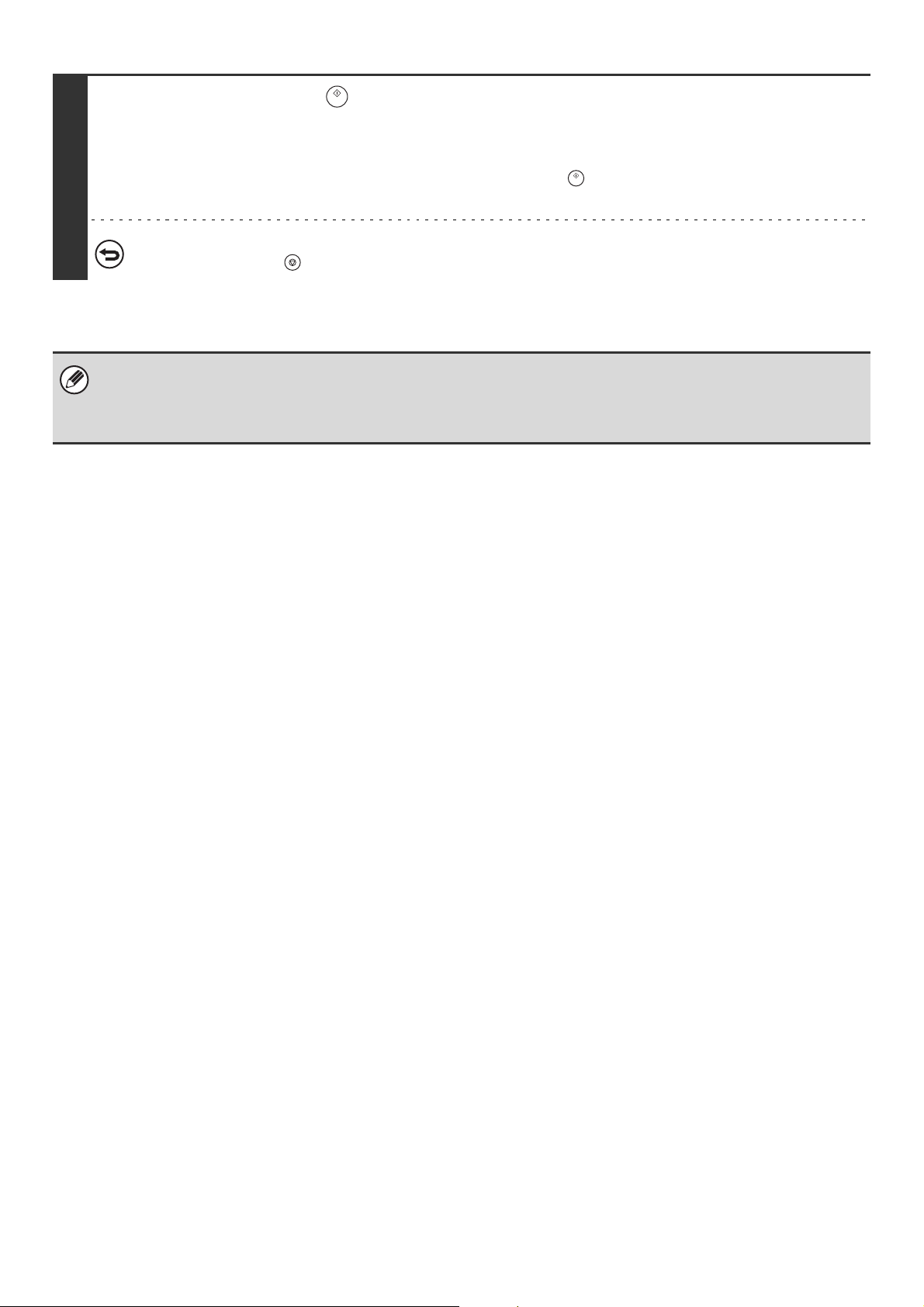
140
7
Press the [START] key ( ).
Scanning begins.
• If you inserted the original pages in the document feeder tray, all pages are scanned.
• If you are scanning the original on the document glass, scan each page one page at a time.
When scanning finishes, place the next original and press the [START] key ( ). Repeat until all pages have been scanned
and then touch the [Read-End] key.
To cancel scanning...
Press the [STOP] key ( ) while the original is being scanned.
• If other documents have already been stored in the memory box, the document is added to the previously stored
documents.
• The factory default setting for the number of polling times is "Once" (after the document is transmitted to the receiving
machine, it is automatically cleared).
Loading ...
Loading ...
Loading ...