Loading ...
Loading ...
Loading ...
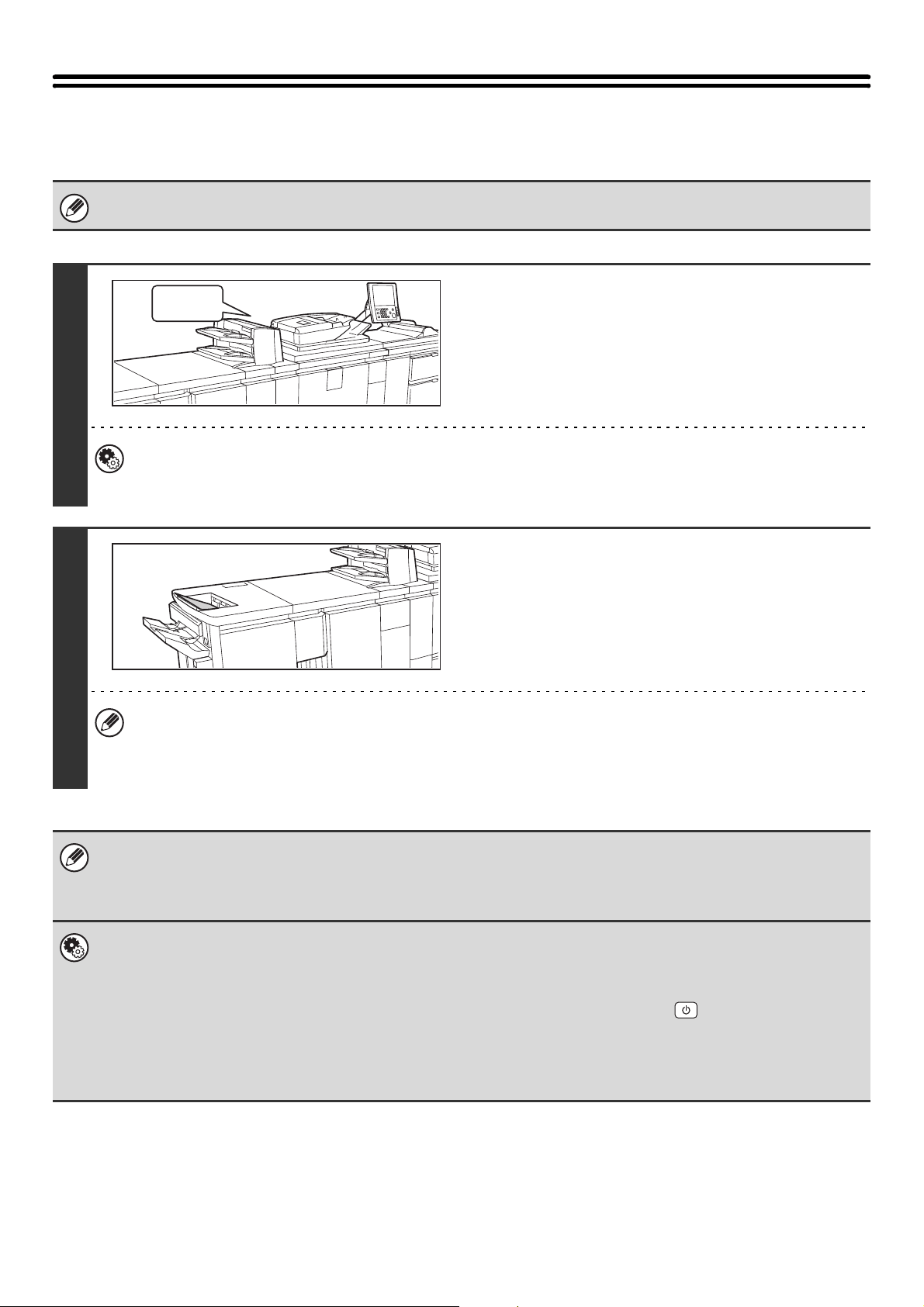
150
RECEIVING FAXES
To have the machine automatically receive and print faxes, set the reception mode to "Auto Reception".
If faxes will be received at night, keep the main power switch in the "on" position.
1
The machine rings and fax reception
begins automatically.
A beep sounds when reception ends.
System Settings (Administrator): Number of Calls in Auto Reception
This is used to change the number of rings on which fax reception begins automatically. To receive faxes without the
machine ringing, select "0" rings.
2
The fax is automatically printed.
If a password entry screen appears instead of the faxes being
printed, enter the password to print the faxes. See "PRINTING
A PASSWORD-PROTECTED FAX (Hold Setting For Received
Data Print)" (page 152).
The output tray and stapling (when a finisher/saddle stitch finisher is installed) can be selected.
The number of copies of received faxes that are printed and the output tray can be selected. When a finisher/saddle
stitch finisher is installed, the number of copies printed, the output tray, and stapling can be selected. For more
information, see the Administrator's Guide.
• If printing of a copy job or print job is in progress when a fax is received, the fax will not be printed until the previously
reserved job is completed.
• If the machine is out of paper or there is no paper that matches the size of the received fax, a message will appear in the
touch panel. Follow the instructions in the message to load an appropriate size of paper.
System Settings: FAX DATA RECEIVE/FORWARD (Fax Settings) (page 181)
When printing is not possible because the machine has run out of paper or toner, received faxes can be forwarded to and
printed by another previously stored fax machine.
System Settings (Administrator): Fax Default Settings
These settings are used to specify how received faxes are handled when the [POWER] key ( ) is "off" (the main power
switch is "on"), the volume of the beep that signals the end of reception, and other default fax settings.
System Settings (Administrator): Fax Receive Setting
These settings are used to specify two-sided reception, output settings, auto print reduction, and other fax reception
parameters.
Beep
Loading ...
Loading ...
Loading ...