Loading ...
Loading ...
Loading ...
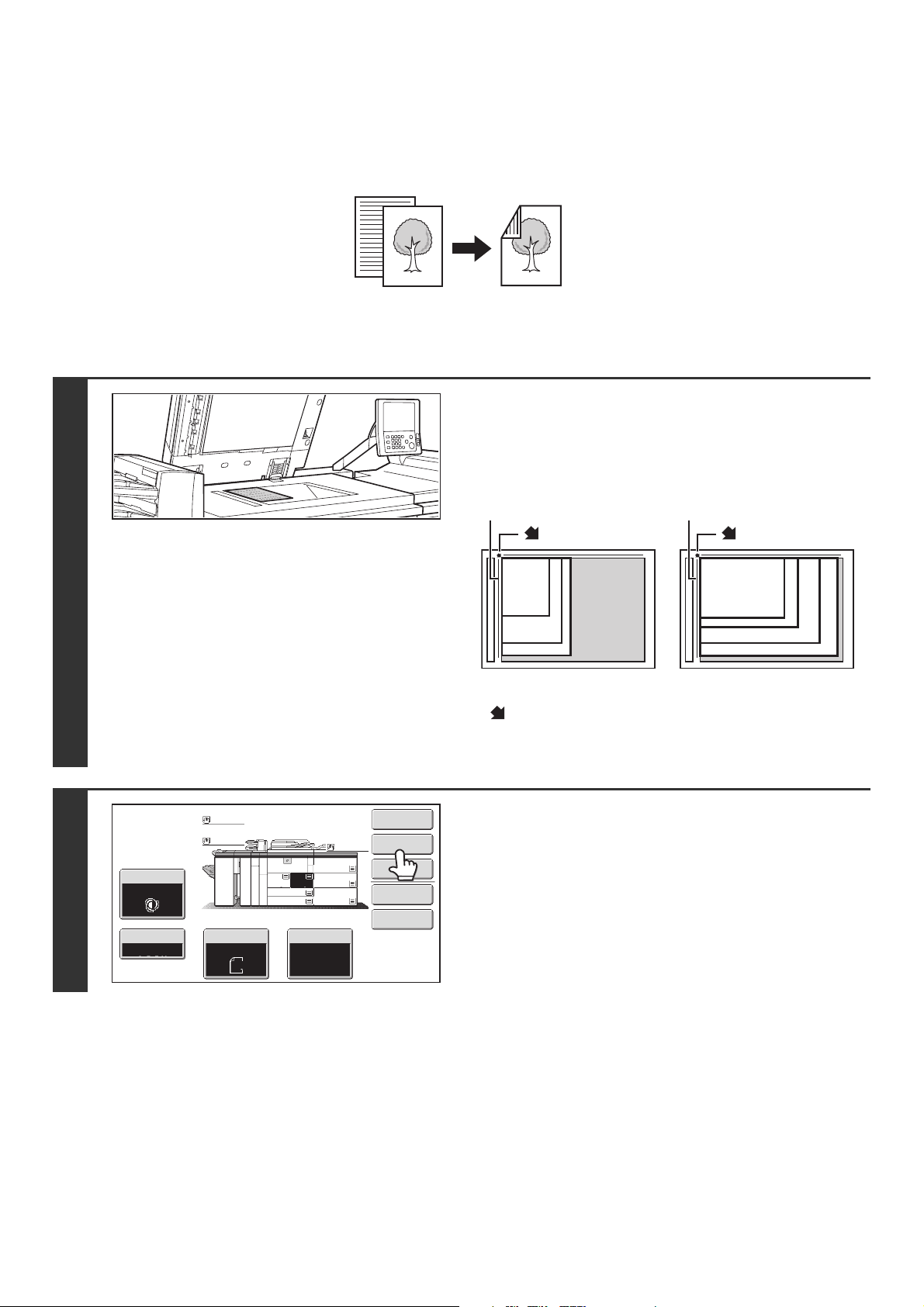
21
AUTOMATIC 2-SIDED COPYING USING THE
DOCUMENT GLASS
Automatic 2-sided copying of 1-sided
originals
1
Open the automatic document feeder,
place the original face down on the
document glass, and then gently close
the automatic document feeder.
• Align the corner of the original with the tip of the arrow mark
on the document glass scale.
• Place the original in the appropriate position for its size as
shown above.
2
Touch the [2-Sided Copy] key.
Originals
Copies
8-1/2" x 11"R (A4R)
B5R
8-1/2" x 14" (B4)
11" x 17" (A3)
8-1/2" x 11" (A4)
5-1/2" x 8-1/2"
(A5)
B5
mark
Document glass scale
Document glass scale
mark
Special Modes
Plain
2-Sided Copy
Output
File
Quick File
Copy Ratio
1.
2.
7.
8½x11
8½x11
Original Paper Select
Auto
8½x11
Plain
Auto
8½x11
Exposure
Auto
8½x14
4.
11x17
11x17
6.
11x17
5.
11x17
3.
8½x11
100%
Plain
Plain
Loading ...
Loading ...
Loading ...