Loading ...
Loading ...
Loading ...
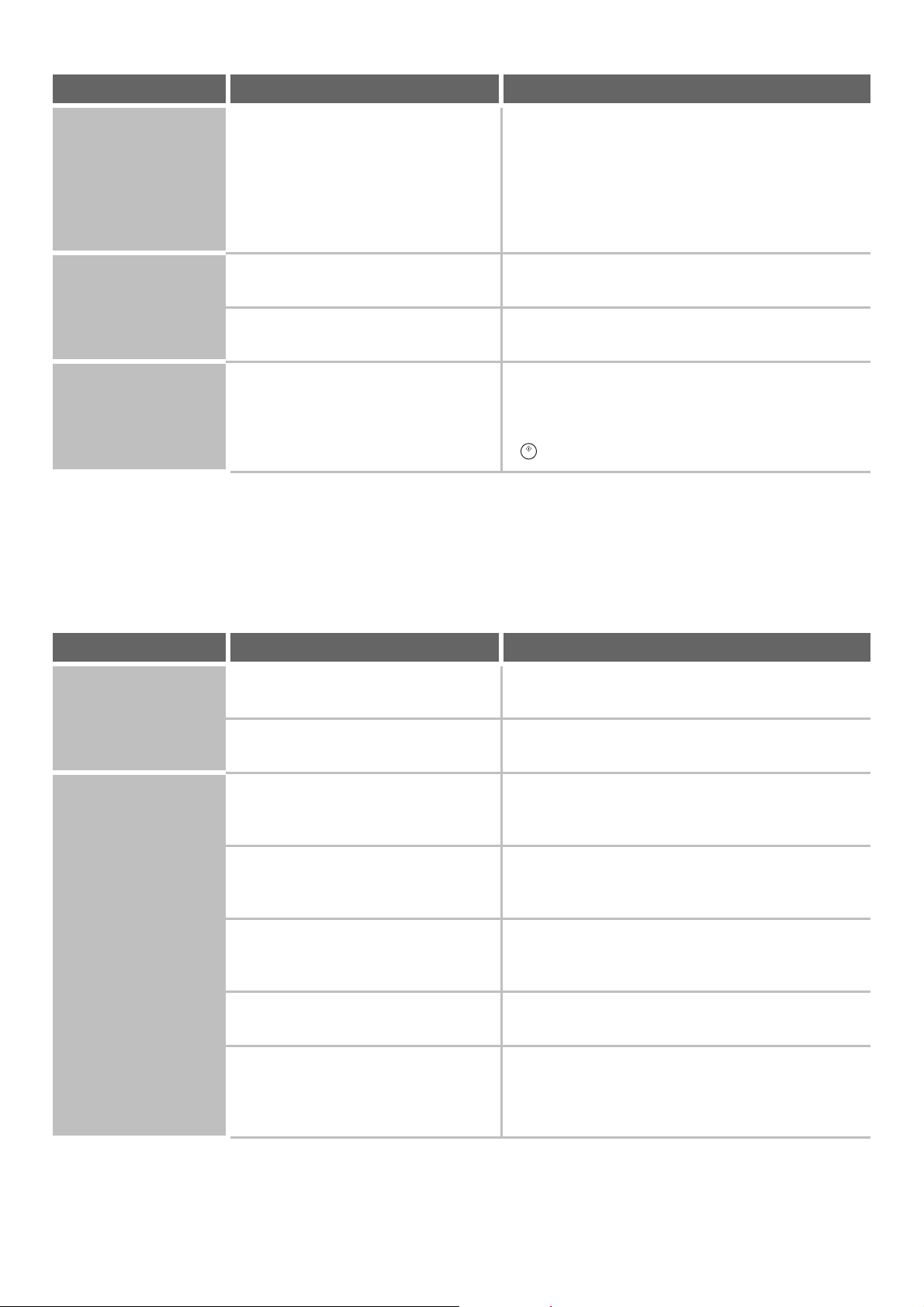
188
PROBLEMS RELATED TO ONE-TOUCH INDIVIDUAL
KEYS/GROUP KEYS
The scanned image is
upside down or on its
side.
Are Internet fax or fax destinations
included?
When performing a broadcast transmission that
includes Internet fax or fax destinations, the
transmission orientation of the Internet faxes or faxes is
given priority, and thus an image file may not appear in
the correct orientation on a computer. If this problem
occurs, transmit to the Internet fax and fax destinations
separately.
The scanned image is
black and white.
Are Internet fax or fax destinations
included?
If Internet fax or fax destinations are included, scanning
will only take place in black and white.
Is the color expansion kit installed? If the color expansion kit is not installed, scanning will
only be possible in black and white.
JPEG was selected for
the file type but the file
was created as a TIFF
file.
Is the color mode set to [Mono2]? When [JPEG] is selected for the file type and the image
is scanned in Mono2, the file will be created as a TIFF
file. To create the file as a JPEG file, change the color
mode to [Full Color] and then press the [START] key
().
Problem Point to check Solution
A one-touch individual
key or group key
cannot be stored.
Has the maximum number of keys been
stored?
Delete one-touch keys and group keys that are not
being used.
Have functions been disabled by the
administrator?
Some functions may have been disabled in the system
settings (administrator). Check with your administrator.
A one-touch individual
key or group key
cannot be edited or
deleted.
If the key is an individual key, is the key
included in a group?
Remove the key from the group and then edit or delete
the key.
➞ System Settings > "Address Control" > "Program"
Is the key being used in a reserved
transmission or a transmission in
progress?
Wait until the transmission is finished or cancel the
transmission and then edit or delete the key.
Is the key included in a program key? Remove the key from the program and then edit or
delete the key.
➞ System Settings > "Address Control" > "Program"
Have functions been disabled by the
administrator?
Some functions may have been disabled in the system
settings (administrator). Check with your administrator.
Has your administrator enabled a
function that prevents editing/deleting?
If your administrator has enabled "Default Address
Setting" (on the machine) or "Inbound Routing Settings"
(in the Web pages), editing/deleting will not be possible.
Check with your administrator.
Problem Point to check Solution
Loading ...
Loading ...
Loading ...