Loading ...
Loading ...
Loading ...
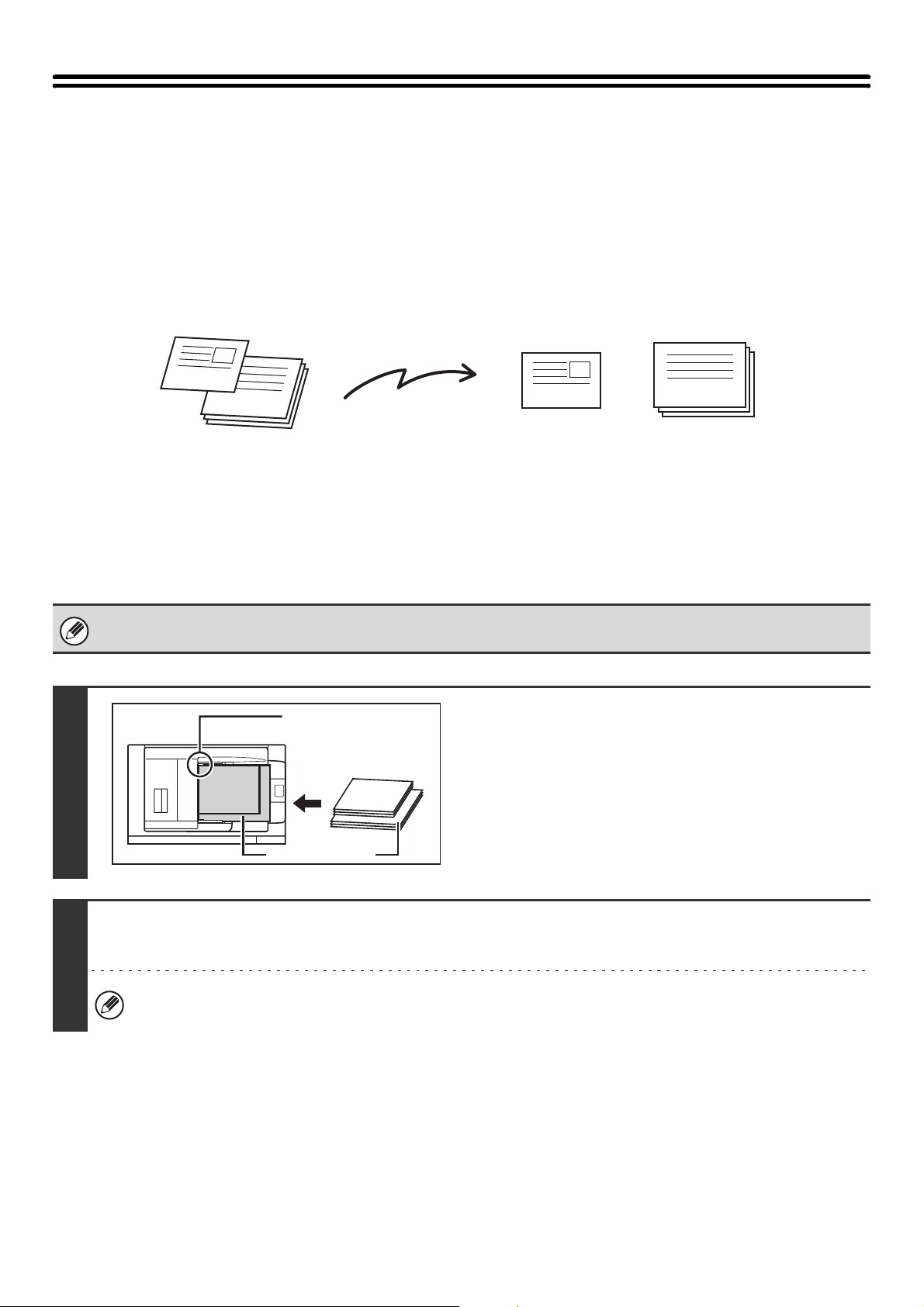
107
TRANSMITTING ORIGINALS OF DIFFERENT
SIZES (Mixed Size Original)
This feature lets you send originals of different sizes at the same time; for example, 8-1/2" x 14" (B4) size originals
mixed together with 11" x 17" (A3) size originals. When scanning the originals, the machine automatically detects the
size of each original.
This feature can only be used with the following combinations of original sizes:
• 11" x 17" and 8-1/2" x 14" • 11" x 17" and 8-1/2" x 13" • 11" x 17" and 5-1/2" x 8-1/2"
• A3 and B4 • A3 and B5 • B4 and A4 • A4 and B5
• A4R and B5 • B4 and A4R • B4 and A5 • B5 and A5
When using USB memory mode, connect the USB memory device to the machine before performing the procedure below.
1
Insert the originals face up in the
document feeder tray.
Insert the originals with the corners aligned together in the far
left corner of the document feeder tray.
2
Specify the destination.
☞
2. ENTERING DESTINATIONS (page 25)
When scanning to USB memory in USB memory mode, there is no need to specify the destination. Go to step 3.
11" x 17"
8-1/2" x 14"
11" x 17"
8-1/2" x 14"
Originals
(8-1/2" x 14" (B4) original mixed in
with 11" x 17" (A3) originals)
1st page 2nd to 4th pages
Scanned in at
8-1/2" x 14"
(B4) size
Scanned in
at 11" x 17"
(A3) size
Files created
8-1/2" x 14"
(B4)
11" x 17" (A3)
8-1/2" x 14"
(B4)
Place the originals with
the corners aligned
together in the far left
corner.
Loading ...
Loading ...
Loading ...