Loading ...
Loading ...
Loading ...
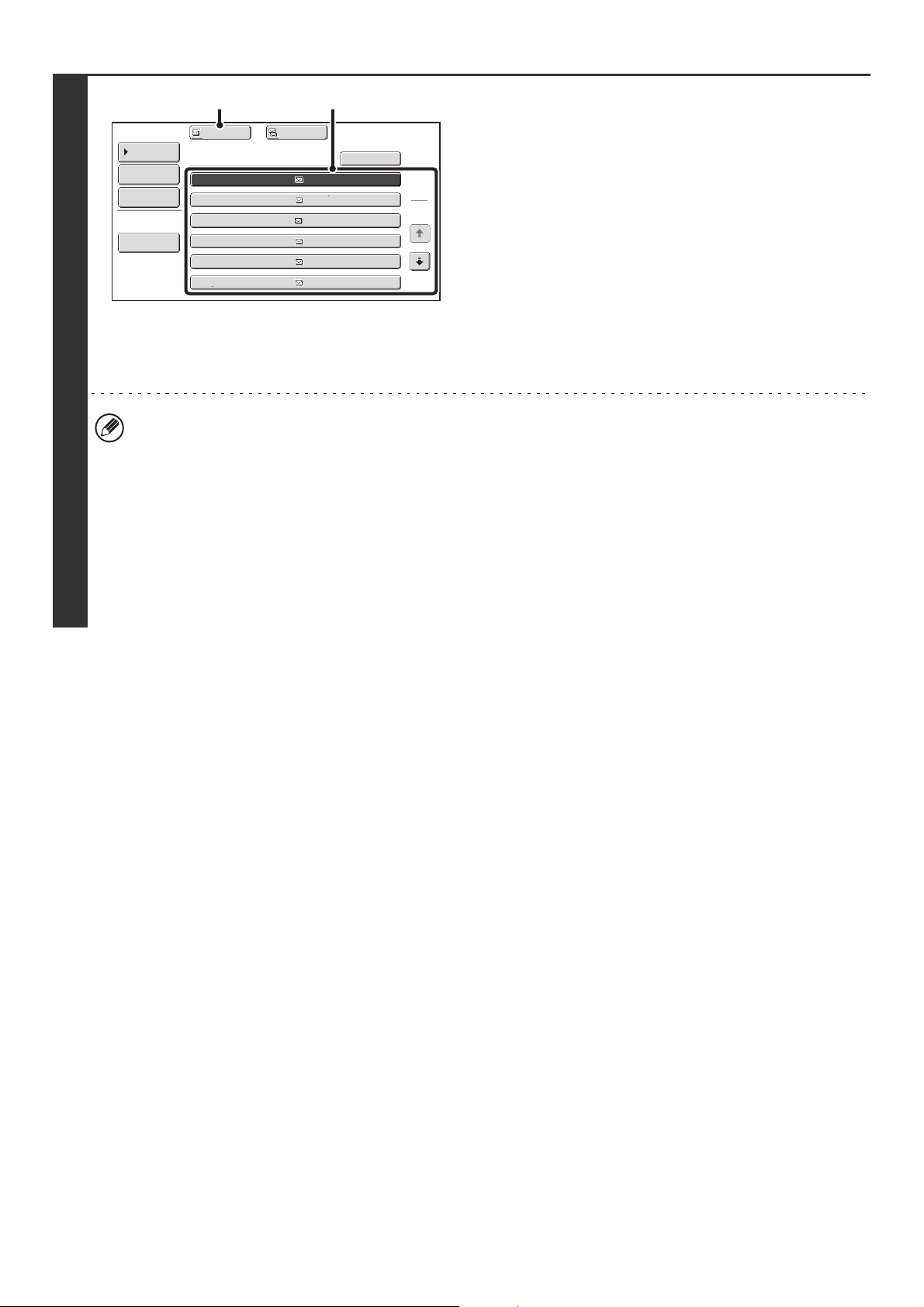
31
3
Select the destination.
(1) Touch the key of the desired destination.
If no names are found that match the search characters, a
message will appear. Touch the [OK] key to close the
message and touch the [Search Again] key to search
again.
(2) Touch the [To]* key.
This enters the selected destination.
If you wish to enter another destination, repeat (1) and (2)
of this step.
*If machine functionality has not been expanded to
enable use of the network scanner function or Internet
fax function, the [Add Selected] key will appear instead
of the [To] key.
• If more than 30 matches are found, a message will appear in the screen. Touch the [OK] key to close the message.
Up to 300 matches can appear. If no names are found that match the search letters, touch the [Search Again] key to
search again using more search letters.
• To check the information stored in a destination...
Touch the key of the destination and then touch the [Detail] key. The information stored for the selected destination
will appear. Check the information and then touch the [OK] key to return to the search results screen.
• If a screen for selecting the item of the destination to be used appears...
If the selected destination contains an e-mail address, an Internet fax address, and a fax number, select which item
you wish to use. To select the item, touch the [E-mail], [Internet fax], or [Fax] key. However, if [Allow selection on
operation panel] is not selected in "Global Address Book Settings" in the Web pages, the item of the mode specified
in the Web pages will be used.
1
2
XXX EEE
XXX FFF
XXX DDD
XXX CCC
XXX BBB
XXX AAA
Address Book
Search Again
Address Review
Condition
Settings
To Cc
Detail
XXX
(2) (1)
Loading ...
Loading ...
Loading ...