Loading ...
Loading ...
Loading ...
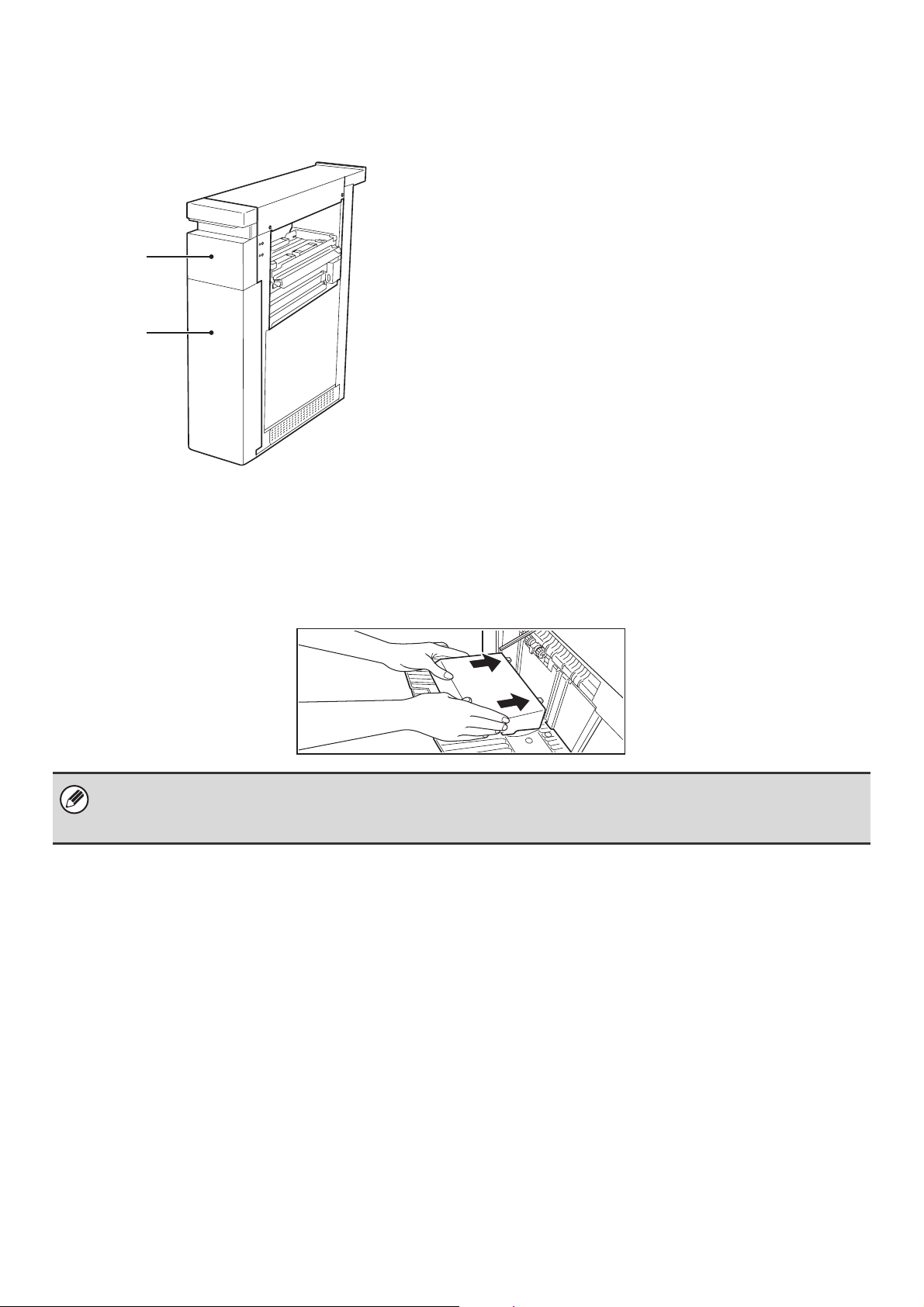
61
FOLDING UNIT
When the paper folding unit is installed, output can be folded to reduce the paper size by a half.
(1) Cover (upper)
Open this cover to remove a paper misfeed. To open the
cover, first pull it forward and then up.
(2) Cover (lower)
Open this cover to remove a paper misfeed. The cover
(upper) must be opened before this cover can be
opened.
When performing paper folding
When using the folding unit to fold paper, you may occasionally find that the paper does not stack neatly in the output
tray. In this event, attach the special guide. When you have finished paper folding, return the guide to its original
position.
(1)
(2)
• A folding unit is required to install a finisher (MX-FNX5).
• Paper sizes that can be folded using the paper folding function are 8-1/2" x 11"R, 8-1/2" x 14", 11" x 17", A4R, B4, and A3
(16 lbs. to 24 lbs. (60 g/m
2
to 90 g/m
2
)).
Loading ...
Loading ...
Loading ...