Loading ...
Loading ...
Loading ...
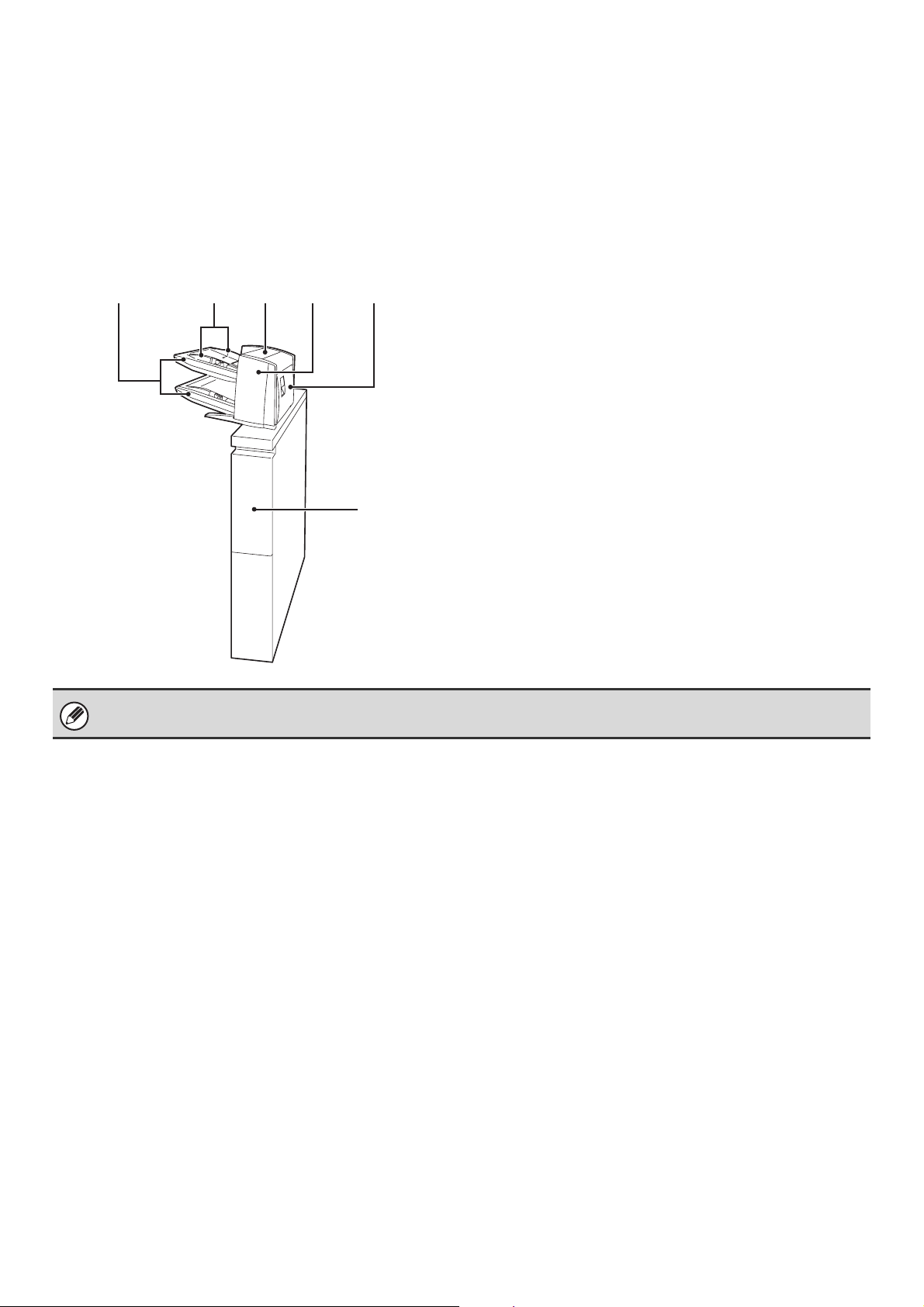
62
INSERTER
The inserter can be used to insert blank or pre-printed paper in printed output as inserts or covers without printing on the
inserts/covers.
In addition, the paper loaded in the inserter can be directly fed to peripheral devices such as the finisher or saddle unit
for stapling or punching.
☞ MANUAL FINISHING MODE (page 65)
For details on paper, see the specifications in the Safety Guide and "PAPER TRAY SETTINGS" (page 77) in the system
settings.
(1) Paper trays (upper/lower)
Place blank or pre-printed paper that you wish to insert
here. Up to 200 sheets can be placed on each tray.
(2) Paper guide
When loading paper, adjust this guide to the size of the
paper. To move the guide, squeeze the guide lock lever.
(3) Paper inserter cover
Open this cover to remove a paper misfeed. There is also
a lower cover.
(4) Front paper feeder cover
Open this cover to remove a paper misfeed.
(5) Right-side cover
Open this cover to remove a paper misfeed.
(6) Cover
Open this cover to remove a paper misfeed.
(6)
(3) (4) (5)(2)(1)
An inserter is required to install a finisher (MX-FNX5).
Loading ...
Loading ...
Loading ...