Loading ...
Loading ...
Loading ...
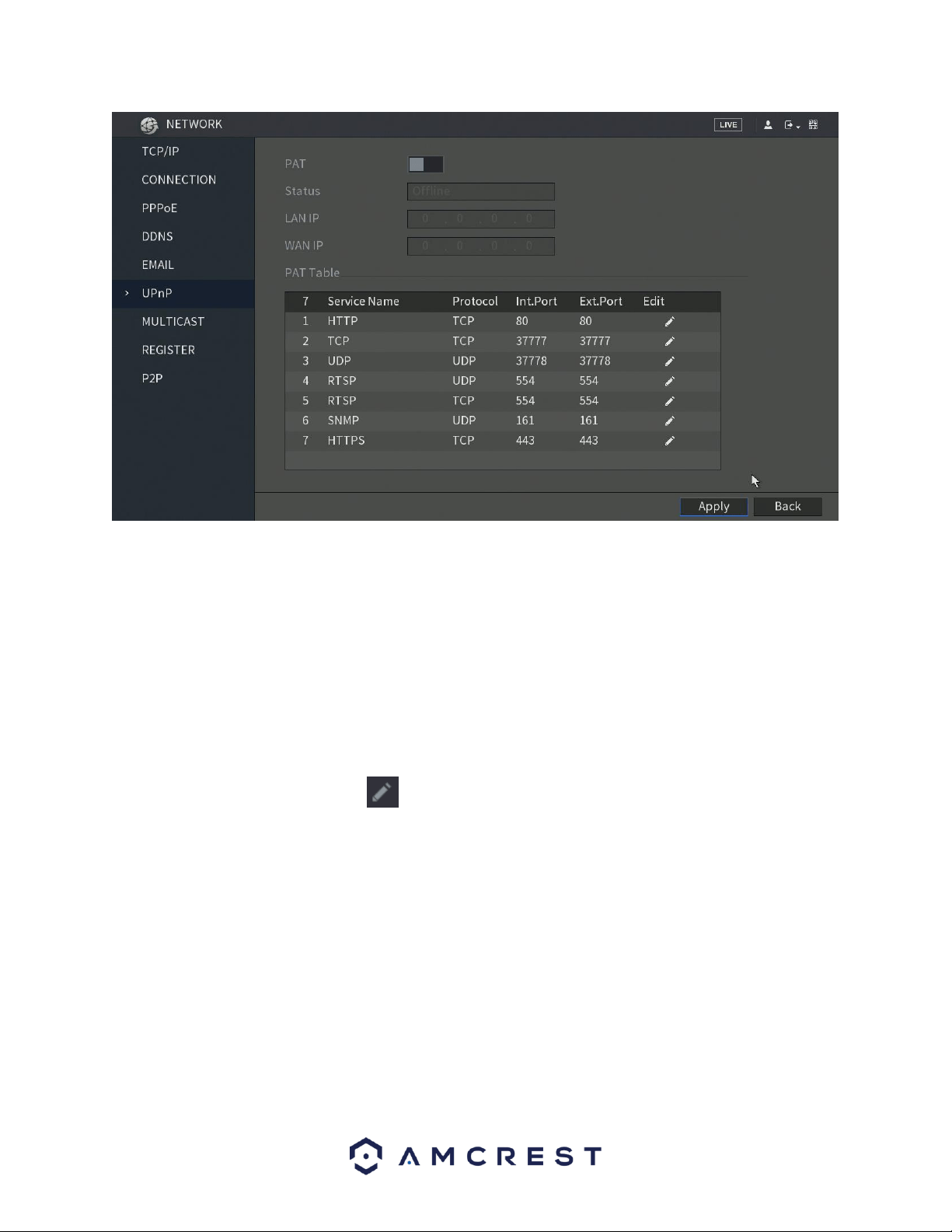
95
Below is an explanation of the fields in the UPnP settings screen:
• PAT: PAT stands for Port Address Translation, and it is something that the UPnP protocol handles. This checkbox
allows the user to enable UPnP on the DVR.
The settings in PAT table correspond to the UPnP PAT table on the router.
◼ Service Name: Name of network server.
◼ Protocol: Type of protocol.
◼ Int. Port: Internal port that is mapped on the DVR.
◼ Ext. Port: External port that is mapped on the router.
To modify the external port, click on the icon next to the protocol you wish to modify.
• UPnP Status: This field shows the UPnP status and has two options:
o Offline: This means that UPnP is offline.
o Successful: This means that UPnP is working.
• LAN IP: This field allows the user to enter the IP address of the router that the DVR is trying to connect to.
• WAN IP: This field is where the DVR Wide Area Network (WAN) IP is populated. This IP address is what is used to
remotely access the DVR through web access. PAT Table: This table is used to show how the ports for each
protocol listed below have been remapped by the UPnP protocol.
o The first column shows the order of the services.
o The second column shows the name of the services. To edit this, double click on the service line item.
Loading ...
Loading ...
Loading ...