Loading ...
Loading ...
Loading ...
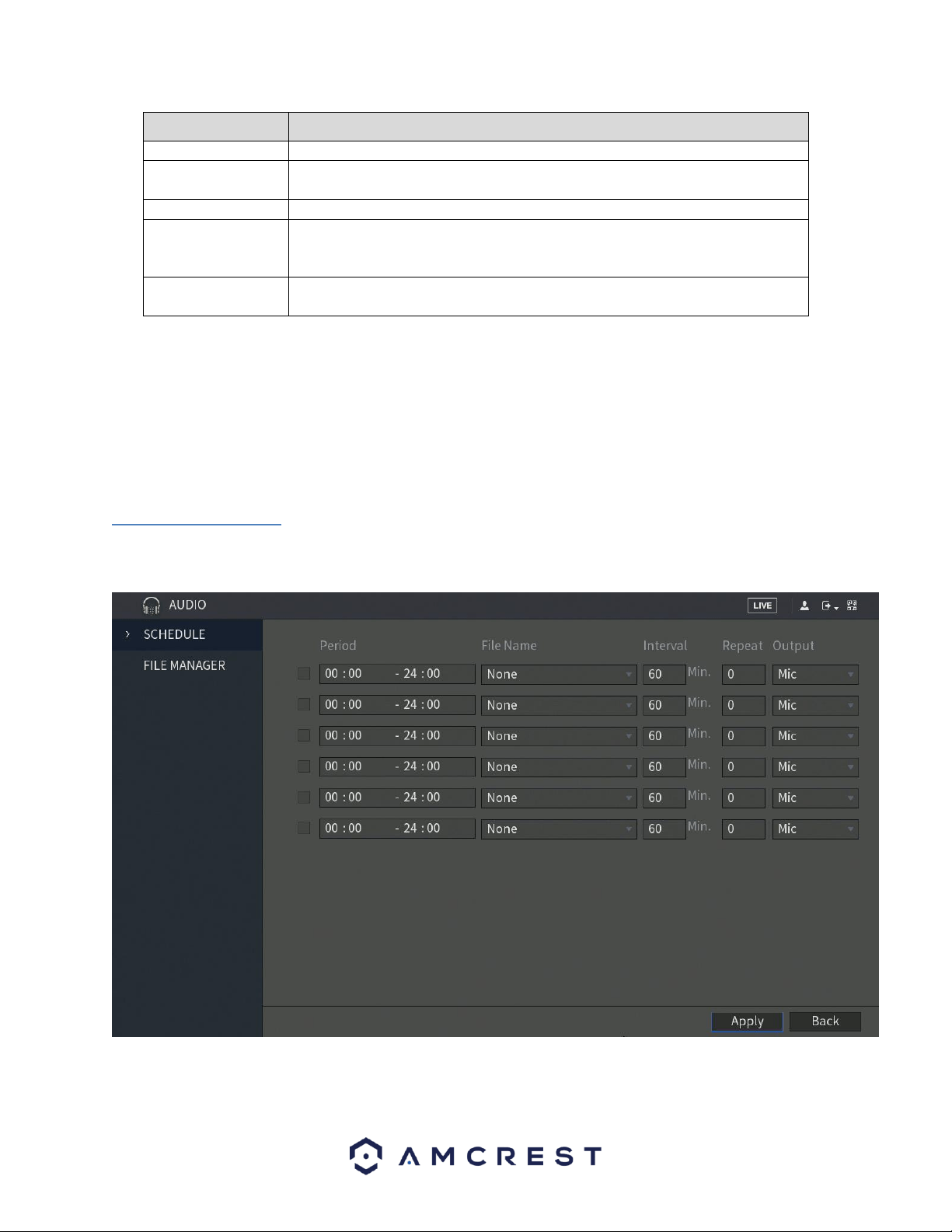
69
Parameter
Description
Enable
Enable zero-channel function.
Compression
In the Compression list, select the video compression standard according to the
DVR capability. The default is H.264.
Resolution
In the Resolution list, select the video resolution. The default is 704×576 (D1).
Frame Rate (FPS)
Select a value between 1 and 25 for PAL standard, and between 1 and 30 for
NTSC standard. The actual arrange is decided and selected dependent on the
DVR capability.
Bit Rate (Kb/S)
The default value is 1024Kb/S. The actual arrange is decided and selected
dependent on the DVR capability and frame rate.
When you are finished configuring your zero channel settings, click Apply to apply the settings to your DVR. If you
do not wish to proceed with the configuration, click the Back button to exit this screen.
4.12. Audio
This function tile allows you to manage audio functions such as, audio file management and configuring audio
playing schedules which can be associated with specific alarm events.
4.12.1. Schedule
The schedule tab allows you to schedule downloaded audio to specific alarms in the device. Here is a screenshot of
the schedule menu:
For more information on the features listed in this menu, refer to the table provided below.
Loading ...
Loading ...
Loading ...