Loading ...
Loading ...
Loading ...
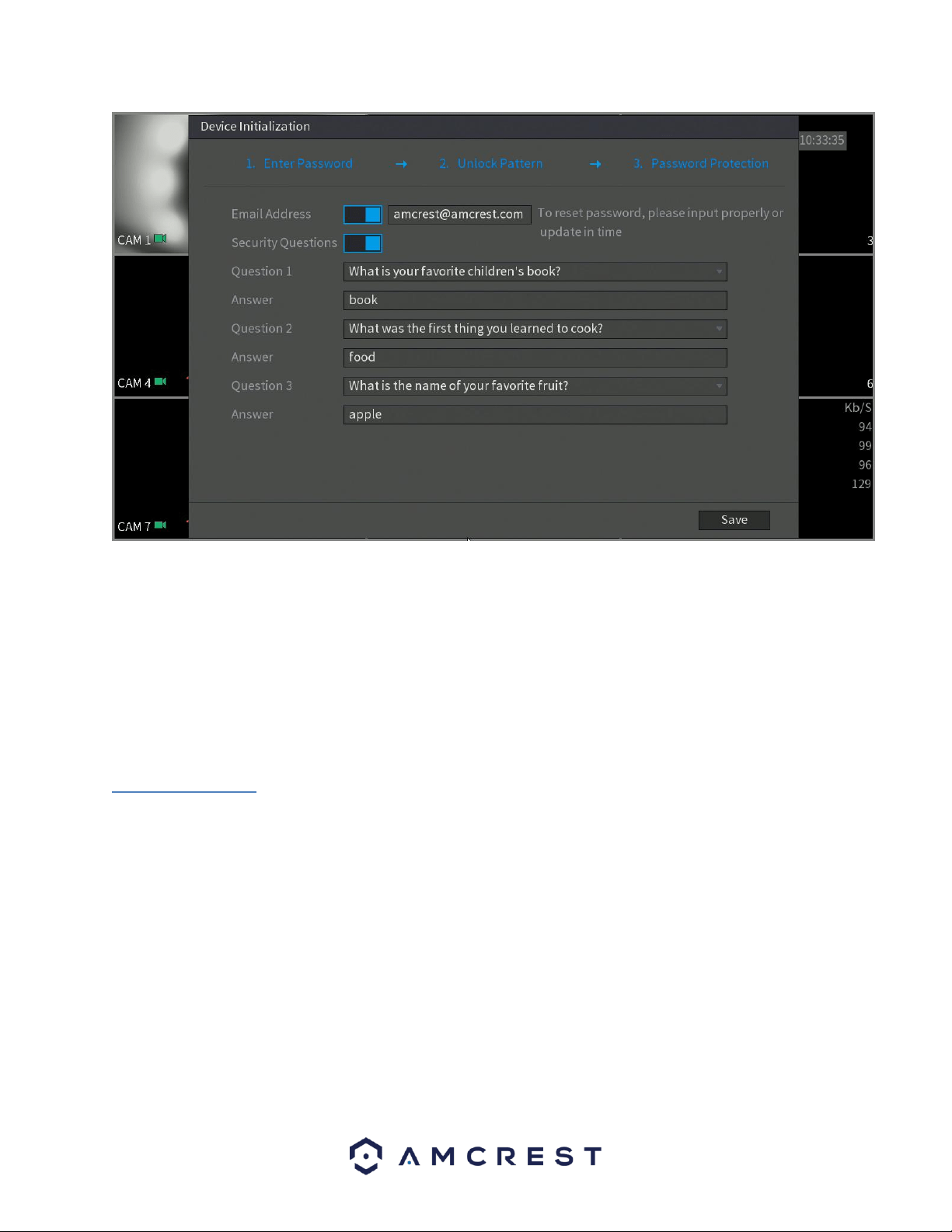
22
Next, you will need to assign security questions. These are an added security feature that will help you obtain your
password. To begin, select a question from the drop-down menus for Question 1, Question 2, and Question 3 and
enter the answers to those questions in the Answer fields.
Once this section is complete, click on the Save button to save your information and move on to the next
initialization screen.
4.3 DVR Setup
4.3.1. General
The first screen that appears in the startup wizard will be the General menu. This menu allows you to set the name
for your DVR as well as provides several general options associated with your DVR.
Loading ...
Loading ...
Loading ...