Loading ...
Loading ...
Loading ...
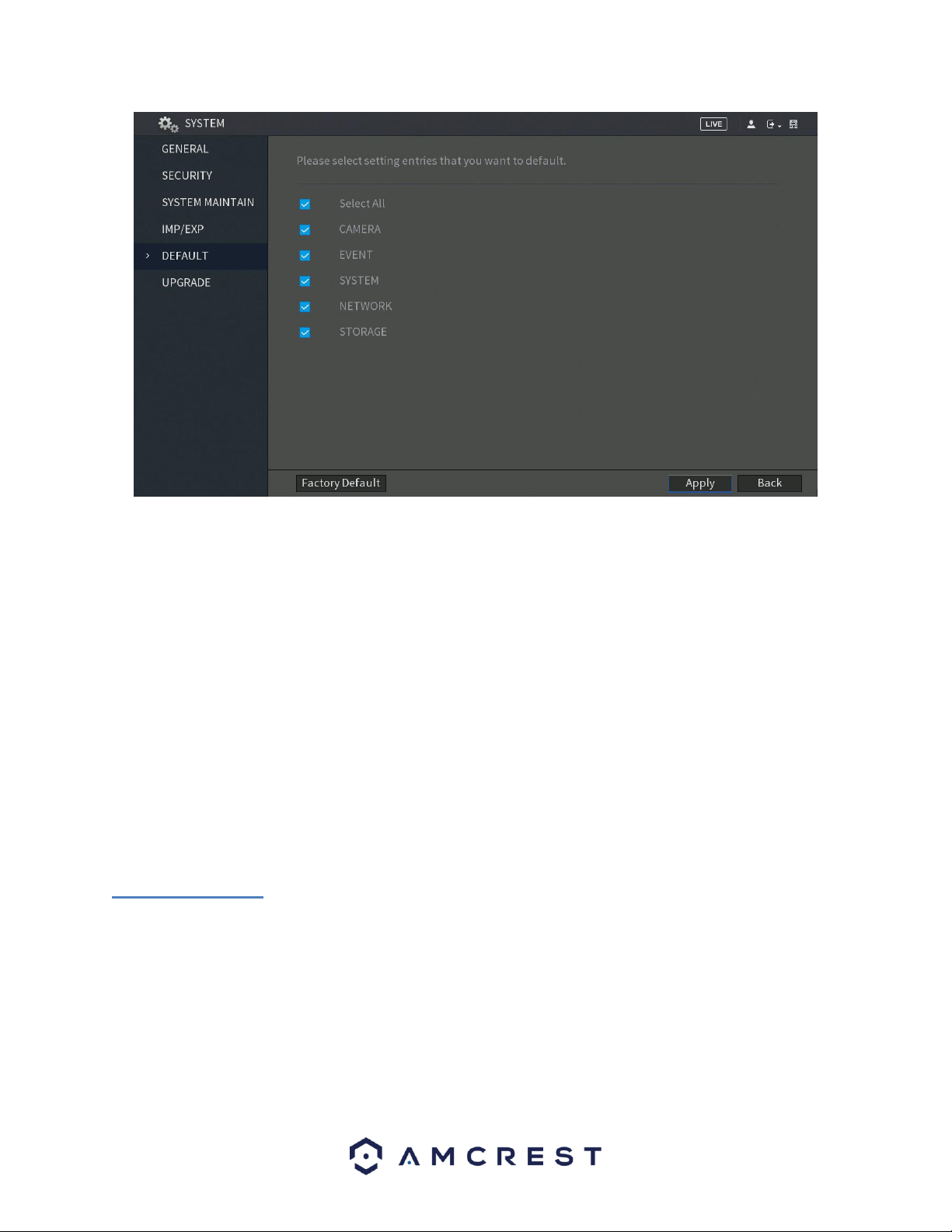
120
There are six different setting areas that can be reset to default settings: Camera settings, Event settings, Network
settings, System settings, and Storage settings. All of these settings can be reset by the use of the Select All check
box.
The following settings are also reset with a factory reset:
• System Menu Color
• Language
• Time Display Mode
• Video Format
• IP Address
• User Accounts
To begin the factory reset process, click on the Factory Default button. To confirm settings, click the Apply button
near the bottom right hand corner. To cancel any modifications, click the Back button near the bottom right hand
corner.
6.4.6. Upgrade
This screen is used to update the DVR's firmware to the latest version. To conduct a system update, it is required
to put an update file onto a USB storage DVR and plug it into the DVR. Ensure the update file is named update.bin.
Below is a screenshot of the upgrade screen:
Loading ...
Loading ...
Loading ...