Loading ...
Loading ...
Loading ...
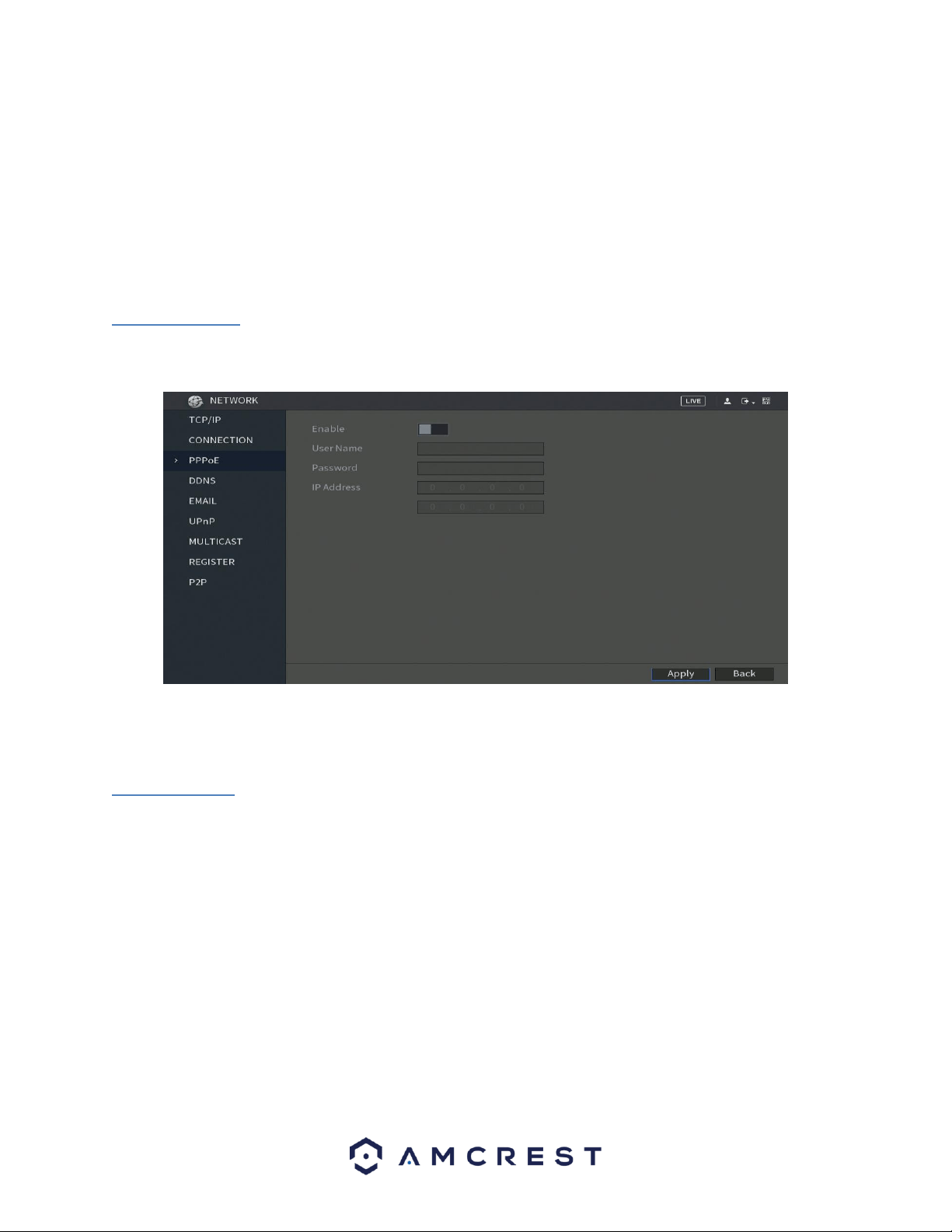
91
• TCP Port: This field designates the Transmission Control Protocol (TCP) port number. The default value is 37777.
• UDP Port: This field designates the User Datagram Protocol (UDP) port number. The default value is 37778.
• HTTP Port: This field designates the Hypertext Transfer Protocol (HTTP) port number. The default value is 80.
• RTSP Port: This field designates the Real Time Streaming Protocol (RTSP) port number. The default value is 554.
• HTTPS Port: This field designates the Hypertext Transfer Protocol Secure (HTTPS) port number. The default value
is 443.
Note: To apply the settings to your DVR, click on Apply. If you wish to exit this menu, click on the Back button.
6.2.3. PPPoE
PPPoE stands for Point-to-Point Protocol over Ethernet. This screen allows users to configure PPPoE connections.
Below is a screenshot of the PPPoE screen:
To apply the settings, click the Apply button near the bottom right hand corner. After completing the setup please
click the save button to go back to the previous menu.
6.2.4. DDNS
DDNS stands for Dynamic Domain Name Server. This technology is used to automatically update name servers in
real time to help the DVR maintain a persistent address despite changes in location or configuration. What this
means is that even when the DVR is restarted, moved, or reconfigured, it can keep the same IP address, thus
allowing remote users uninterrupted access to the DVR, rather than having to request a new IP address to use for
remote access anytime a change is made.
To use this feature, users will need to setup an account with a DDNS service. The DVR supports a variety of DDNS
services such as AMCREST DDNS, NO-IP DDNS, CN99 DDNS, Dyndns DDNS, and private DDNS services. Based on
which service is selected, different options may show on this screen. For purposes of this guide, AMCREST DDNS
will be used. To use AMCREST DDNS, go to http://www.quickddns.com and register for an account. If the account
is inactive for a year, AMCREST DDNS may take back the domain name, but an email will be sent beforehand as a
warning. Below is a screenshot of the DDNS settings screen, configured to AMCREST DDNS:
Loading ...
Loading ...
Loading ...