Loading ...
Loading ...
Loading ...
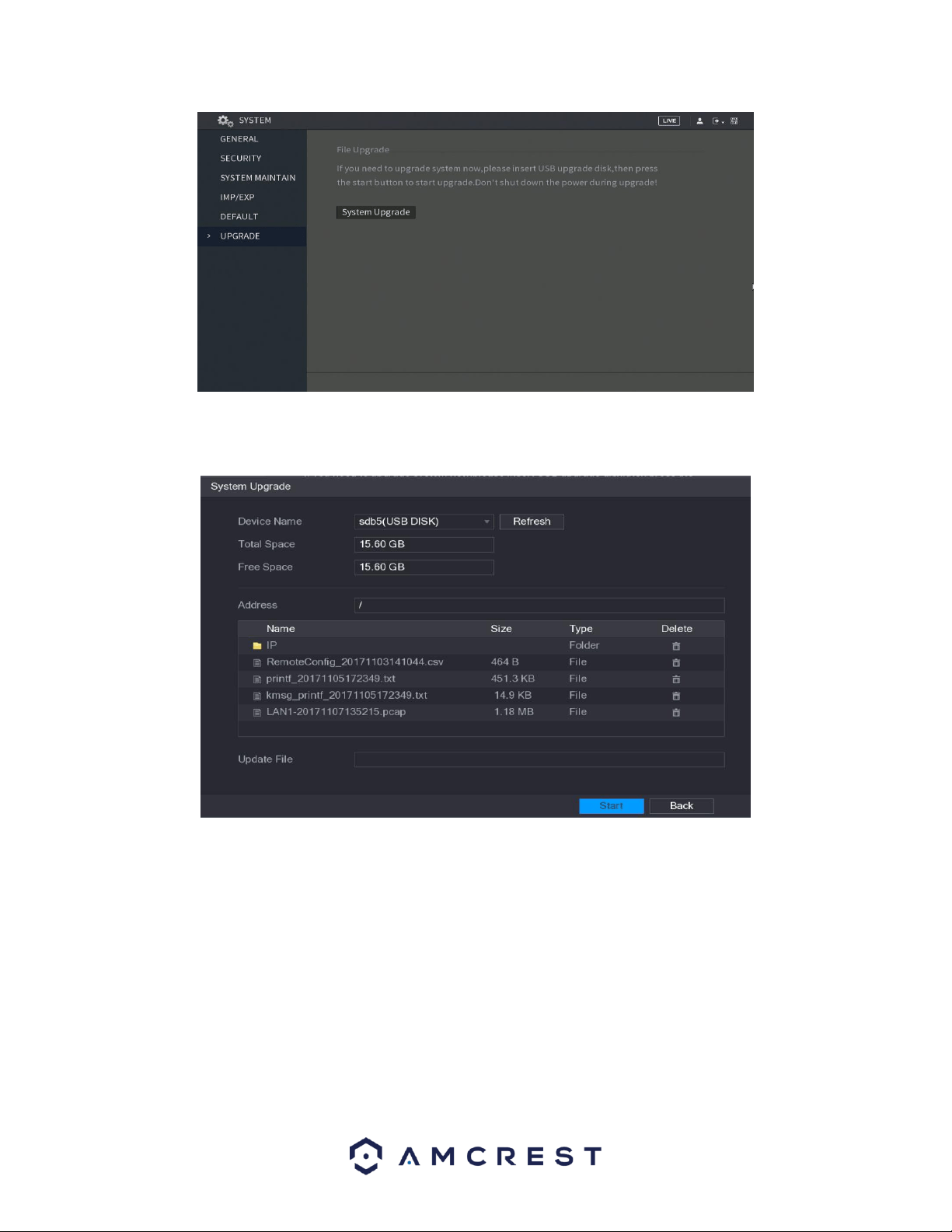
121
To begin, insert the USB storage DVR containing the firmware file into a USB on the DVR. Once inserted, navigate
back to the upgrade menu and click on UPGRADE. The system upgrade interface will appear.
From the file list, locate the correct firmware file and click on it to import the file into the Update File field. To
initiate the upgrade process, click on the Start button.
6.5. Account
This menu is used to manage user accounts, user account passwords, and user groups. Below are a few
considerations to keep in mind when editing this information.
• The DVR comes with a username by default:
o Username: admin Password: admin
o Username: default Password: default
• It is highly recommended to change the passwords for the admin and default accounts.
Loading ...
Loading ...
Loading ...