Loading ...
Loading ...
Loading ...
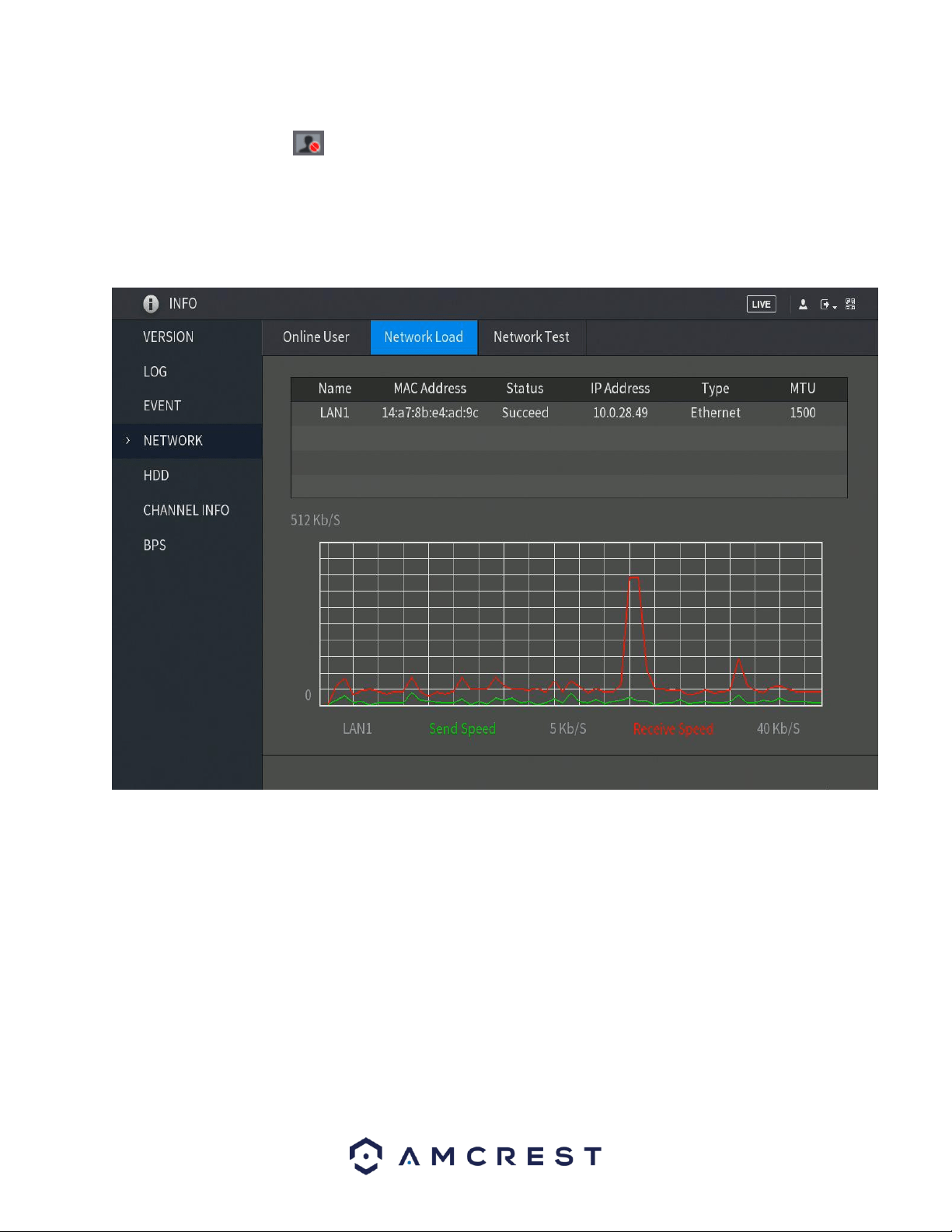
131
To block an online user, click and then enter the time that you want to block this user. The maximum value
you can set is 65535.
The system detects every 5 seconds to check if there is any user added or deleted and update the user list timely.
Network Load
This tab allows the user to view and track network load and data transfer information associated with the system.
If there are multiple networks being viewed in this screen, click on the LAN name that you want to view. The
system will display the data sending and receiving speed of that network.
Note: The default display will always be LAN1 load. Only one LAN load can be displayed at one time.
Network Test
The network test tab allows the user to capture, resend, and edit network packets that are sent and received
during network transmissions. If there is a network abnormality, the user can perform packet capturing and back
up this information onto a USB storage device. This can be useful for detecting and analyzing network conditions in
the system. Here is a screen shot of the network test screen:
Loading ...
Loading ...
Loading ...