Loading ...
Loading ...
Loading ...
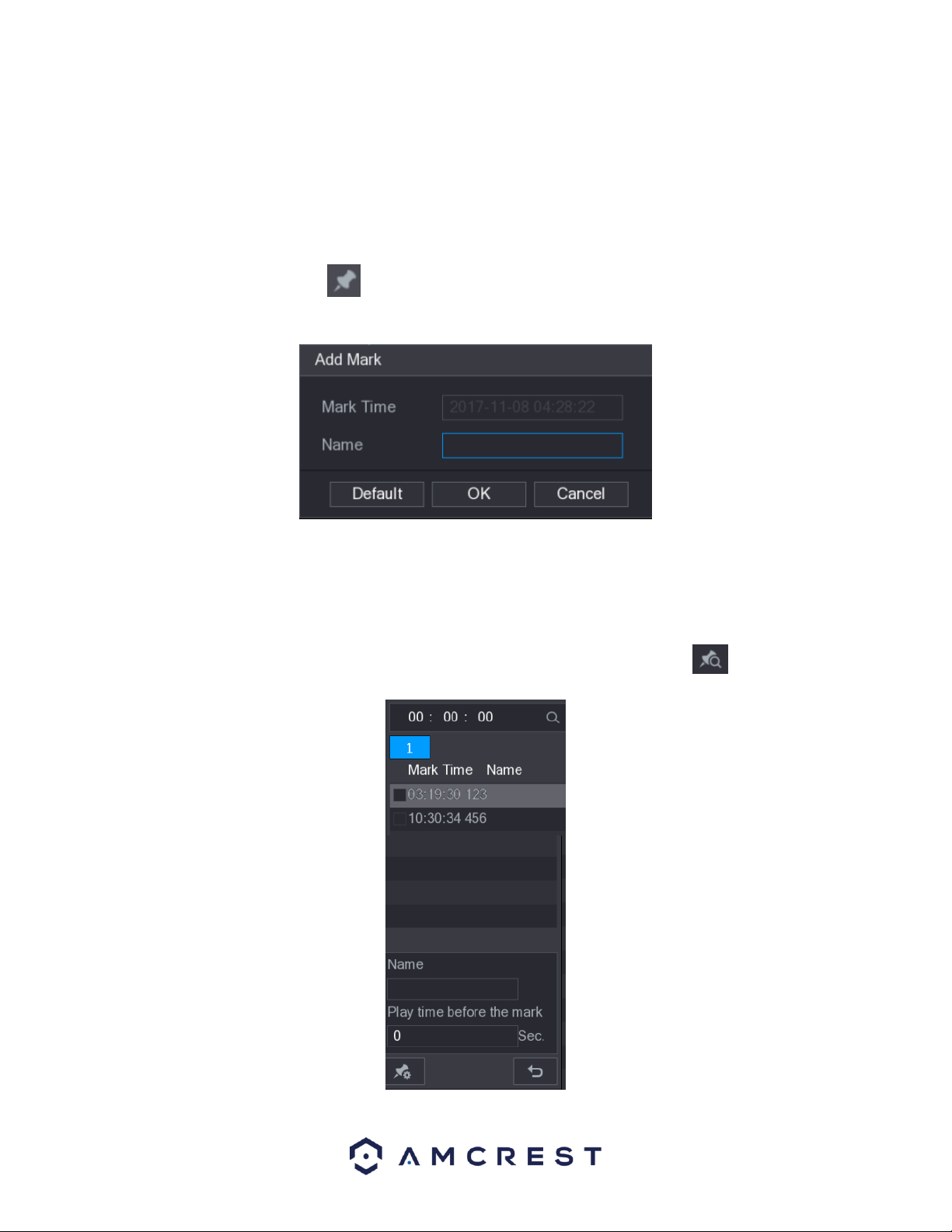
42
• The system supports 396(22*18 PAL) and 330(22*15 NTSC) zones. Please left click mouse to select smart search
zones.
Marking and Playing Back Video
In this DVR you can mark recordings. This option is useful for areas you want to highlight or refer to when playing
back a file.
To begin marking a file, select the icon located in the playback interface. The Add Mark dialog box will then
be displayed.
In the Name field of the dialog box, enter a name for the mark and then click OK. When complete the marked
video can be found in the Mark List.
Note: This function is only supported during single-channel playback.
To playback the marked video, select one channel from the CAM NAME list and click on the icon to display
the mark list interface.
Loading ...
Loading ...
Loading ...