Loading ...
Loading ...
Loading ...
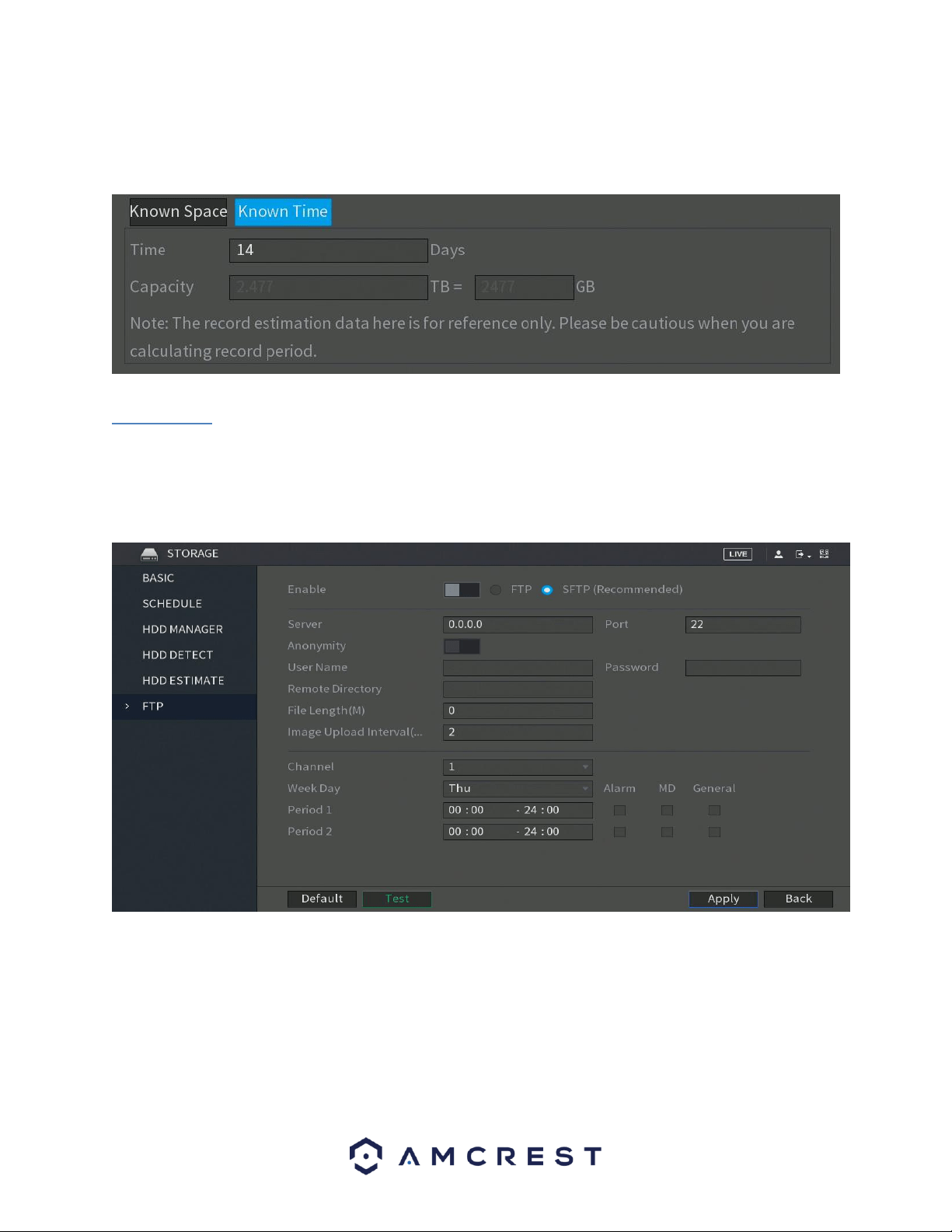
113
Similarly, you can make calculations based on a known time. Click on the Known Time tab, and then enter the
amount of time you would like to record for in the Time field. The time field will be calculated by days. Once you
enter the desired time, the capacity calculate, in TBs, will be displayed in the Capacity field.
6.3.6. FTP
FTP stands for File Transfer Protocol. This protocol allows for remote uploading of files to a server. This feature
requires the use of an FTP tool on a computer to enable the use of FTP features on the DVR.
Once an FTP tool has been acquired, installed, and configured to allow read, write, append, and delete access, then
the DVR can be configured to use FTP. Below is a screenshot of the FTP menu screen:
Below is an explanation of the fields on the FTP settings screen:
• Enable: This toggle switch allows the user to enable the FTP feature for the DVR.
• Host IP: This field allows the user to enter the FTP server IP address and port.
• User Name: This field allows the user to enter the FTP username.
• Password: This field allows the user to enter the FTP server password. The checkbox next to this field enables
anonymous access to the FTP.
• Remote Directory: This field allows the user to designate which folder the DVR will upload files to.
Loading ...
Loading ...
Loading ...