Loading ...
Loading ...
Loading ...
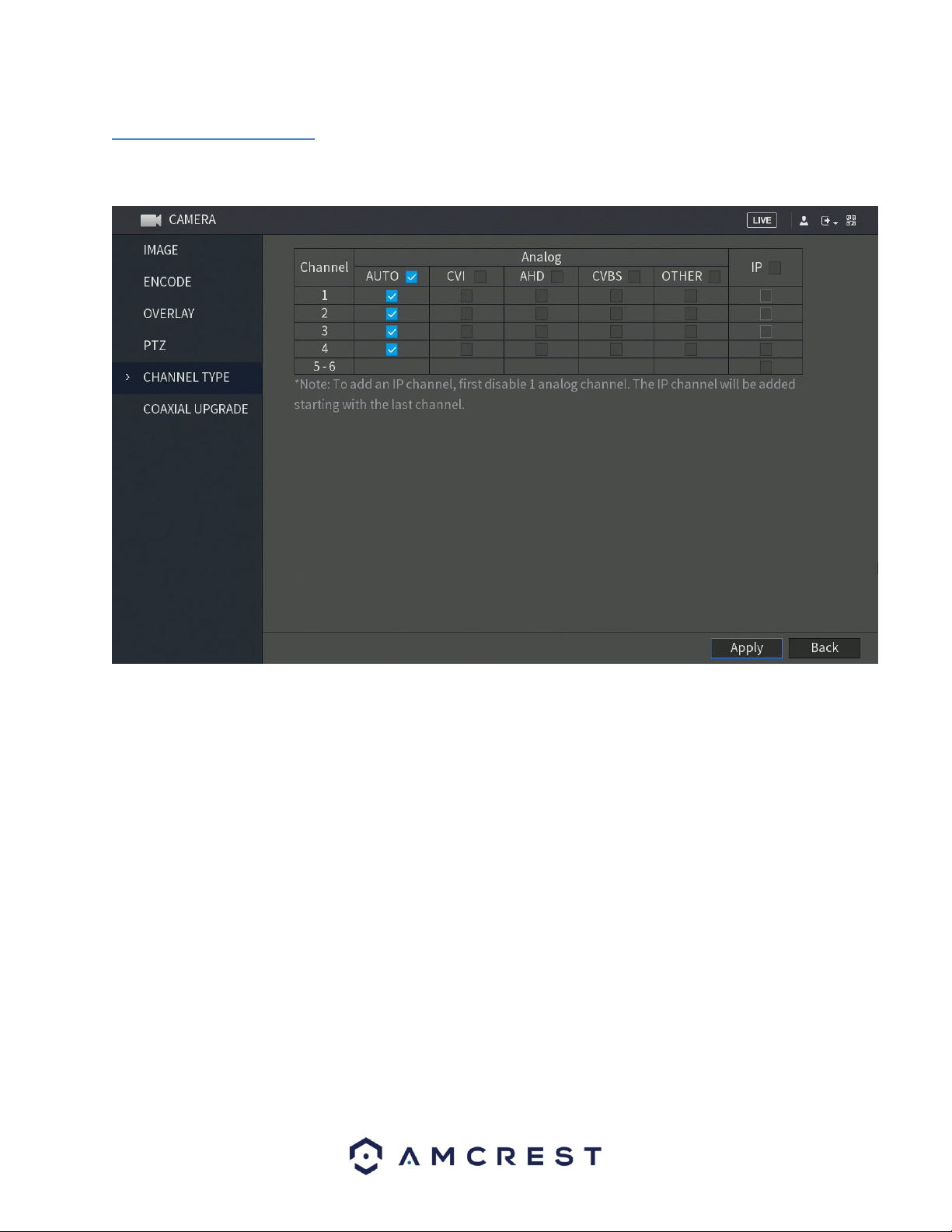
86
6.1.8. Channel Type
The channel type menu allows the user to configure specific channels types in the system. These channel types
include both Analog and IP channels configurations.
Configure the channels.
Analog Channel: Select the transmission medium such as CVI, CVBS, and then follow the onscreen instructions to
complete the settings.
IP Channel: Select a channel for IP camera from the last channel number. Select from the 5-6 check box. Then
follow the onscreen instructions to complete the settings.
Note: The 5-6 channels are only for IP cameras and are dependent on the model you purchased. The channel
selection for analog cameras or IP cameras are in sequence. For example, if you want to select channels for IP
cameras, you need to select 5-6 first then apply the analog channels.
Click Apply and follow the onscreen instructions to complete the settings. The device will reboot. For more
information on how to add an IP camera to your device, refer to section If you do not wish to configure your
channel types, click the Back button to exit.
Connecting an IP Camera
To connect an IP camera to your DVR, please follow the steps provided below:
Note: The number of IP cameras added to the DVR is dependent on how many channels your specific model can
handle. An added IP camera will replace one active channel in the DVR.
Loading ...
Loading ...
Loading ...