Loading ...
Loading ...
Loading ...
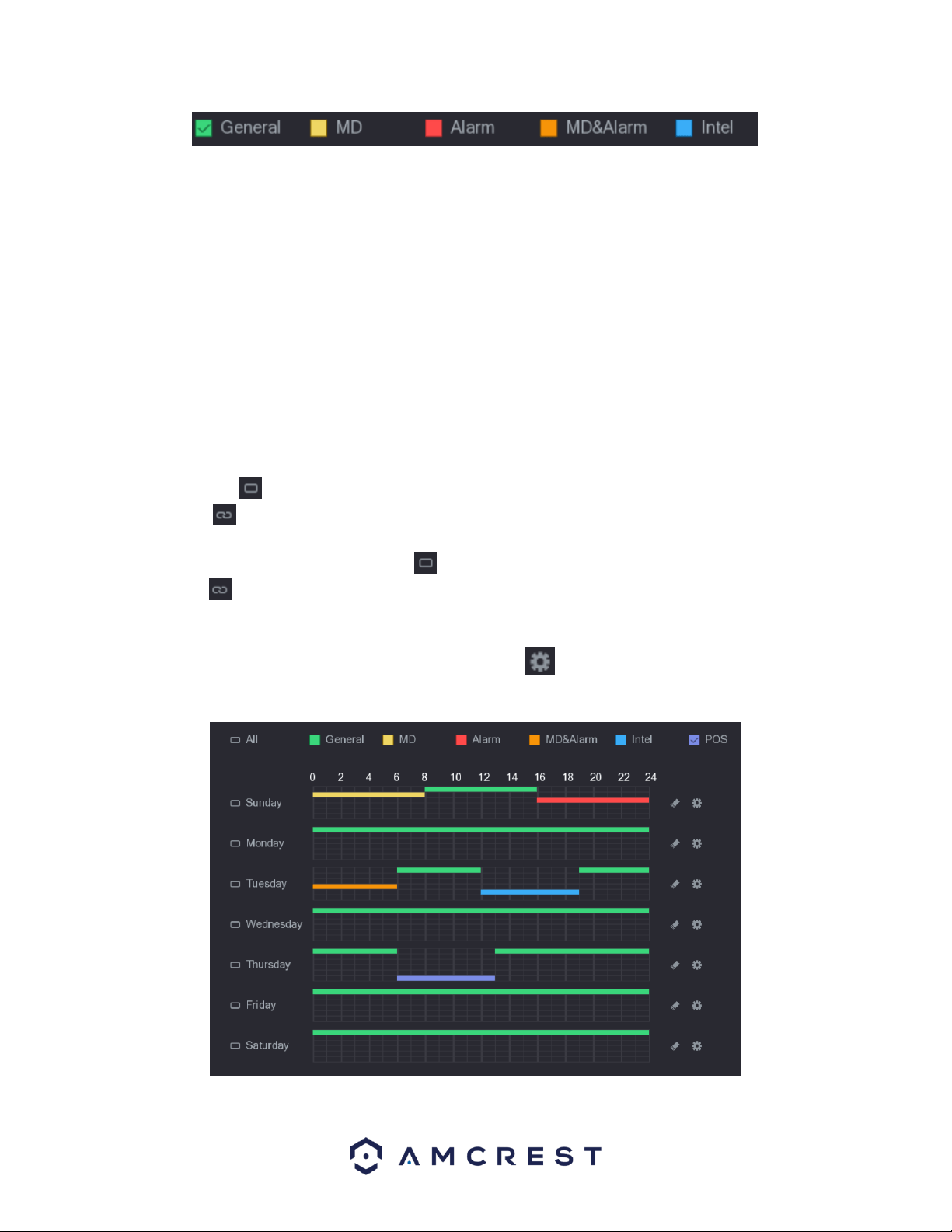
104
General: A general recording means that the DVR captures all footage for the specified time period. These
recordings are represented in green are typically tied to 24/7 recording.
MD: An MD recording relates to motion detection. With this setting, the DVR only captures footage when a
motion detection alarm is triggered. MD recordings are represented by the color yellow.
Alarm: An alarm recording means that the DVR captures only footage when an alarm is activated. Alarm recording
is represented by the color red.
MD & Alarm: This type of recording is a combination of motion detection and alarm footage, and records when
either a motion detection alarm or general alarm is activated. MD & Alarm recording is represented by the color
orange.
Intel*: An intel recording means that the DVR captures only footage when an intelligent alarm, such as IVS triggers
have been activated. Intel recordings are represented by the color blue.
Note: Intel events only apply to DVRs with IVS features. Not all model DVRs will have this feature available.
The system allows for the configuration of up to 6 different time periods. To define a period for the whole week,
you can click on the icon next to All to apply the settings to all time periods. The icon for each day will then be
switched to the icon which means all days have been linked to the applied settings.
To define a period for specific days, click on the icon on the days you wish to choose. Once chosen, the icon
will switch to a icon indicating the applied settings have been linked to those specific days.
To set a recording schedule for your DVR, on the timeline, you can choose which record type you want to set and
drag the mouse over specific time frames, or you can click on the icon located on the right of the day you
wish to set the schedule to set configurations.
Loading ...
Loading ...
Loading ...