Loading ...
Loading ...
Loading ...
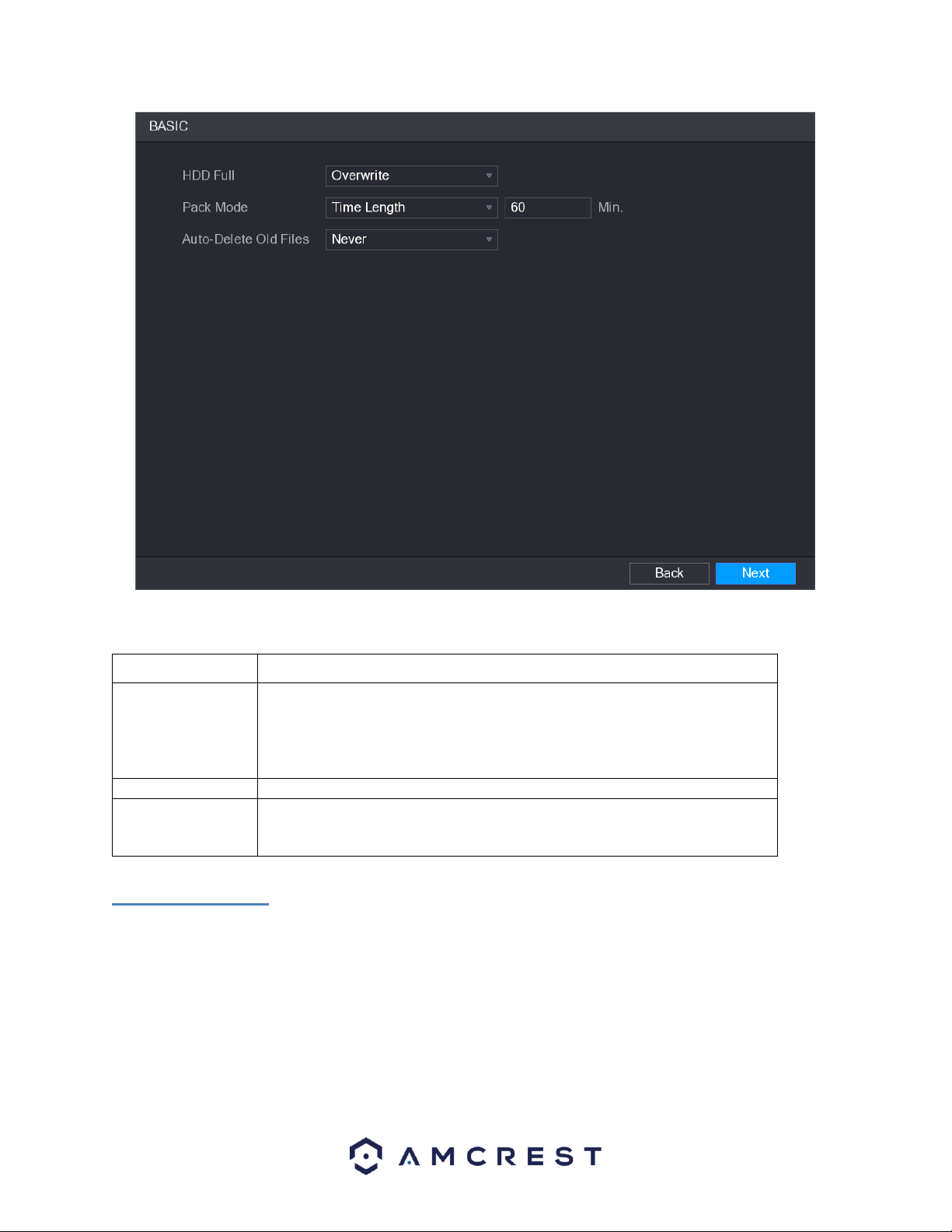
102
For more information on the settings listed in this menu, refer to the table below.
Parameter
Description
HDD Full
Configure the settings for the situation when all the read/write discs are full,
and there is no more free disc available.
Select Stop Record to stop recording
Select Overwrite to overwrite the recorded video files always from the earliest
time.
Pack Mode
Configure the time length and file length for each recorded video.
Auto-Delete Old
Files
Configure whether to delete the old files and if yes, in the Auto-Delete Old
Files list, select Customized to configure the time length for how long you want
to keep the old files.
6.3.2. Schedule
This screen is used to specify the recording schedule for both recorded video and snapshots.
Loading ...
Loading ...
Loading ...