Loading ...
Loading ...
Loading ...
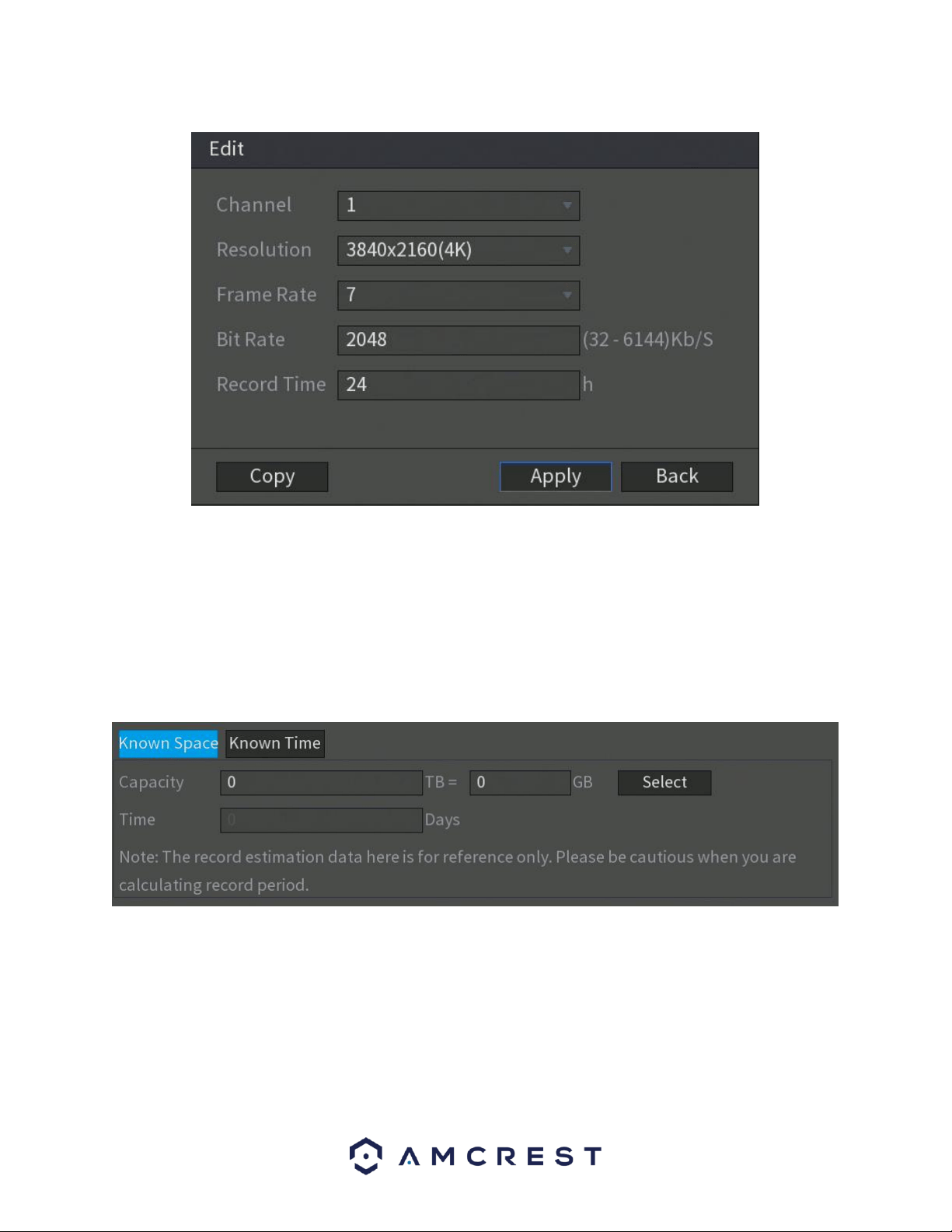
112
In this menu you can edit the resolution, frame rate, bit rate and record time, in hours, for the specific channel in
the calculation. To copy these settings to other channels in the system, click on the Copy button to select the
channels. When finished, click OK. To apply the settings, click on Apply. To exit the edit menu, click on the Back
button.
Calculating Recording Time
Calculating recording time in the REC ESTIMATE can be done through either a Known Space on the DVR or via a
Known Time.
To begin, click on the Select button and set the hard drive you would like to calculate. To set the hard drive, select
the HDD from the menu, and click on Apply. In the Capacity field, enter the capacity, in TB, you would like to
calculate. The approximate amount of time for the applied settings will be displayed in the Time field. This will be
the amount of time you will have to record on with this capacity of hard drive.
Loading ...
Loading ...
Loading ...