Loading ...
Loading ...
Loading ...
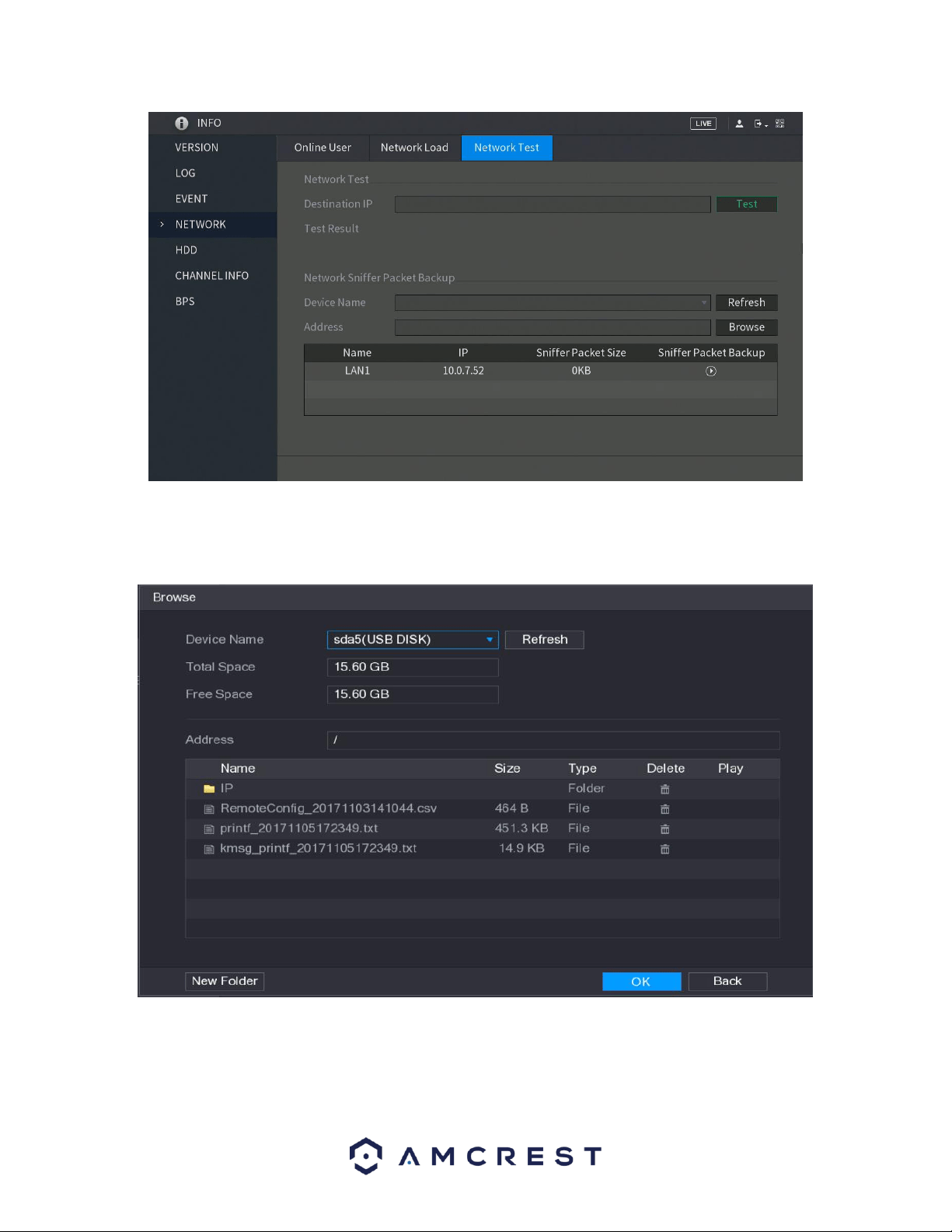
132
To perform the procedure, connect a USB storage device to the DVR and click Fresh. The DVR will begin detecting
the USB storage device and display its name in the Device Name box. Choose the route of the data that you want
to back up, then in the Network Sniffer Packet Backup menu, click Browse.
Note: If there are several USB storage devices connected to the DVR, you can select the device from the Device
Name list. Click Refresh to display the total space, free space, and file list for the selected USB storage device. In
Loading ...
Loading ...
Loading ...