Loading ...
Loading ...
Loading ...
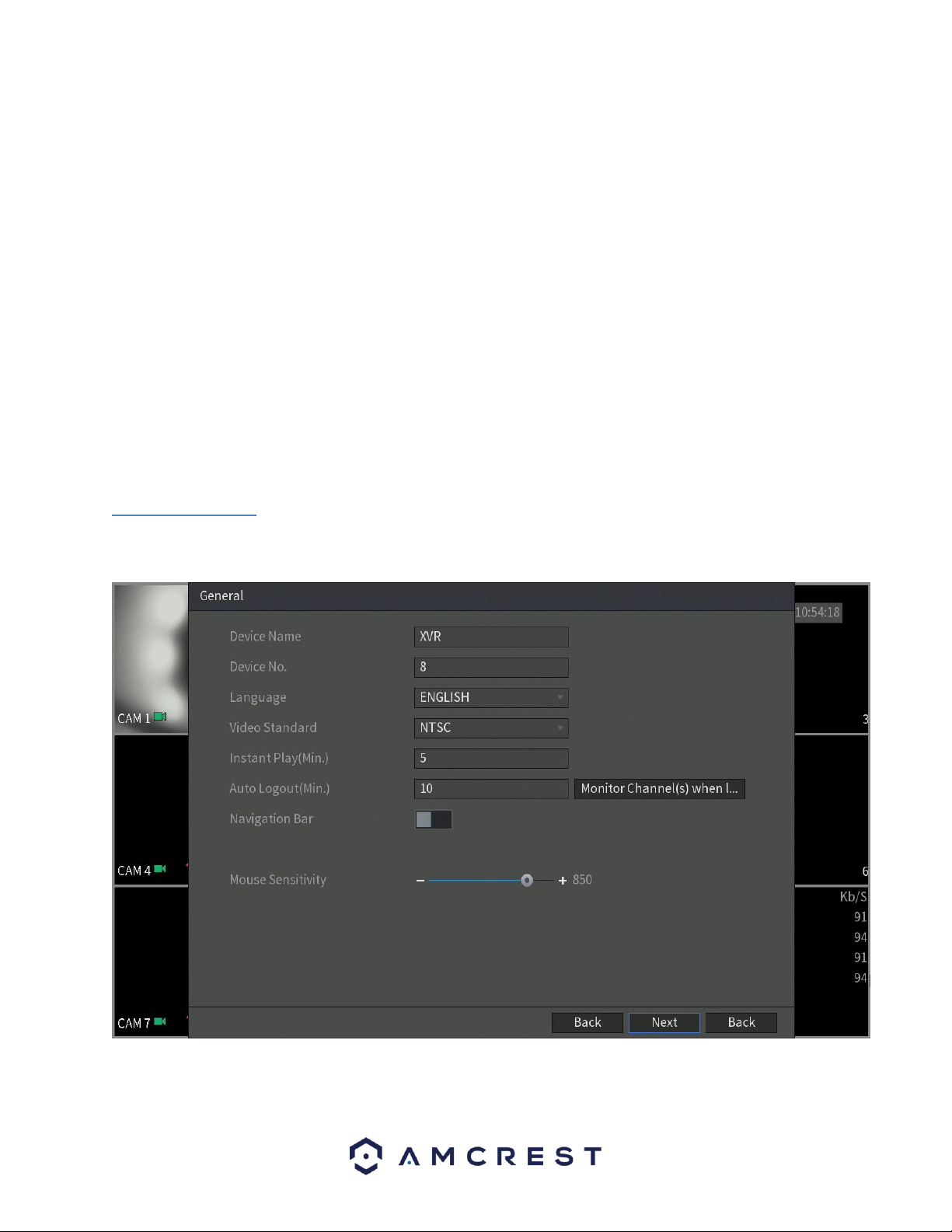
114
• File Length: This field allows the user to dictate how large upload files can be.
• Image Upload Interval: This field allows the user to define, in seconds, how often images can be uploaded to the
FTP server.
• Channel: This field allows the user to pick a channel to set FTP settings for.
• Weekday: This field allows the user to pick a day of the week to set FTP settings for.
Period 1: This field allows the user to specify a time period and what types of files to upload (Alarm, Motion,
Regular).
Period 2: This field allows the user to specify a time period and what types of files to upload (Alarm, Motion,
Regular).
To revert to default settings, click the Default button near the bottom left hand corner. To test the current settings,
click Test near the bottom left hand corner. To confirm settings, click the Apply button near the bottom right hand
corner. To cancel any modifications, click the Back button near the bottom right hand corner.
6.4. System
The systems menu allows you to access general information on your DVR as well as, view system security settings,
maintenance, import/export functions, default settings, and upgrades.
6.4.1. General
This menu allows you to set the name for your DVR as well as provides several general options associated with
your DVR.
Loading ...
Loading ...
Loading ...