Loading ...
Loading ...
Loading ...
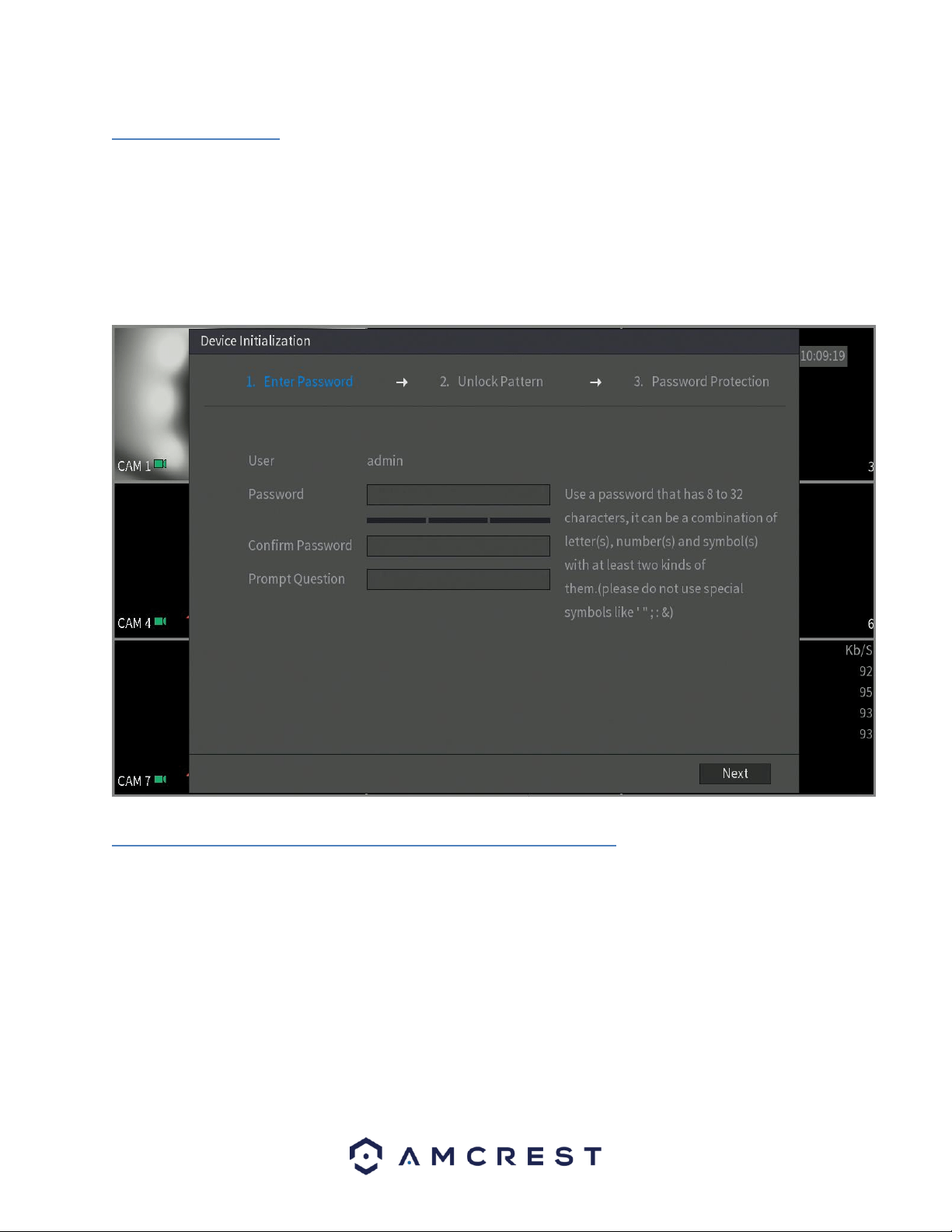
20
4.1.2 Shut down
• Click the logout button located on the main menu and select Shut Down.
• Do not unplug the power cable or click the power on-off button to shut down the DVR directly when DVR is
running (especially when it is recording.)
4.2. DVR Initialization
In this screen you will be able to enable DVR initialization features. These are basic features related to the system,
such as password setups, recovery settings, etc.
4.2.1 Default Account Usernames and Passwords
To login to the system for the first time, you will need to assign a password for the user (admin) account. Please
enter a password for the account into the password field and rewrite it into the confirm password field. You can
also add in a prompt question that will be applicable for password recovery. The prompt question field is optional.
Note:
• Use a password that has 8 to 32 characters, it can be a combination of letter(s), number(s), and symbol(s) with at
least two kinds of them. Do not use special symbols such as, (‘ “ ; : &).
• These settings configured in the startup wizard can be changed at any time by accessing the settings menu.
Information on each of these settings screens can be found in the Overview of Navigation and Controls -> Main
Menu Interface section.
Loading ...
Loading ...
Loading ...